I recently had the pleasure of being best man at the wedding of my lifelong childhood friend, John. The wedding was to be a low key event with a simple ceremony following by photos in the city square and a meal at a local restaurant. John and Jan opted not to have an official photographer but chose to ask family and friends to document the day with their own cameras and share the results.
For me, this was an excellent opportunity to use my trusty iPhone to photograph a wedding.
As many professional photographers will probably tell you, wedding photography can be a tough assignment. You need to be able to capture the essence of that special day, you need to be able to organise people and provide high quality results that the happy couple will cherish for the rest of their lives (especially if you are doing it in an official capacity). You only get one chance to capture the day on film then it’s gone.
Shooting with an iPhone has its limitations and its key to understand the camera in order to get the best results. Here are five lessons I learnt from my day as a best man come wedding photographer.
Think about the story of the day
When you’re photographing a wedding, the series of photographs you take need to tell the story of the day.
As with any photographic project you need to be prepared and plan the types of shots you will be taking. Think about the day ahead, the venue, the weather, lighting conditions and who the key players are.
In my case I was the best man to the groom so my story would be told from the point of view of the groom starting with drinks in a local bar, moving onto the ceremony, shots of the happy couple and family then onto the wedding reception and celebrations.
Think about composition and angles
Composition is a key ingredient to any photograph. When photographing a wedding make the most of the setting and location as this will help tell the story. Look at the surroundings, try to organise the happy couple so you can show off the venue at its best.
When it comes to composition, think about the rule of thirds as you will get much more interesting results. It is the simplest thing in the world to take a standard photo from a standing position with your subjects centred in the frame, but this approach also makes for a boring set of wedding photos.
While most guests took this approach I opted to think more about the angle I was shooting from. I chose to get down low and shoot upwards. The iPhone is perfect for this as it enables you to easily get down at floor level for an ultra-low viewpoint.
The iPhone also allows you to hold the phone camera up high to take a high level view of the event. Shooting from these angles will help to set your photographs apart from those taken by other guests opting for a standard approach.
Pay attention to lighting
One of the biggest problems I faced on the day was dealing with the extremes in lighting and how the mobile phone camera handles these situations.
Most photo opportunities took place in either an indoor setting or outside in a shaded areas. In both cases I needed to be aware of strong back light sources such as a sunny window or bright skyline (especially when shooting from low points of view). These situations posed big problems with exposure.
To compensate for strong light sources I either had to expose for the sky and look to try to pull back the under exposed foreground in post-production or expose the foreground correctly but this meant the sky bleached out which often started to interfere with the subjects I was photographing (not an option).
I found the best way to deal with these sorts of situations was to pay close attention to where the strongest light source was its relationship to the location and the angle which I was shooting from.
If strong sunlight was causing problems with my low angle point of view then I opted to take a high viewpoint and shoot downwards or go in close to removing the problem from the shot completely.
Choose your apps
There is a wide selection of camera replacement apps available to choose from. I use several camera apps at the moment as I haven’t really settled on any one in particular. On the day I shot with a combination of Camera+, Procamera and Oggl.
I’m a big fan of Hipstamatic and Oggl as the results I get from the app closely match the results I’m aiming to achieve. I find Oggl enables me to play about with different films and lens combinations long after the photograph has been taken. It is also a little less power hungry than the original Hipstamatic app.
I found shooting with Camera+ and Procamera offered me better control over exposure as well as providing a wider angle to capture the scene. Although when shooting with these apps I prefer to do more post production processing and cropping to achieve the results I am after.
If you are going to present your series of photographs as a story of the day it’s nice to have a bit of consistency running throughout your photo series. From this point of view it may be wise to choose a photo app and stick with it. So choose your photo apps wisely and get to know them.
Battery life
A wedding day offers endless photo opportunities. It is a day of continuous shooting which can take its toll on the battery life of your mobile phone. This can be a major problem as running out of battery juice can be frustrating as it’ll put an end to your photography for the day.
One way to avoid an untimely loss of battery power is to adjust the settings on your iPhone to limit any unnecessary services and notifications that may drain battery power. On the day I also took the added precaution of putting the phone into airplane mode.
I also gave consideration the apps I used during the day and avoided power hungry apps. I’m a fan of Hipstamatic but find it heavy on the battery. However, I find the Oggl app to be a lot better with battery life.
In between shooting I made sure I killed off any open apps by double clicking the iPhone’s home button, then press and holding the icons that appeared at the bottom of the screen. Once jiggling about, I tapped the little red cross to close the app.
Another option worth considering but requires a little investment is to use of a backup battery which will allow you to recharge your iPhone’s battery when it starts running low. Depending on the backup option you go for will dictate how many recharges you can get out of your backup battery.
Bonus Tip: Enjoy the day
A wedding is a once in a lifetime event (or at least you hope it will be) so making the most of the day is just as important as enjoying the day itself.
It was a tough day playing the key role of best man to the groom while trying to photographically document the day. As much as I tried to spend time focusing on trying to capture the best photographs I could I also needed to be on hand to be in photos myself.

A good day was had by all and I wish John and Jan all the best.












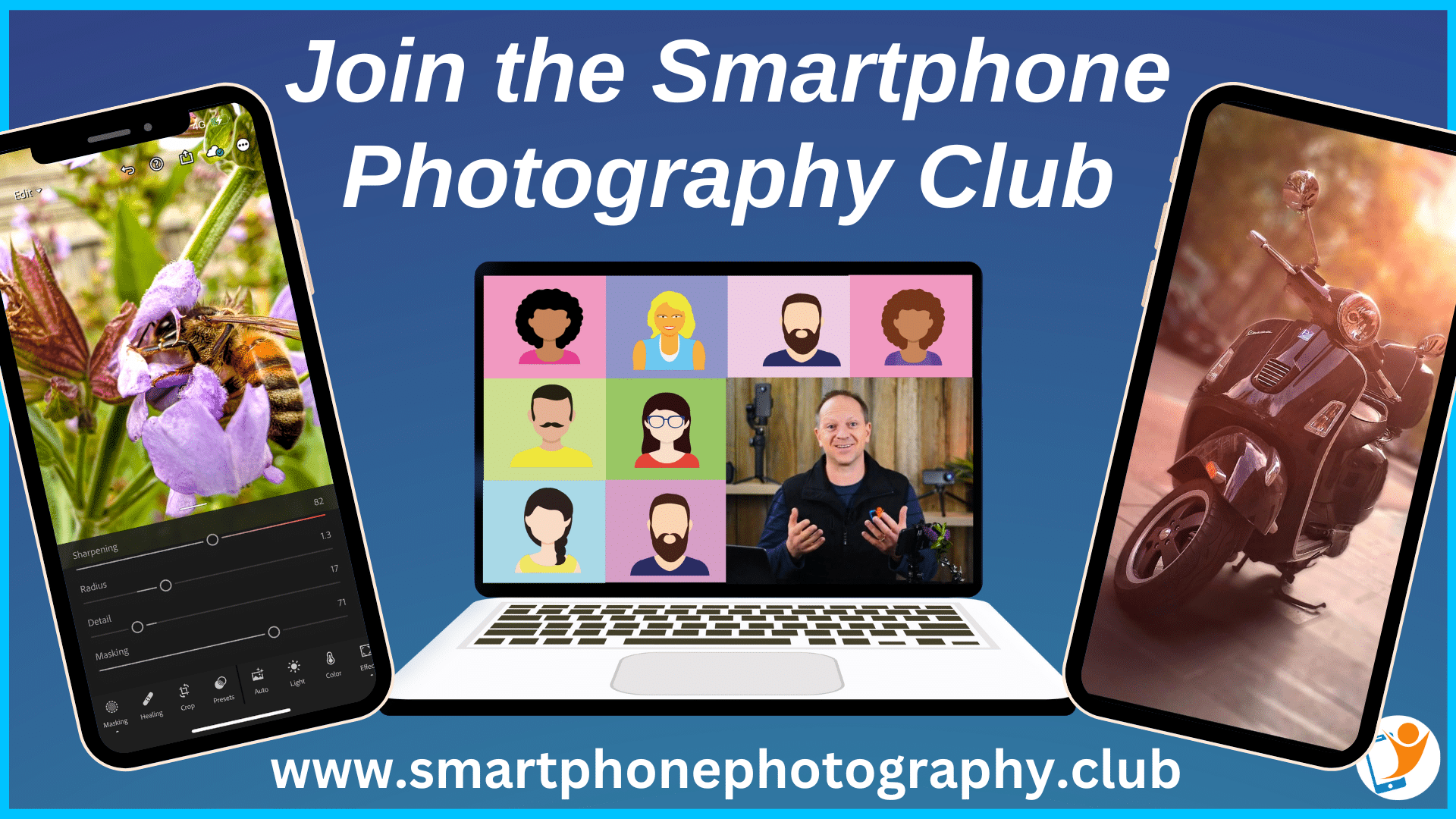
Beautiful images and fantastic advice I think. I find the same with Hipsta and battery but have only just started playing with Oggl. Oggl rather than Hipsta in these multiple lighting situations sounds pragmatic too because some combos are not great in low light especially. Selecting the combo after rather than before must take a lot of worry away – especially with your bonus tip in mind!
Great article Andy – loved the wedding photos. Great advice for any event and also loved the bonus tip to “enjoy the day.” It is really difficult to balance the two when you’re photographing and attending an event.
Some good tips. I’ve shot assignments with Oggl and it’s good because it means you can keep a consistent style. I also did a mate’s wedding the other day (with a big camera) and I’d totally agree with your tips one and two apply to any camera. Had such a great time doing it and it’s very satisfying to know that your photos will get a big audience: http://bit.ly/1aHh0my.