Looking for an iPhone photo editing app that will transform your photos? Here’s my handpicked selection of some popular photo editing apps that cater to every photographer, from beginners to pros.
In this guide, I’ve highlighted some of the most popular apps that rise above the rest due to their exceptional features, ease of use, and versatility. Whether you are looking for advanced editing power or want to make simple tweaks, here’s where you’ll find the perfect app to effortlessly make your photos shine.
Key Takeaways
- Snapseed stands out as a versatile and robust free photo editing app with non-destructive editing for both casual and professional users.
- Adobe Lightroom offers professional level editing on mobile, integrating with Adobe Creative Cloud, but requires a subscription for full feature access.
- Each app caters to different needs, from VSCO’s film-like aesthetic community to specialized apps like Carbon for monochrome enthusiasts, and choosing the right one depends on your style and editing requirements.
First, let’s see how far we’ve come. The very first smartphones with cameras had the most basic of editing features – and the photo quality was so poor you probably wouldn’t even bother trying to edit your smartphones on your laptop or desktop.
As the cameras improved and image quality increased, it made sense to transfer images off the smartphone and onto a computer running photo editing software.
Today’s smartphones typically have larger screens, intuitive touch-screen interfaces and natural gesture-driven actions, faster processors and, therefore, better photo editing features and the ability to run advanced mobile photo editing apps.
The more powerful and capable our smartphones and their inbuilt cameras become, the more scope photo editing app developers have to design and develop incredible photo editing apps to help you achieve the desired results.
Here’s my round-up of the some of the best photo editing apps in the app store today.
1. Snapseed: The Ultimate Free Editing App
Kickstarting our list is Snapseed, a no-cost photo editing app popular for its potent tools and extensive capabilities. Owned by Google, Snapseed is available for both iOS and Android devices. It’s an impressive offering for a free app, with a range of features that rival even some paid apps. It’s not just for casual users either – Snapseed’s suite of tools, filters, and non-destructive editing features make it a strong contender for professional photographers as well.
Snapseed distinguishes itself with its:
- Auto-adjustments
- Extensive manual controls
- Range of high-quality effects and filters, including HDR, vignette, and black and white
- Ability to create and save your filter combinations for a streamlined editing process
One of Snapseed’s standout features is its non-destructive editing using ‘stacks’. This means you can make changes to your edited image without altering the original photo, a feature typically found in more advanced desktop apps like Adobe Photoshop. Coupled with selective adjustments, frames, and text, Snapseed establishes itself as one of the most exhaustive free photo editors on the market.
As a final point, Snapseed simplifies sharing your creative works on social networking platforms, positioning itself as your all-in-one solution for photo editing. Whether you’re a beginner or a seasoned pro, Snapseed’s mix of basic and advanced features makes it one of the top apps for editing photos.
2. Adobe Lightroom: Professional Editing on Your iPhone
While Snapseed excels as a multifunctional app, many professional photographers prefer Adobe Lightroom. It’s known as one of the top choices among leading photo editing apps for photographers at any skill level. Adobe Lightroom brings the core features of the desktop version of Lightroom onto a mobile device, giving you professional editing tools right in your pocket.
Adobe Lightroom comes packed with features such as:
- Adjustable tone curves
- Vignetting and split toning
- Color and black & white adjustments
- A plethora of presets
- Tools for exposure, contrast, vibrance, saturation, and white balance
This combination of advanced tools and presets can make your photos look super polished and stylish.
A significant advantage of Adobe Lightroom is its flawless integration with Adobe Creative Cloud, including Adobe Photoshop. This means you can sync your edits across devices. However, it’s worth noting that you’ll need an Adobe Creative Cloud subscription to access all the features.
Be it access to the core features of a desktop app on a mobile device or fine control over your photos as a professional photographer, Adobe Lightroom is a high-quality mobile photo editing app suited to your needs.
3. VSCO: Filters and Community for the Aesthetic Enthusiast
For those charmed by the aesthetic appeal of analog film, VSCO could be the perfect fit. With its analog film bias, VSCO offers a range of quality filters that are easily adjustable and subtly mimic classic and modern analog films. It’s a popular photo editor, especially among those familiar with film photography and the wide range of once-popular films and their characteristics.
VSCO has the following features:
- Minimal design and unfussy user interface, making it easy to navigate and use
- Free app, with additional preset bundles available for purchase
- Class-leading sharpening features
- Available for both iOS and Android devices.
A distinctive feature of VSCO is its ingrained community, a space where users can share their edited photos, draw inspiration, and connect with like-minded photographers. This community aspect sets VSCO apart from many other apps and makes it a great space for aesthetic inspiration.
In addition, VSCO provides film emulation plugins for Photoshop and Lightroom, offering seemingly endless creative opportunities. This makes VSCO not just a photo editing app, but a hub for photographers looking to explore and experiment with their style.
Download: iOS | Android | Website: vsco.co
4. Carbon: Monochrome Magic for Black and White Photography

Shifting our focus from colored filters and presets, we delve into the realm of black and white photography with Carbon. This specialized photo editing app focuses on monochrome, offering 58 filters, textures, and borders to create stunning black and white images.
Carbon has a particular emphasis on transforming your colored images into beautifully contrasted black and white photos. The app’s varied filters and textures give you a wide range of options to customize your photos, and create a unique look that sets your own images apart.
While Carbon is a great tool for black and white photography, it’s worth noting that some users feel it’s missing some features that could make it stand out from other photo apps, like a desktop version. However, for those who are primarily interested in monochrome photography and don’t mind working solely on their mobile device, Carbon is a fantastic choice.
Be it a professional photographer or a hobbyist smitten by the classic black and white aesthetic, Carbon, with its range of filters and monochrome emphasis, is an exceptional choice for photo editing.
Download: iOS
5. TouchRetouch: Erase Unwanted Objects with Ease
Next, we have TouchRetouch, an app that excels in a specific facet of photo editing, that is, removing unwanted objects and blemishes from your photos. It’s a powerful tool that can clean up your photos in seconds, with intuitive selection tools and powerful algorithms.
TouchRetouch focuses on photo fixing or repair with a user interface that is intuitive and unobtrusive. It allows you to select areas to fix using a lasso or brush, making it easy to precisely target the unwanted elements in your photos.
One of the standout features of TouchRetouch is its automatic replacement of the selected area feature, which makes it great at removing dust spots, wires, or other objects. It can even clone or duplicate objects in photos, adding another level of versatility to the app.
Be it a stray wire in a landscape shot or a blemish in a portrait, TouchRetouch is a specialized app ideal for photographers who frequently need to rectify or mend photos with undesired elements.
6. Mextures: Textures and Effects for Creative Edits
Transitioning from the removal of unwanted objects, we now explore adding textures and effects with Mextures. This creative photo editing app allows you to:
- Add textures
- Add light leaks
- Add gradients
- And more
Mextures stands out with its analog light leaks and film grain, textures, and gradients, which can be easily adjusted using its clean, minimalist user interface. The app allows you to stack and blend effects using layers, giving you the freedom to create truly unique edits.
One of the standout features of Mextures is its preset “formulas”. These are pre-made combinations of textures and effects that can be applied to your photos with a single tap, allowing you to achieve excellent results in no time.
Offering a myriad of creative possibilities, Mextures is ideal for artistic photographers in search of innovative special effects. Its ability to rotate and layer effects makes it a versatile tool for anyone looking to add a touch of creativity to their photos.
Download: iOS
7. Superimpose X: Layered Composites and Visual Art
For those aspiring to improve their creativity, Superimpose X serves as a platform for crafting layered composites and visual art. This versatile app offers multiple layers, blending modes, and adjustment tools for endless creative possibilities.
Superimpose X allows you to:
- Blend multiple photos together into a single composite image
- Replace parts of an image with a different image
- Blend textures into an image
- Mask out unwanted regions of an image
This can create a wide range of results, from the subtle to the extreme.
One of the unique aspects of Superimpose X is its ability to create double-exposure images. This technique, often used in film photography, can produce stunning results when used creatively.
Given its assortment of features and tools, Superimpose X is ideally suited for creative or artistic photographers seeking to experiment and generate diverse results. Whether you’re looking to create a simple double exposure or a complex layered composite, Superimpose X has the tools you need to bring your vision to life.
8. Lens Distortions: Add Drama with Weather and Light Effects
Lens Distortions, another distinct photo editing app, is recognized for enhancing photos with lifelike weather and light effects. This includes effects like:
- Sunlight
- Lens flares
- Rain
- Snow
- Fog
All of these effects can be adjusted for opacity and brightness, providing a new level of control in adding drama to your images.
Lens Distortions’ filters and overlays are created from actual photographs, ensuring a high level of realism in the effects. This makes it great for adding a naturalistic touch to your photos, whether it’s the sparkle of sunlight or the moody atmosphere of fog.
Lens Distortions allows users to layer multiple effects, adding an extra level of depth and complexity to your edits. This, combined with the ability to adjust overlay opacity and brightness, allows for a high level of customization.
Be it a professional photographer or a hobbyist, Lens Distortions can enrich your photos with an added layer of depth and realism. Its focus on nature-inspired effects makes it a standout choice for photographers looking for more photo-realistic effects.
Download: iOS | Website: www.lensdistortions.com
9. Darkroom
This powerful app really packs a punch, and with frequent feature updates and bug fixes, it’s clear that Darkroom’s developers are serious about providing a reliable, quality photo editing tool. One of the most exciting features for recent iPhone camera owners is the ability to control the amount of depth-of-field, and therefore blur, created from the depth information captured in Portrait mode. The depth range selector feature has two controls, allowing independent control of where the foreground and background begin to blur. Darkroom features:
- Depth editing of photos taken on supported iPhone cameras
- Library Sync feature automatically imports your photos
- RAW and Large image support
- A full range of cameras formats supported, up to 120MP and support for large JPEGs
- 10 bundled filters, and 20 premium filters, some of which are depth-awares
- Batch Processing – Edit, manage, and export multiple photos at once
- Excellent curves and color tools – a blend of functionality, simplicity, and power
- Crop at full zoom, get the perfect perspective, flip, rotate, add borders, or use one of many common aspect ratios
- Brightness, Contrast, Highlights, Shadows, Saturation, Vibrance, Fade, Vignette, Sharpness, and Split Tones
- Export uncompressed TIFF and PNG files, or save space with 100%, 95% or 80% compressed JPEGs
- Edit, view, and export your full Live Photos with their sound and their videos
- Quickly scroll through your entire library to jump to a different photo or to compare version of the same composition
Download: iOS
Choosing the Right App for Your Needs
Selecting the right photo editing app for your specific needs might appear challenging, but it boils down to understanding your photographic style, preferred features, and your experience level. The apps covered here vary greatly in terms of features, complexity, and purpose, so consider what you’re looking for in a photo editor before making a decision.
For beginners, apps with intuitive controls and a wide range of automatic or preset editing options can be a good choice. These types of apps often provide an easy introduction to photo editing while still offering room to grow and experiment. Some recommended apps for beginners include:
- Snapseed
- VSCO
- Carbon
- Darkroom
These user-friendly mobile photo editing apps offer a variety of basic editing features, editing tools, and filters to enhance your photos.
For more experienced photographers or those looking for specific features, it might be worth investing in a paid app or subscription that offers advanced tools and greater flexibility. Apps like Adobe Lightroom, for example, offer a range of professional-grade tools and are compatible with RAW files, making them a popular choice among serious photographers.
Ultimately, the best app for you is the one that fits your style and needs. Whether you’re looking for a comprehensive editing suite or a niche app for creating artistic effects, the perfect photo editing app is out there waiting for you.
Tips to Help Better Edit Your iPhone Photos
Having explored a variety of photo editing apps, let’s not forget that for your photos to stand out, you always need to edit to enhance the image, not mask the flaws in a badly taken one.
In order to ensure you get consistent results from your photo editing, here are a few simple tips:
- Less is More: Over-editing can make your photos look unnatural. Aim for enhancements that feel subtle and real.
- Consistency is Key: If you’re editing a set of photos, keep your style consistent. This gives a cohesive look to your Instagram feed or photo album.
- Use Presets Wisely: Presets are a great starting point but don’t rely on them entirely. Adjust them to suit the specific needs of each photo.
- Understand the Mood: Your editing should match the mood you want to convey. A sunny beach photo? Pump up the brightness and saturation. A moody landscape? Play with shadows and highlights.
- Experiment and Learn: The best way to learn is by doing. Don’t be afraid to try different tools and techniques. Sometimes, unexpected edits can lead to the best results.
By following these tips and experimenting with different apps and tools, you’ll be on your way to creating stunning, professional-quality iPhone photos. Remember, the best tool you have is your creativity – so let it shine through your edits!
Final Thoughts…
When it comes to the post-production editing of your photos on an iPhone, there’s a whole world of photo editing apps out there, each with its unique features and capabilities. Whether you’re a casual shooter or a more professional photographer, there’s an app to suit your needs. From the comprehensive editing tools of Snapseed and Adobe Lightroom to the artistic effects of Mextures and Superimpose X, the right app can take your photos to the next level.
So why not try out a few and see which one fits your style? With the right tools at your fingertips, there’s no limit to the stunning images you can create. Happy editing!
Frequently Asked Questions
What is the best iPhone photo editing app?
For everyday photo editing, consider trying Snapseed. If you’re looking for elegant filters, VSCO might be a great fit for you. These apps offer different features to match your editing needs.
What is the best way to edit photos on iPhone?
To edit photos on your iPhone, you can maximize flexibility by enabling ProRAW if you have sufficient storage. This will give you more options for editing the final image. Also, you can easily make adjustments by tapping Edit on the photo and then using the Auto feature to quickly enhance your image.
What’s the deal with the Carbon app for black and white photos? Any drawbacks to using it?
The Carbon app has plenty of black and white filters, but some users feel it lacks distinctive features compared to other photo apps, such as a desktop version. So, it might not be the most versatile option out there.
What is the best way to remove unwanted objects from your iPhone photos?
One of the best apps to use to remove unwanted objects from a photo on an iPhone is the TouchRetouch app.
This app is a real game-changer in the world of mobile photography editing. It’s user-friendly and incredibly efficient at making those pesky distractions disappear from your photos.
Simply open your photo in the app, select the ‘Object Removal’ tool, and paint over the item you want to remove. The app does the rest, seamlessly blending the space to make it look as if the object was never there. It’s perfect for cleaning up street scenes, nature shots, or any photo where an unwanted element is stealing the spotlight from your subject.
Remember, the key is to use the tool sparingly to maintain the natural look of your photo.

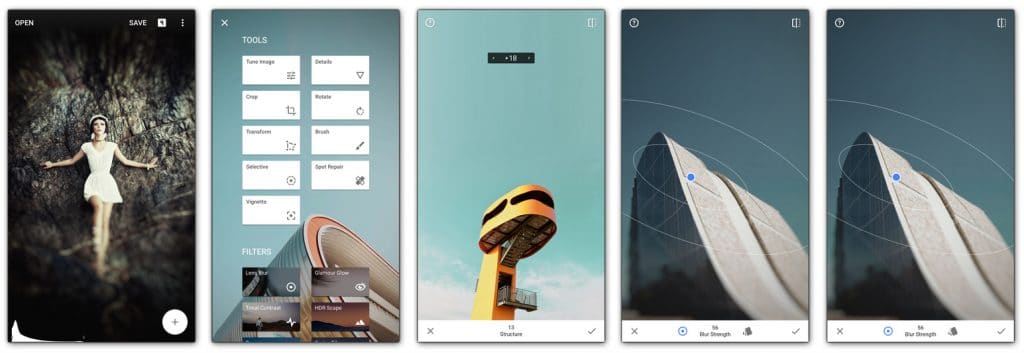
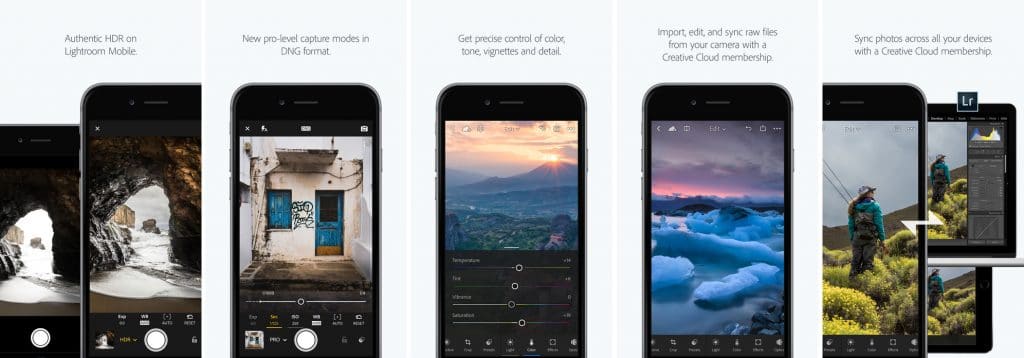
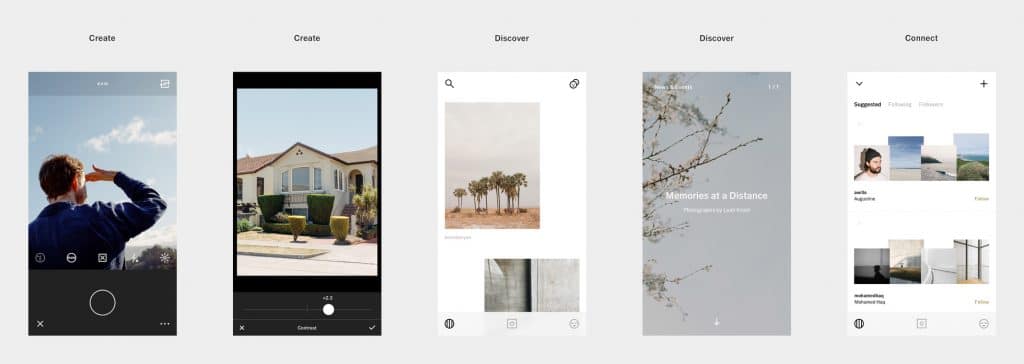


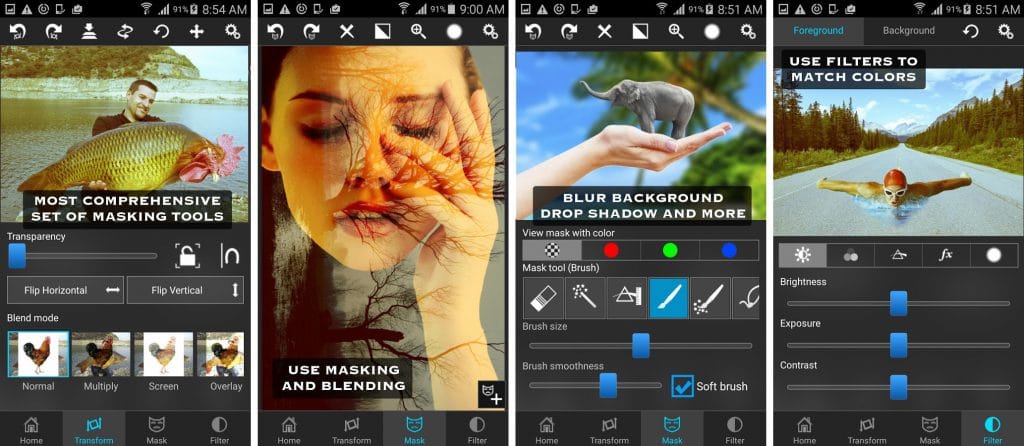
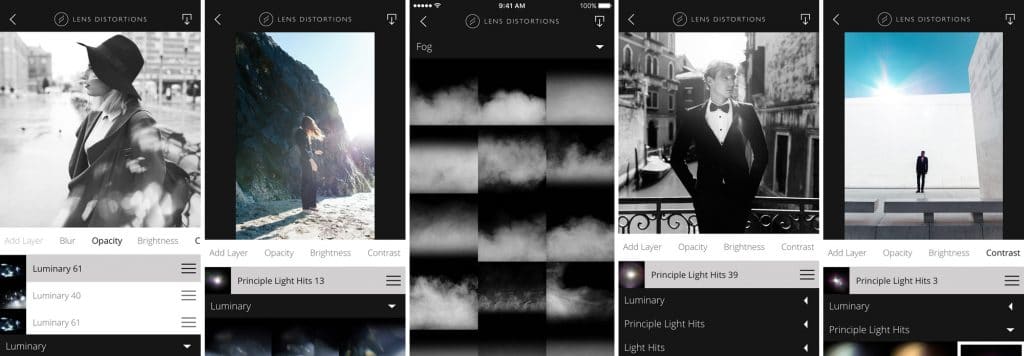
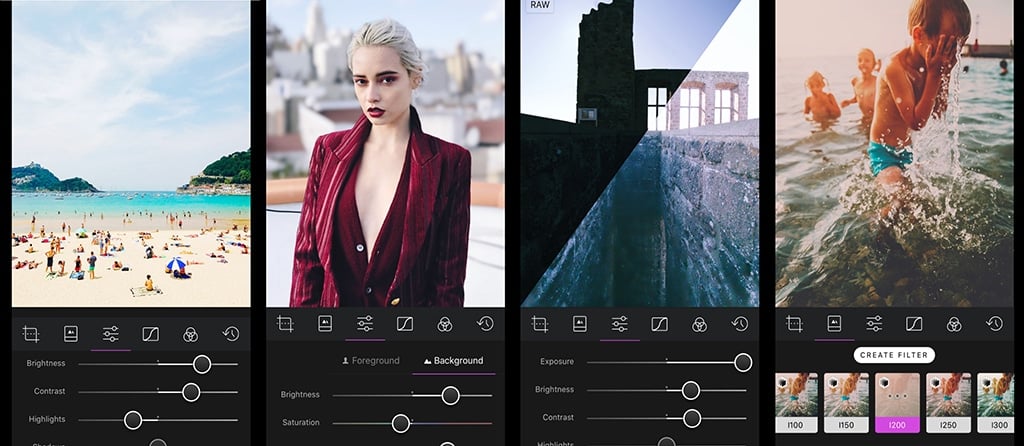





Thanks for the stunning review. I have used Snapseed after reading your review. Its cool…
Thanks
Nice and detailed review however you definitely missed the best one (at least for Android). Photoeditor is by far the best and most powerful. Better than Adobe Photoshop Express by miles and the closest to a desktop app I have found. Beautiful and intuitive to boot.
Very Interesting article. I’m using PhotoViewerPro , this tool is great for editing photos.
(Morgan43)
Hi appreciate this great information
I love snapseed a lot because it contains every single thing !! HDR is one of my favorite tool to use on the go.
Nice article. Thank you. But I heard that Stackables is no longer supported. Is that true?
It looks like it. Thanks for the heads up, I have updated the guide.
Why not Lumibee?
Nice, comprehensive list. I can’t believe how many I’ve tried or currently have on my iPhone.
I really like iColorama but, as you stated, it is not for the “faint of heart.”
There has been a faithful following and lots of help on YouTube, especially if you do a search for Jerry Jobe.
Thanks Andy. This is good for someone like me new to iOS editing.
Great list Andy, thanks. I am still using Adobe Photoshop Fix, but I think it’s end of life and now incorporated in Ps Express. And started using snapseed again. Cheers G
Thanks for all this information of the various photo editing apps, I feel a little overwhelmed by the vastness of these powerful tools and look forward to trying them out to find my niche!
Thanks for a great review and overview of all these apps. I have some of them and I’m going to try some that are new to me. I have been interested in photography since I was a kid and now that I’m 90 it’s still my passion