What is an iPhone gimbal?
A gimbal is a common type of stabilizer, which gives the operator the freedom of handheld shooting while still preventing camera shake and vibration. Gimbals are powered by brushless motors that keep the camera level as the operator moves it. Even if you’re moving quickly, a smartphone gimbal will prevent bumpy shots. Although many newer smartphones have good optical stabilization, this technology isn’t able to replace the production value of a physical gimbal. As such, a gimbal is a much-needed accessory if you’re going to be moving around (even slightly) while shooting video.
How do you choose the best gimbal?
Although all gimbals aim to perform the same role, each device approaches the task in a different way. Here are some of the differences that are worth noting.
2-Axis vs 3-Axis Stabilization
Cheaper gimbals may only provide two-axis stabilization. This usually means that the head can counteract sideways movement, but will struggle to handle up and down movement. Such devices may even out the bumps, but you won’t get silky smooth footage. In contrast, three-axis stabilization keeps the head of the gimbal in alignment, no matter what you do with the handle. This is particularly important if you plan to walk and talk — the third axis will nullify the rise and fall of your stride. Some gimbals can even keep things steady while you run or carve up the piste on a snowboard.
Do gimbals work with tripods?
For greater stability and creative freedom, some gimbals have built-in tripod legs. This means the gimbal can provide free-standing support while you talk to camera or record a timelapse. Many that lack this feature have a screw thread instead. This enables you to attach the gimbal (and your iPhone) to a regular tripod. There are advantages to both options, but the tripod thread does give you the opportunity to use a full-size tripod.
Gimbal accessories
Speaking of accessories, you may wish to think about what kind of rig you will be using. While some gimbals play nicely with external microphones and lights, others don’t. If you take your iPhone videography seriously, you should probably invest in a stabilizer that can handle peripherals.
What apps work with iPhone gimbals?
Aside from physical features, it is important to consider what software each gimbal uses. Most have a companion app which allows you to access various features, such as hyperlapse recording and smart framing. The latter turns the gimbal into an intelligent shooting aid, tracking your chosen subject automatically. When choosing your gimbal, take careful note of user reviews that talk about the companion app. A great gimbal can be hampered by poor software, so it is worth doing some research.
Weight and Battery Life
Other key specifications to look for include weight and battery life. A heavy gimbal will be harder to hold steady for any length of time, although it might be more stable in the wind. In general, however, it is best to choose something lightweight. Battery life varies between different gimbals by a surprising amount. If your video ambitions stretch only as far as recording a game of football, this might not be a concern. But in most cases, particularly with travel in mind, it is worth looking for a gimbal with generous battery life. Some gimbals with larger batteries can actually charge your phone while you shoot. This is a really useful feature if you plan to shoot throughout the day.
Do smartphone gimbals work with all devices?
The one remaining major issue is compatibility. Universal stabilizers are designed to work with any phone, so you won’t have any problems with these; gimbals that are specifically made for the iPhone can cause more problems. You will need to ensure you have the correct Apple device, and check whether it works with your protective case.
What is the best alternative to an iPhone gimbal?
Although gimbals provide the most effective stabilization, other options are available. These include video rigs, which offer a better grip, and “steadicam” devices that use suspended weights to steady your iPhone. If you have a limited budget, it is worth exploring these gimbal alternatives.
Pro Gimbal Stabilizers
DJI OSMO Mobile 3
Created by the world’s biggest drone maker, the DJI OSMO Mobile 3 borrows technology from aerial photography. It strikes an excellent balance between features and price.

Weighing just 405 grams, this gimbal is one of the lightest in the professional category. The main arm also folds down, making the stabilizer easier to carry in your backpack.
The DJI OSMO Mobile 3 provides a smooth ride for your iPhone, thanks to 3-axis stabilization. You can also attach the gimbal to a tripod via the ¼-inch thread on the bottom of the grip.
You can quickly switch between landscape and portrait mode with a double-tap, and many other controls are within easy reach. In fact, the amount of options might be a little confusing for newcomers. In addition, you have to rebalance the gimbal head every time you attach your Apple device.
On a positive note, the companion app, Mimo, is packed with useful features. ActiveTrack mode lets you tap to track subjects, and you can shoot great hyperlapses. It’s just a shame that there is no livestreaming.
The DJI OSMO Mobile 3 offers an impressive 15 hours of battery life, and the device can charge your phone while you shoot. With a rating of 4.1/5 stars on Amazon, the DJI is definitely a strong contender.
- Lightweight enough to hold for long periods
- Foldable design makes it good for travel
- Intelligent shooting modes including face tracking
- Charges your phone while you shoot
- Generous 15 hours of battery life
- No livestreaming in the companion app
- Needs to be rebalanced regularly
- Object tracking isn’t as strong as face tracking
- No official mount for accessories
Freefly Movi Cinema Robot
In contrast with most smartphone stabilizers, the Movi Cinema Robot does not place a gimbal head on top of a vertical grip.
Instead, the handle comes out sideways to form a U shape. This means you can actually hold the gimbal with two hands, should you need extra stability. In addition, Movi has a ¼-inch 20 tripod thread.
With a little practice, it’s possible to take very smooth handheld videos with the Movi. You can also place it flat on the ground, or attach it to a tripod. Buttons under your thumb allow you to make quick adjustments.
You can add a counterweight (sold separately) to the Movi to keep the rig balanced when you attach accessories such as lenses like those made by Moment. Another optional accessory is the Hoodie mount, which offers an attachment point for a mic or light.
This gimbal requires some patient calibration when you come to shoot, particularly when using the counterweight. Users report that this process becomes easier with practice, but you still need to rebalance the head before every use.
The companion app offers a range of shooting modes, along with some stylish cinematic presets. You can shoot at full 4K resolution, with several different frame rates to choose from.
Due to the Movi’s powerful motors, you only get around eight hours of battery life on a full charge. That said, you can buy extra rechargeable batteries to extend your filming.
Pro’s
- Very smooth stabilization thanks to powerful motors
- Supports multiple accessories, including lenses, lights, and mics
- Unique shape makes it easy to handle
- Solid companion app with plenty of features
CON’s
- Needs balancing often, fiddly process
- Shorter battery life than some gimbals
- Quite bulky to hold for long periods
- Relatively expensive
FeiyuTech VLOGpocket

You may not have heard of FeiyuTech, but this very affordable gimbal is a genuine contender.
As with the previous two gimbals, the VLOGpocket provides full 3-axis stabilization. It works with any iPhone, and the folding design is great for travel.
In fact, FeiyuTech claims this is the most lightweight foldable stabilizer on the market right now. Given that the VLOGpocket weighs just 272 grams, that is a very believable assertion.
The base of the handle conceals a small thread which works with the supplied mini tripod. The fact you can attach and detach these legs in seconds is a great feature.
You can use the VLOGpocket with the regular iOS camera app, or install FeiyuTech’s own ON app. The latter option opens up features such as timelapse and face tracking, although it’s a little underpowered compared with some other gimbal software.
In order to make a super-light gimbal, FeiyuTech has made two main sacrifices. First, the VLOGpocket has only eight hours of battery life. Secondly, you get just two physical controls to play with.
On the upside, this gimbal does not need to be balanced. It’s also one of the most affordable in this category.
- One of the lightest gimbals available
- Folding design makes it almost pocketable
- Good 3-axis stabilization
- Considerably less expensive than similar gimbals
- Does not need to be balanced
- Few physical controls
- Mediocre battery life
- Companion app isn’t very polished
Zhiyun Smooth 4

You only need to glance at the Zhiyun Smooth 4 to realise this is a serious piece of kit. It looks more like something Canon or Nikon would bundle with a semi-professional DSLR.
The main grip features an impressive control panel, including a scroll wheel for adjusting exposure, a hand wheel for manual focus and zoom, and buttons for triggering various shooting modes. On the underside, two trigger controls add yet more options.
The physical controls are mapped to the companion ZY Play app. Along with face tracking and timelapses, this app provides a variety of cinematic effects to play with. If you prefer, you can use the Zhiyun Smooth 4 with Filmic Pro, the app used by most pro videographers.
This gimbal comes with a mini tripod and associated thread. You can attach a counterweight to keep add-on lenses balanced, and you get 12 hours of battery life.
One neat feature is the ability to charge the gimbal from an external power source, such as a portable battery. In turn, the Zhiyun Smooth 4 can then charge your phone while you shoot. This could be really useful if you plan to film all day.
The Zhiyun Smooth 4 works with almost all iPhones. However, some users report that larger models can become unbalanced, particularly with the addition of a weighty case. But this seems to be the only major gripe with this otherwise polished gimbal.
- Excellent array of physical controls
- Solid app with a great selection of features
- Works with Filmic Pro
- 12 hours of battery life
- Neat two-way charging feature
- Slightly complicated for new users
- Smaller payload than some gimbals
Budget stabilizers
Of course, not all of us can justify paying for a top-end stabilizer. If you just want to smooth out your home videos and Instagram stories, these budget options may suit you better.
Hohem iSteadyMobile+

In the Goldilocks zone between affordability and quality, you will find the Hohem iSteadyMobile+. This popular gimbal can’t compete with the pro models mentioned above, but it’s still a great stabilizer.
In spite of being in the budget category, this gimbal offers full 3-axis stabilization. The results are not perfect, particularly if you are moving while filming — but in most situations, you should get pretty smooth footage from this stabilizer.
The iSteadyMobile+ has a rubberised grip, and feels solid in the hand. There are several physical controls on the handle, and the gimbal comes with a screw-in mini tripod. The 3¼-inch screw hole can theoretically be used for lights and mics, but this may unbalance the gimbal.
The Hohem Gimbal has a good selection of features, including a fun “Inception” mode and object tracking. The latter feature works reasonably well, although it’s not totally smooth. The same goes for the zoom slider, which adjusts your view in small steps.
The iSteadyMobile+ balances automatically, and you get 12 hours of usage on a full charge. In addition, the gimbal can charge your phone. It feels like a much more expensive stabilizer, and the users’ reviews are great.
- Premium build quality with rubberised grip
- Good array of built-in controls
- Calibrates balance automatically
- Strong 12-hour battery
- Object tracking could be smoother
- Zoom function is also a little jerky
- Not calibrated for lights and mics
FeiyuTech Vimble 2

This second entry from FeiyuTech is the cheaper of the two, but it has a feature that no other gimbal on the list can offer.
Between the grip and the gimbal frame on this 3-axis stabilizer, there is an extendable arm. This essentially turns the Vimble 2 into a stabilized selfie stick. For aspiring vloggers, this could be a killer feature.
Elsewhere, this gimbal is more Average Joe than YouTube superstar. The Vimble 2 comes in an unappealing shade of grey, and many users complain about a cheap plastic feel. Some even describe the gimbal as toy-like.
That said, the Vimble 2 does the basics well enough. You get decent stabilization, several physical controls, and some good features via the companion app. But don’t expect polished software, or instructions written in fluent English.
Another area of disappointment is working time. On a full charge, you will only get five hours of use from the Vimble 2. What’s more, you can’t replace the batteries. On the plus side, this gimbal works with every iPhone back to the iPhone 5S.
As a budget offering, the Vimble 2 is respectable. However, it looks somewhat mediocre compared with others in the same price range.
- Unique extending design
- Selection of physical controls
- Plastic, toy-like construction
- Undersized battery that is not replaceable
- Not the smoothest footage
- App isn’t very polished
- Relatively bulky due to extendable arm
Steadicam Volt
Inspired by the huge Steadicam rigs used by TV camera crews, the Volt looks very different from most gimbals. Rather than relying on gyroscopic motors, the gimbal uses a suspended weight to provide a natural stabilizing force.

It works to some degree. Videos taken using the Volt are certainly steadier than handheld footage and, with care, you can get some pleasing results. However, this gimbal does not provide the true 3-axis stabilization that Steadicam claims.
While the weight helps to smooth out vibrations, the design of the gimbal does not account for horizontal or vertical movement. As a result, you can’t really expect the Volt to handle walking or running.
The main advantage of a weight-based system is that you can carry on using the Volt after the battery dies. You can get about eight hours of shooting in before this becomes likely.
Elsewhere, the Volt is less impressive. The suggested app from Tiffen is unimpressive, and users report spending up to 20 minutes trying to calibrate the gimbal. Some found it an impossible task.
At least you can’t say that the Steadicam Volt is poorly made. The construction is solid, and this device won a CES innovation award back in 2017. It is also worth pointing out that the Volt is by far the cheapest stabilizer mentioned here.
- Effectively reduces camera shake
- Works without battery
- Looks good, and has solid construction
- Decent battery life
- Very affordable
- Does not smooth out walking motion
- Difficult to set up
- Poor companion app with limited features
FocusFoto Smartphone Video Rig
In the world of professional video, most camera operators will use a rig to keep their camera steady. FocusFoto is a tiny version of those stabilizing metal frames used by the pros.
Unlike a gimbal, the FocusFoto rig does not actively stabilize your footage. However, you can still take some pretty good footage by holding both sides of the frame. The greater size helps to smooth out hand shake, and it’s easy to hold with two hands.
Of course, this does not help with the movement of walking or running. When it comes to stabilization, FocusFoto is inferior to any decent gimbal.
It does have some key advantages, though. The frame has two cold shoe mounts for attaching the supplied LED light and mic. It also has ¼-inch 20 threads for mounting the rig on a tripod, slider, or dolly.
Being made from solid metal, the FocusFoto should last. There is no battery to charge, no gimbal to balance, nor software to download. This stabilizer truly takes this back to basics.
That would be fine if the rig were not double the price of the Steadicam, and two-thirds of the price of the Hohem Gimbal. It is still a solid buy, just an overpriced one.
- Solid construction
- Comes with accessories
- Multiple mounting points
- No active stabilization
- No app or built-in controls
Which is the Best iPhone Stabilizer For You?
Among the professional stabilizers mentioned above, the DJI OSMO Mobile 3 stands out. It offers solid stabilization, great shooting modes in a slick app, and exceptional battery life. Better still, it isn’t super expensive.
In the budget category, the Hohem Gimbal offers unbeatable value. It matches more expensive brands for features, providing smooth footage and good battery life at a reasonable price.
Overall, the DJI OSMO Mobile 3 is my pick of the iPhone stabilizers. But every iPhone videographer has different priorities, so think about your own before deciding which stabilizer to buy.
No matter which option you choose, we look forward to seeing the silky smooth results on Instagram. Make sure to share your videos with #mobiography to get our attention!







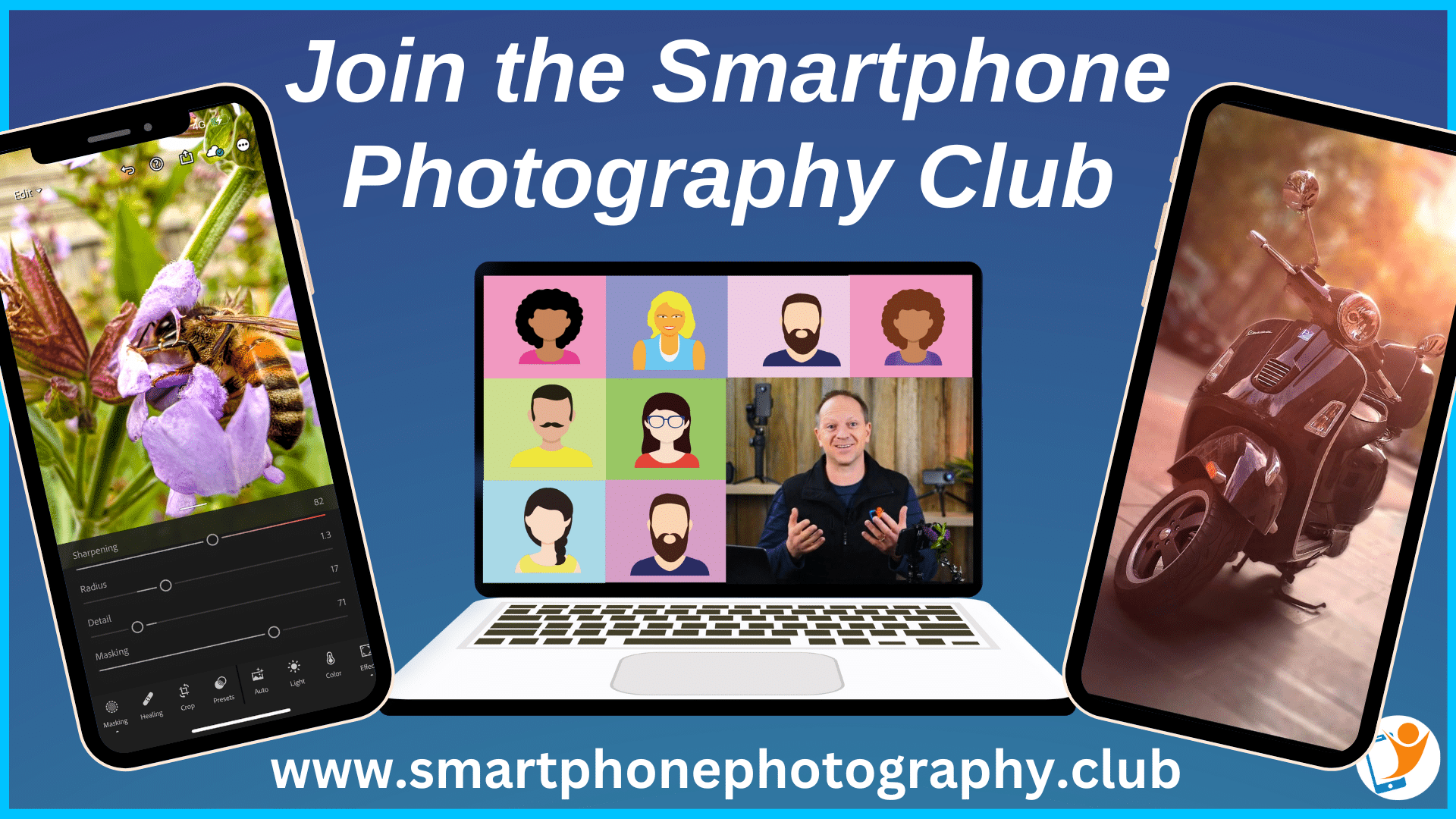
Hohems got major connectivity issues. Had to return it because the app just will not connect with ease, if at all. And it often disconnectts if you ever get it to connect at all. Its a POS