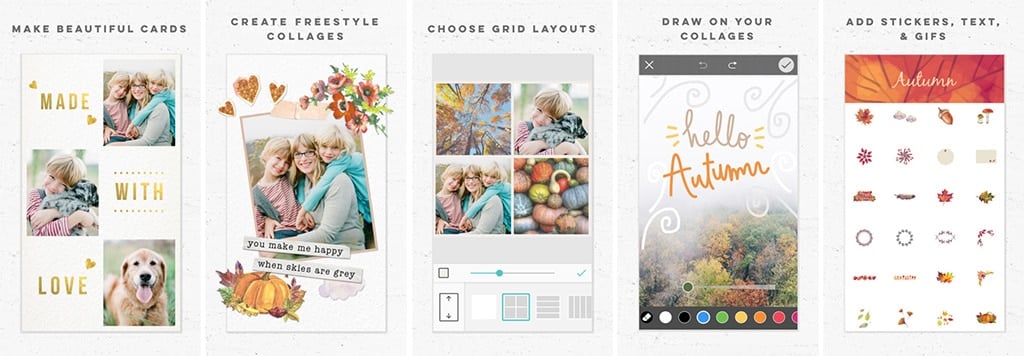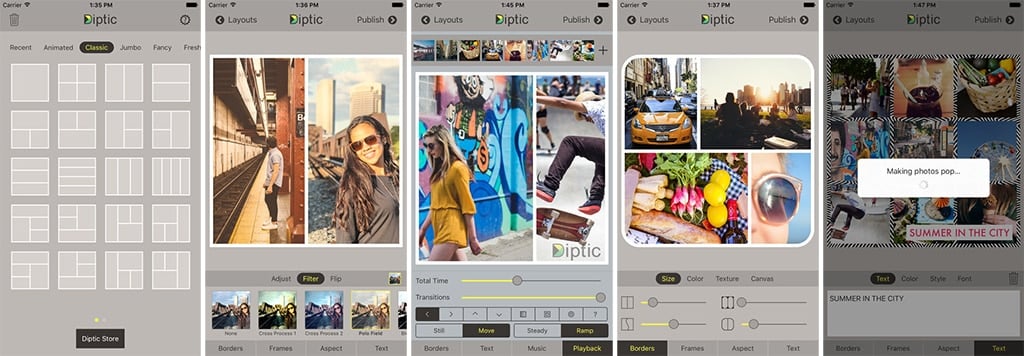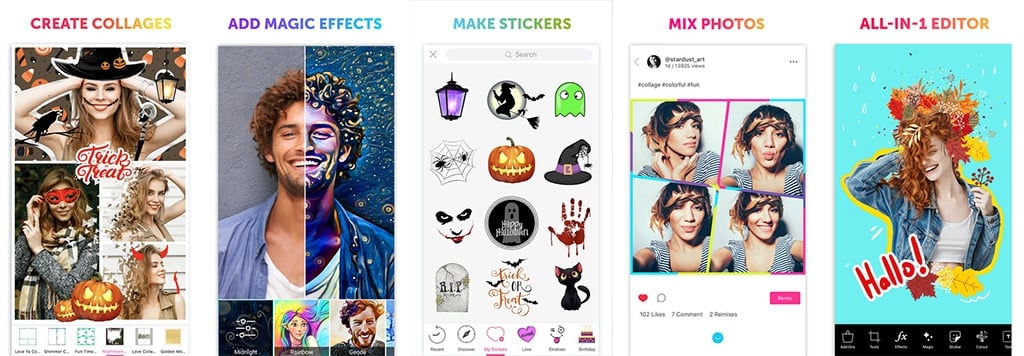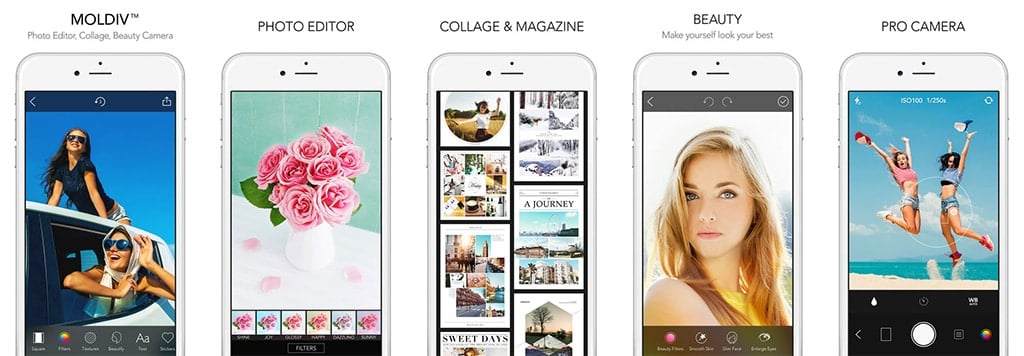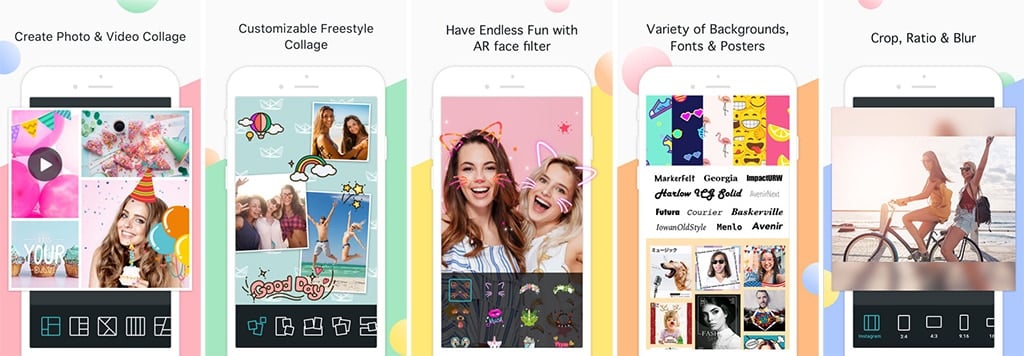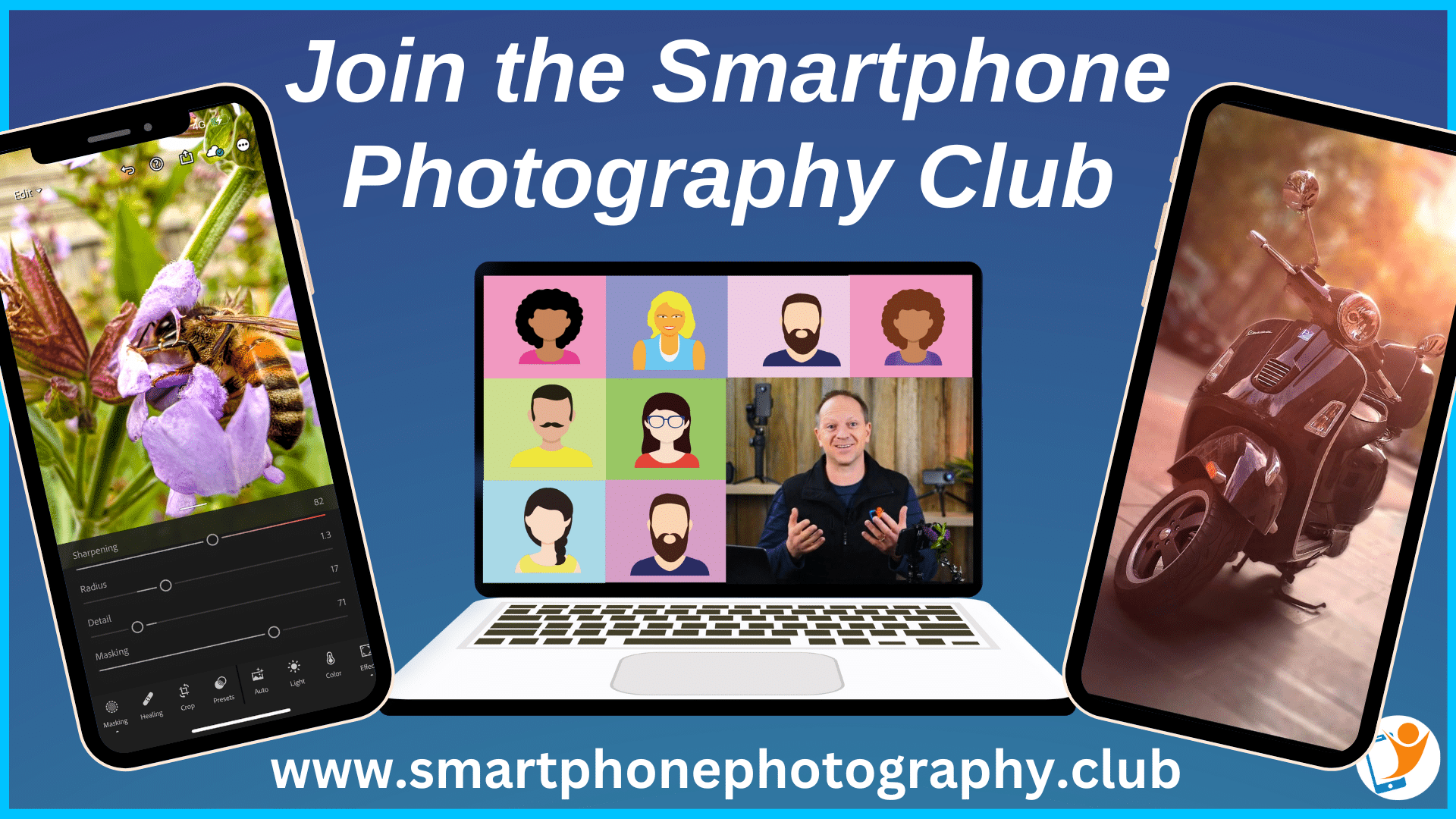Do you want to get more creative and turn your favorite iPhone photos into stunning collages? With the best photo collage apps for iPhone, you can easily transform your memories into eye-catching masterpieces.
In this guide, I’ll introduce you to some of the best collage apps for iPhone, share tips for creating captivating collages, explore additional features and tools, and guide you on choosing the right app for your needs. So let’s dive in and discover the world of collage-making with the best photo collage app for iPhone!
Best Photo Collage Apps for iPhone (and Android)

With so many collage apps to choose from, I’ve narrowed it down to a list of the best photo collage apps for iPhone that will help you easily create stunning collages. Among these, you’ll find a photo collage app that will suit you and your needs. All these apps offer unique features and capabilities, ranging from:
- customizable templates
- professional editing tools
- photo and video editing options
- easy sharing options
So, whether you’re looking for a simple collage maker or a comprehensive photo and video editor, this list has got you covered.
As you explore this list of collage apps, you’ll notice that some are free, while others require in-app purchases or subscriptions. Keep in mind that free apps can still deliver incredible results, but paid options may unlock more advanced features and customization possibilities. Ultimately, the best collage app for you will depend on your individual needs and preferences.
Let’s explore each app and delve into its unique features!
Canva: Design and Collage Master
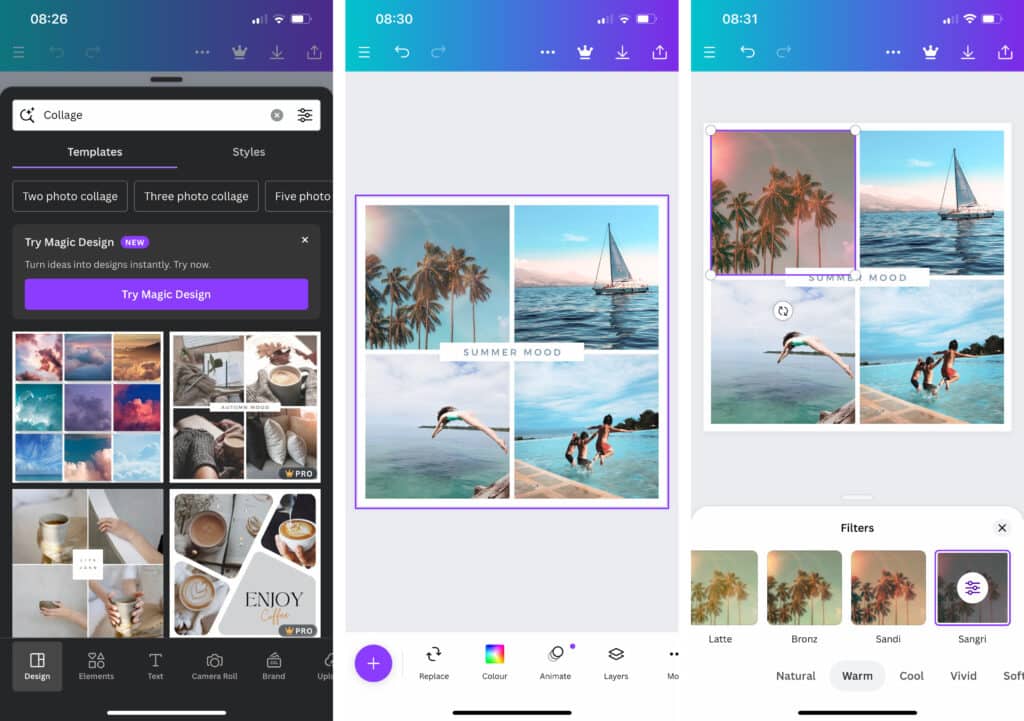
Canva is a powerful design and collage app that boasts a wide range of templates and editing features suitable for various purposes. With Canva, you can:
- Choose from over 1000 free layouts
- Access 400+ stickers to enhance your designs
- Apply 40+ frames to give your collages a unique look
- Customize your text with 80+ fonts
Create collages on iOS that truly stand out with Canva.
Canva extends its functionality beyond collage-making with a plethora of creative editing features, free stock photos, background music, and frames. This versatility makes Canva an excellent choice for users looking to create stunning visuals for both personal and professional use.
iOS | Android | www.canva.com
Fotor: Editing and Collage Combo
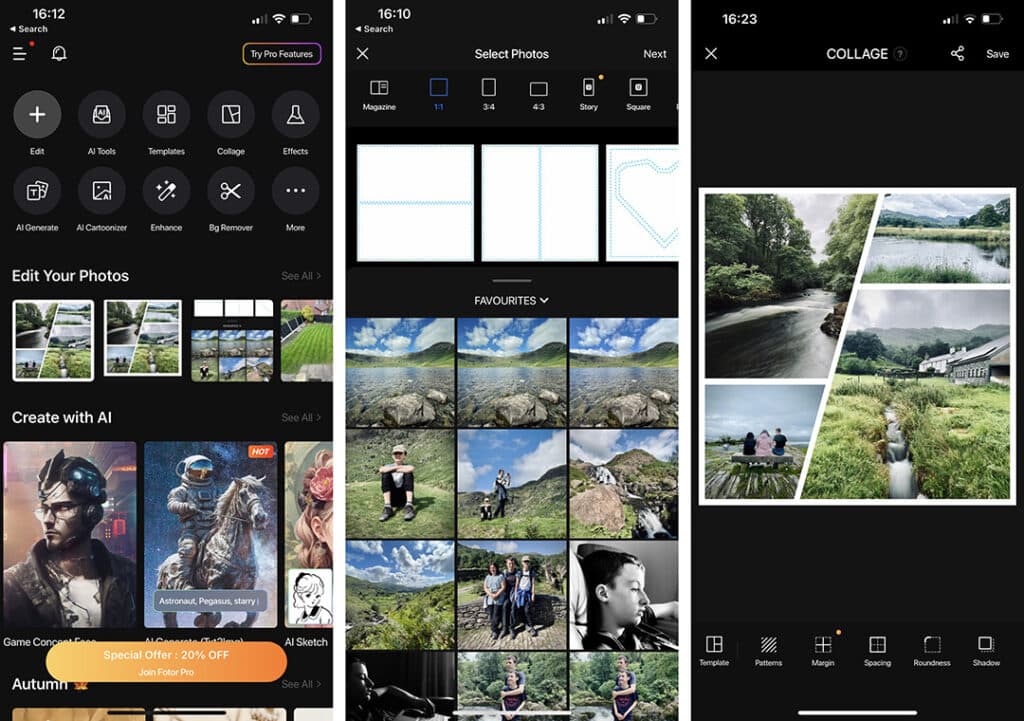
Fotor combines photo editing and collage-making capabilities in one app, offering special effects, filters, and stickers for enhanced creativity. With dozens of interesting layout templates and a user-friendly interface, Fotor makes it easy to create visually appealing collages.
Fotor’s collage creator is one of the best photo collage maker apps, allowing you to enhance your collages with captivating filters, playful stickers, and stylish text for added creativity. It’s the perfect app for those who want to combine their editing and collage-making skills in one place.
You can easily create a collage in Fotor by selecting the Collage option from the menu. Next, choose a layout. There are about 90 layouts to choose from. Once you have selected the layout, all you need to do is select the photos to wish to use on your collage. Finally, export your creation to your camera roll or share on social media.
iOS | Android | www.fotor.com
PicCollage: Easy-to-Use Collage Builder
PicCollage is an intuitive and user-friendly collage builder with numerous features, perfect for creating your very own pic collage:
- Numerous templates, stickers, and background patterns
- Various collage-making options, such as “Grids,” “Freestyle,” and “Templates”
- Ability to create unique and personalized collages with ease
PicCollage, a popular photo collage app, enables you to use its built-in photo editor to edit multiple photos by simply double-tapping on the image to access a range of options, such as:
- photo effects
- clipping
- duplicating
- and more
This easy-to-use collage builder is perfect for beginners and experienced users alike.
iOS | Android | www.piccollage.com
Diptic: Feature-Rich Collage App
Diptic is a feature-rich collage app that offers:
- Customizable layouts
- Text captions
- Filters
- Borders for a polished look
Diptic is a paid app (currently $2.99 with additional in-app purchases for extras), which gives you access to a wide range of collage-making tools that allow you to create stunning collages with your favorite iPhone photos. However, if you’re on a budget, you may want to check out some of the other free photo collage apps that are available.
One of Diptic’s standout features is the ability to combine photos and videos in a single collage, providing endless possibilities for creative expression. With its wealth of customization options and professional editing tools, Diptic is a top choice for those seeking a versatile collage app.
PicsArt: Comprehensive Photo and Video Editor
PicsArt is an all-in-one photo and video editor with a collage maker, offering a wide range of tools for unique creations. With its traditional photo grids, freestyle collage tools, and frames, PicsArt provides endless possibilities for personalizing your collages.
In addition to collage-making, PicsArt offers features like:
- stickers
- filters
- text
- drawings
- and more
With over 1 billion downloads, PicsArt is certainly a popular choice for users seeking a comprehensive photo and video editor with a built-in collage maker.
iOS | Android | www.picsart.com
Moldiv: Magazine-Style Collage Creator
Moldiv is an app that creates magazine-style collages with stylish frames, layouts, and professional editing tools for a polished look. With its captivating layout templates and customizable options, Moldiv allows you to create collages that stand out from the crowd.
In addition to its magazine-style layouts, Moldiv also offers photo booth-style long collages and photo grid options, providing a variety of styles to choose from. If you’re looking to create eye-catching, magazine-inspired collages, Moldiv is the app for you.
PhotoGrid: Versatile Collage App for Photos and Videos
PhotoGrid is a versatile collage app for both photos and videos, featuring customizable layouts, templates, and editing options. With over 150 different layout styles to choose from, PhotoGrid allows you to create unique collages that showcase your personal style.
PhotoGrid also offers additional features, such as photo editing, filters, and stickers, to enhance your collages. If you’re looking for a collage app that offers versatility and customization for both photos and videos, PhotoGrid is a top choice.
Photo Collage – Collageable: Multi-Functional Collage Maker
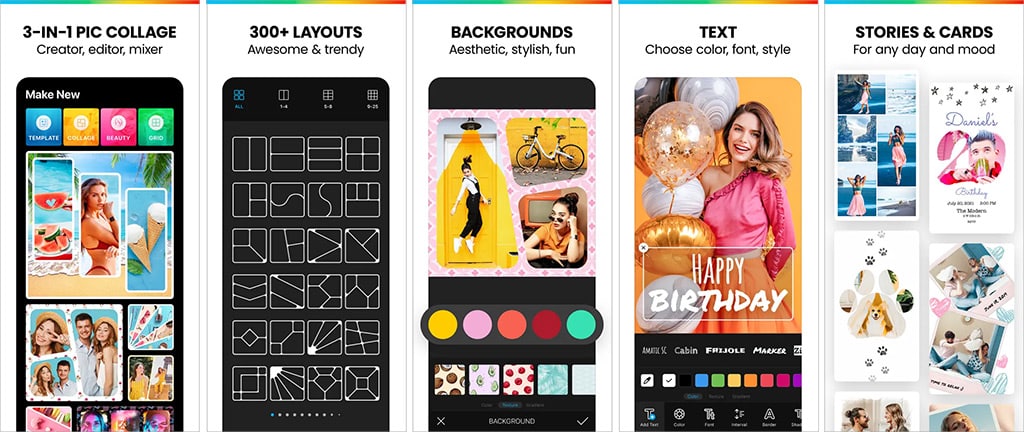
Photo Collage – Collageable is a multi-functional collage maker app with a variety of templates, filters, stickers, and backgrounds for endless possibilities. This app offers several collage-making options, such as “Collage,” “Template,” “Beauty,” and “Grid,” catering to your creative needs.
With its easy-to-use interface and wide range of customization options, Collageable is perfect for users who want to experiment with different collage styles and features. Whether you’re a beginner or an experienced collage-maker, Collageable offers something for everyone.
Tips for Creating Stunning Collages on iPhone
For creating visually appealing and engaging collages on your iPhone, exploring the multitude of templates and layouts in your chosen collage app is key. By making adjustments to your photos, such as cropping, rotating, and applying filters, you can achieve a unified look that enhances the overall aesthetic of your collage.
Experimenting with varied editing tools like stickers, text, and frames can add a personal touch and enhance your collages. Don’t be afraid to try new features and layouts, as this will help you discover your unique collage-making style and develop your skills further.
Comparing Free vs. Paid Collage Apps
While comparing free and paid collage apps, consider factors like features, limitations, and value for money. Free collage apps often provide a great starting point for users to explore collage-making, offering basic editing tools and templates for creating visually appealing collages.
However, paid apps typically offer more advanced features and customization options, catering to users who want to take their collages to the next level. In general, free collage apps are suitable for beginners who want to experiment with collage-making, while paid apps are better suited for more advanced users seeking professional editing tools and a greater level of customization.
Carefully evaluate your needs, preferences, and budget when selecting a suitable collage app.
How to Choose the Right Collage App for Your Needs
Consider features, user interface, compatibility, reviews and ratings, cost, and sharing options to select a collage app that best fits your needs. Look for features such as the ability to add text, stickers, and frames to your collage, adjust the size and shape of your collage, and adjust the color and brightness of your photos.
Additionally, ensure that the app is compatible with your device and operating system, and check if the app is compatible with other apps or services you may use. By evaluating these criteria and exploring the apps recommended here, you can find the perfect collage app to suit your preferences and desired level of customization.

Exploring Additional Features in Collage Apps
Numerous collage apps extend their functionality beyond collage-making by offering features like photo editing, filters, and stickers. These extra features can enhance your collages, allowing you to create truly unique and personalized creations.
Playing around with these additional features can foster your collage-making skills and unveil novel avenues for expressing your creativity. Don’t be afraid to try out different tools and features, as this will help you find your unique style and make your collages stand out from the rest.
Sharing Your Collages on Social Media
Showcasing your collages on social media can help to showcase your creativity, broaden your reach, and get engagement. To ensure optimal visibility and engagement, use high-quality images, relevant hashtags, and post regularly.
Additionally, don’t forget to interact with your followers by responding to comments and engaging with their content. By following these best practices, you can successfully share your stunning collages on social media and strengthen your online presence.
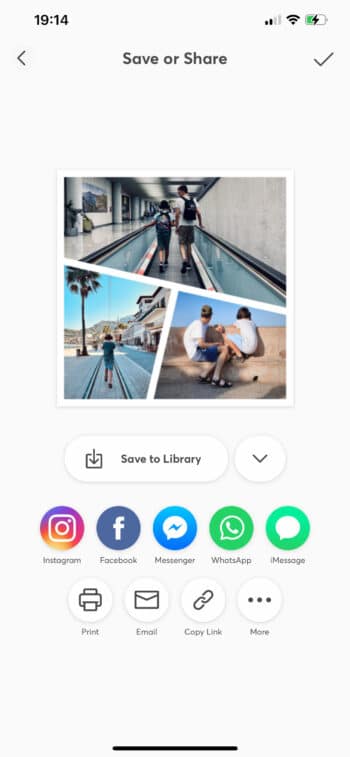
Summary
In summary, the world of collage apps offers endless possibilities for creating stunning collages on your iPhone. By exploring these photo collage apps, experimenting with different features and tools, and sharing your creations on social media, you can better unleash your creativity and transform your favorite memories into eye-catching masterpieces. Now that you’re armed with the knowledge and inspiration, it’s time to start creating your own unique collages!
Frequently Asked Questions
Is there a free picture collage app for iPhone?
Yes, there is a free picture collage app for iPhone: Adobe’s photo collage app, PicCollage, and PhotoDirector are all great choices. With these apps, you can customize your collages according to your needs and even add videos to create slideshows.
What is the iPhone app that combines photos?
Pic Stitch is the perfect iPhone app for combining photos. It offers an intuitive and easy-to-use interface that simplifies the process of creating stunning collages, allowing users to quickly get merged photos and share them on social media platforms.
What are the key features to look for in a collage app?
Look for a collage app that enables you to add text, stickers, and frames, adjust the size and shape of your collage, and edit photos for a personalized experience.
Can I create video collages in some of these apps?
Yes, you can create video collages with apps like Diptic and PhotoGrid.