Camera apps for iPhone are as varied as they are powerful, catering to every photographer’s unique style and needs. Some of the best camera apps for iPhone are available as a free app, providing powerful features without any cost. In this article, I’ll take a look at some of the best iPhone camera apps out there and group them based on what they are best used for.
Whether you’re a shoot from the hip, casual snapper who loves taking quick shots or a seasoned pro who wants more control of the camera settings, there’s an app for you. I have personally used many of the apps in this list so can highly recommend those listed.
Key Takeaways
- Discover what makes a great camera app, and which are the best ones that are tailored to your photographic style, from ease of use to professional-grade apps with manual controls.
- Explore apps dedicated to black-and-white photography and those that offer unique filters for artistic flair.
- Learn about specialized apps for long-exposure photography, enabling stunning light trails and motion blur effects even without a tripod.

What Makes a Great Camera App?
When deciding on what the essentials are for what makes a great camera app, it is important to recognize that the criteria is as diverse as the photographers themselves. What constitutes greatness in a camera app hinges on the user’s photographic pursuits and personal preferences.
For the casual photographer, the deciding factor will be simplicity and ease of use, with a user-friendly interface and straightforward controls that make capturing the moment a breeze. On the flip side, professional photographers might seek out apps that provide much more granular control over the camera settings, such as manual focus, exposure, shutter speed, and ISO, to precisely sculpt their images.
A universally acknowledged hallmark of a superior camera app, irrespective of one’s photographic style, is outstanding image quality. This means the app should not only capture the finest details with crystal-clear clarity but also support high-resolution image formats. Advanced image processing that enhances photos without degrading quality is another must-have feature.
For the editing enthusiasts who revel in post-production, an app that offers RAW file support can be a game-changer. RAW files retain more information, allowing for more intensive editing that can elevate a photo from good to great. Whether you’re a fan of applying filters for a stylized look or you meticulously edit your shots for a professional finish, the right camera app can make all the difference.
In short, a great camera app is one that aligns with your photography needs, elevates the quality of your images, and provides the flexibility to bring your creative vision to life. This is where the comparison between the native iOS camera app and third-party options becomes crucial, as the stock app offers user-friendliness and essential features, while specialized third-party apps provide enhanced controls and functionalities.
So with that, let’s take a look at some of the most popular camera apps out there today.
What to Look for in an iPhone Camera App
When searching for the best iPhone camera app, there are several key features to consider that can significantly enhance your photography experience. Here are some of the most important factors to look for:
- Manual Control: A top-notch camera app should offer manual control over essential settings like shutter speed, ISO, and white balance. This level of control allows you to fine-tune your shots and achieve the exact look you’re aiming for, making it a must-have for serious photographers.
- RAW Image Capture: Opt for an app that supports RAW image capture. Unlike JPEG files, RAW files retain more data, giving you greater flexibility during the editing process. This can be a game-changer for those who want to make detailed adjustments to their photos.
- Portrait Mode: Look for a camera app that includes a robust portrait mode. This feature helps you create professional-looking photos with a beautifully blurred background, making your subject stand out.
- Editing Capabilities: Consider an app with built-in editing tools. Features like filters, adjustments, and retouching tools can save you time and help you perfect your photos without needing a separate editing app.
- User Interface: A user-friendly interface is crucial. The best iPhone camera apps are easy to navigate and have intuitive controls, allowing you to focus on capturing the perfect shot without getting bogged down by complicated settings.
- Additional Features: Some camera apps offer extra features like slow-motion video, time-lapse, and HDR. Depending on your photography style, these additional capabilities can add significant value to your toolkit.
By keeping these factors in mind, you can find an iPhone camera app that not only meets your needs but also enhances your overall photography experience.
Camera app for Ease of Use
Native Camera App
Before we look at the alternatives, let’s start out by looking at what the native iPhone camera app has to offer. It’s fair to say that the iPhone’s camera app is pretty amazing – it has perhaps the most intuitive user interface, several advanced innovative features (Time-lapse, Slow Motion, Pano, Live photos, Portrait mode and Portrait Lighting), and has been developed by a team with full knowledge about the iPhone’s inner workings – meaning the camera app should be nothing short of brilliant. And it is brilliant. For most photographers, in most situations, it does everything very well indeed. However, in order to cater for everyone while still keeping the app simple to use, it has to make assumptions, and reduce the amount of customization available to the photographer.
Features:
- Portrait mode & portrait lighting
- Time lapse, slow motion and pano modes
- Live Photos
- A limited range of filters
- HDR
- Shutter delay timer
Best for:
- Photographers undertaking general photography who don’t need advanced control or customization of features, and who want a simple, intuitive interface.
Camera Apps for Pro’s
ProCamera
ProCamera was one of the first third party camera apps that I used when I first started iPhone photography. ProCamera is an iPhone-only app that has a clean, intuitive user interface and some neat features which firmly push it towards the Pro end of the spectrum. Most notable, for depth-capable dual-lens iPhones, is the ability to adjust the depth-of-field after taking the shot. The 3D Tiltmeter gives you precise information about how level your smartphone camera is. Anti-shake and low light capability make the most of your photography opportunities.
The ProPhoto app running on your iPhone can be controlled from your Apple Watch, as shown below.
Features:
- Dual Lens Support
- Depth editing
- RAW capture
- Remote trigger for Apple Watch
- Anti-shake
- Low Light mode (optional in-app purchase)
- VividHDR (optional in-app purchase)
- 3D Tiltmeter
- Front flash for selfies
- EXIF/Metadata Viewer & photo compass
Best for:
- Photographers with a depth-capable iPhone who want to work with RAW images and who also enjoy videography, and aren’t put off by in-app purchases.
Available on iOS
Camera+ 2
Another iOS-only camera app with pro credentials, Camera+ offers manual shooting for ultimate control, RAW capture & editing, portrait mode and depth capture & depth editing to allow setting the depth-of-field afterwards (compatible dual-lens iPhones only). All this in addition to class-leading photo editing tools, making it the only camera and editing app you’ll ever need.
Features:
- Manual shooting
- RAW capture & editing
- Portrait Mode + depth capture & editing
- Different shooting modes, including Stablizer, Macro & Slow Shutter modes
- Powerful photo editing
Best for:
- Photographers of all abilities wanting top-notch capture and editing features all in a single app.
Available on iOS
Moment App
Best known for their top-quality iPhone lenses and other accessories, Moment have produced an excellent iPhone camera app too. Now its third version, the Moment’s Pro Camera app gives you full manual control, RAW image capture and a live histogram.
Features:
- Full manual control
- RAW shooting
- Live histogram.
- Use your Apple Watch as a remote control
Best for:
- Photographers of all abilities who place a high priority on aesthetic user interfaces and who need professional camera features.
Website: www.shopmoment.com
Halide Mark II
Another great camera app is Halide Mark II which has a really professional feel, and produces professional-looking results. Its killer feature is probably its custom blur which gives a unique bokeh to your portrait images. And considering how many controls they’ve crammed into the user interface, Halide’s developers have done a great job of putting a lot of features within easy reach without compromising either the design or usability. Indeed, it’s very easy to use this app with just one hand.
Features:
- Depth-aware / Portrait mode
- Focus peaking and manual focus
- Full manual controls
- Live histogram
Best for:
- Photographers who want all the controls at their fingertips.
Available on iOS
Website: www.halide.cam
Lightroom Mobile
For professional iPhone photographers seeking a blend of sophisticated shooting and comprehensive editing tools, Lightroom Mobile stands out as a premier choice.
This powerful app, developed by Adobe, is renowned for its ability to capture images in high-quality RAW format, offering unparalleled control over the final image through manual adjustments of exposure, shutter speed, ISO, and white balance.
Beyond its shooting capabilities, Lightroom Mobile excels in its post-processing features, providing a suite of advanced editing tools such as selective adjustments, gradients, and the coveted curves tool for fine-tuning contrast and color.
With cloud integration, photographers can sync their work across devices, ensuring that their creative workflow is seamless and efficient. For those in pursuit of professional-grade results with the convenience of mobile photography, Lightroom Mobile is an indispensable tool in the arsenal of any serious iPhone photographer.
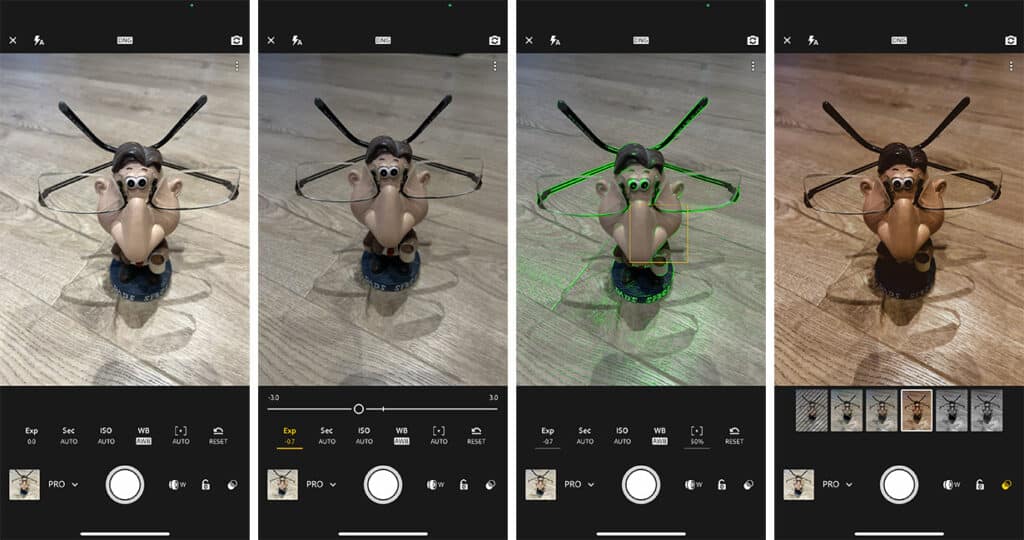
Features
- Captures images in high-quality RAW format
- Manual mode adjustments of exposure, shutter speed, ISO, and white balance
- Advanced editing tools such as selective adjustments, gradients, and curves
- Cloud integration for syncing work across devices
- Professional-grade results with mobile convenience
Best for
- Professional iPhone photographers seeking a blend of sophisticated shooting and comprehensive editing tools, Lightroom Mobile stands out as a premier choice.
Reeflex
Reeflex provides photographers with a suite of powerful tools to enhance their mobile photography. The app offers a range of manual controls, allowing users to adjust shutter speed, ISO, and white balance for precise photographic compositions.
With its sleek and intuitive user interface, Reeflex makes it easy for both amateur and professional photographers to capture stunning images.
The app also supports RAW format, enabling detailed post-processing work. With Reeflex, iPhone users have a robust camera app that combines ease of use with professional-grade functionality, making it a top choice for anyone serious about mobile photography.

Features:
- Manual controls for shutter speed, ISO, and white balance
- Sleek and intuitive user interface
- Supports RAW format for detailed post-processing
- Ability to shoot long exposure photos
- Designed for both amateur and professional photographers
Best for:
- Photographers who want to take manual control of the settings for a more professional shooting experience on their iPhone.
Available on iOS
Camera Apps for Black and White Photography
Blackie
The iPhone-only Blackie camera app is fairly unique in that it forces you to take black-and-white photos. This might sound strange, but this drastic ‘limitation’ is actually its biggest strength. As you compose your shot, you see the scene in black-and-white only, which allows you to concentrate on the light and shade, and indeed the composition.
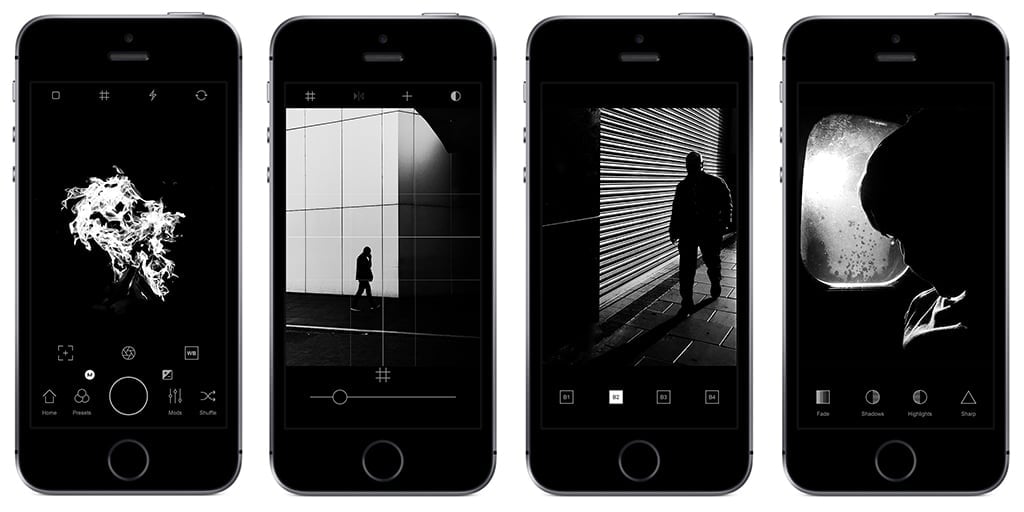
Features:
- Only shoots in black-and-white
- Minimalist design
- Manual mode camera control
- A range of different grids or perfect compositional alignment
- JPEGs stored with no compression, for maximum quality
- Lossless TIFF format available
- 8 custom preset slots
Best for:
- Black and white iPhone photographers
Available on iOS
Provoke Camera
The rather primitive Provoke Camera app is all about analog nostalgia – with film simulations and a classic interface which harks back film cameras of yesteryear. You can even switch between 126 and 35mm film formats! The film names will mean nothing to the uninitiated, but everything to those in the know. It has a large exposure adjustment slider and a distinctive, large red shutter button. Some have complained about glitches and the app crashing, but it works fine on my iPhone X. You can also import photos taken previously (regardless of which camera app you used) and apply the film simulations to them.
Features:
- Several classic film simulations – 9 black-and-white & 4 color
- 126 [1:1] and 35mm [3:2] film formats
- Separate control of exposure and focus points
- Quirky yet pleasing user interface
Best for:
- The discerning film photographer who’s happy with a primative, minimal camera interface.
Available on iOS
Camera Apps for Applying Filters
VSCO
With perhaps the most minimal user interface of all, the VSCO camera app may not be to everyone’s taste, however its fans are among the most passionate, as testified by the number of people who’ve subscribed to the VSCO Community – an Instagram-like social network. It’s not the most feature packed camera app, but it works well – and a nice feature is being able to select different regions of the scene to control exposure and focus. It features excellent presets for enhancing your images later, but most of these are only accessible via subscription to the VSCO X “Membership Experience.”
Features:
- Minimal user interface
- RAW shooting
- Manual controls
- Separate exposure and focus points
Best for:
- Photographers who don’t like fussy, overcomplicated user interfaces, and who don’t need all the whistles-and-bells of a fully-featured camera app.
Website: www.vsco.co
Hipstamatic
The original filter app, Hipstamatic, is still with us after all these years. It goes from strength to strength, and remains popular to this day, perhaps because of its novel approach to photography – with a choice of Classic and Pro camera interfaces, its analog-esque filters and excellent editing features. We love how you can select different lens, film and flash simulations, to get a wide variety of results.
Features:
- Choice of Lens, Films and Flash simulations
- Manual controls available
- Choice of Classic and Pro user interfaces
- Multiple Exposure mode
- Depth of field control
Best for:
- Photographers looking for that analog feel, or who hanker for the days of film cameras.
Available on iOS
Website: www.hipstamatic.com
Apps for long-exposure photography
ReeXpose
ReeXpose is a standout choice for photographers interested in long-exposure photography, offering a simple yet powerful solution for capturing stunning images. This app is specifically designed to handle long-exposure shots with ease, providing users with a range of features, including the ability to shoot in RAW, which enhances the overall photography experience.

Features:
- User-friendly interface designed for long-exposure photography
- Ability to capture long exposure images in RAW format
- Adjustable exposure times for creative control
- Real-time preview to help frame your shots perfectly
- Ability to capture light trails and motion blur effortlessly
Best for:
- Photographers who want to explore long-exposure photography without the need for additional equipment, making it ideal for capturing mesmerizing light trails and dynamic scenes.
Available on iOS
ReeXpose is perfect for both amateurs and professionals looking to expand their creative horizons with long-exposure photography on their iPhones.
Slow Shutter Cam
Strictly speaking, Slow Shutter Cam isn’t a general purpose camera app, but we’ve included it in our list because it does long exposures so well. Extremely popular, highly configurable yet simple to use, it’s an essential app for slow-shutter speed or long exposure work. It works by letting you tell it how many sequential photos you want to take, and how long to wait inbetween shots. The resulting shots are automatically merged into a single photo, yielding amazing light trails, motion blur, light painting, or the ever-popular waterfall photo.
Features:
- Slow-shutter speed control / long exposures
- Excellent user-interface
- Highly configurable
- Separate focus and exposure controls
- Different mods for motion blur, light trails or low-light
Best for:
- Slow-shutter speed work or long exposures, where you want to capture motion blur intentionally.
Available on iOS
Reeheld Camera App
The Reeheld Camera app allows photographers to capture long-exposure images without the need for a tripod. With its user-friendly interface, Reeheld simplifies the process of capturing stunning long-exposure images, such as fluid waterfalls or dynamic urban scenes full of light trails.
By harnessing advanced AI stabilization technology, Reeheld eliminates the need for a tripod, allowing photographers to create mesmerizing motion blur effects with just their iPhones.
Whether you’re an amateur looking to explore the realm of long exposures or a seasoned professional aiming for perfection, the Reeheld Camera app is a game-changer in mobile photography, offering both ease of use and high-quality results.
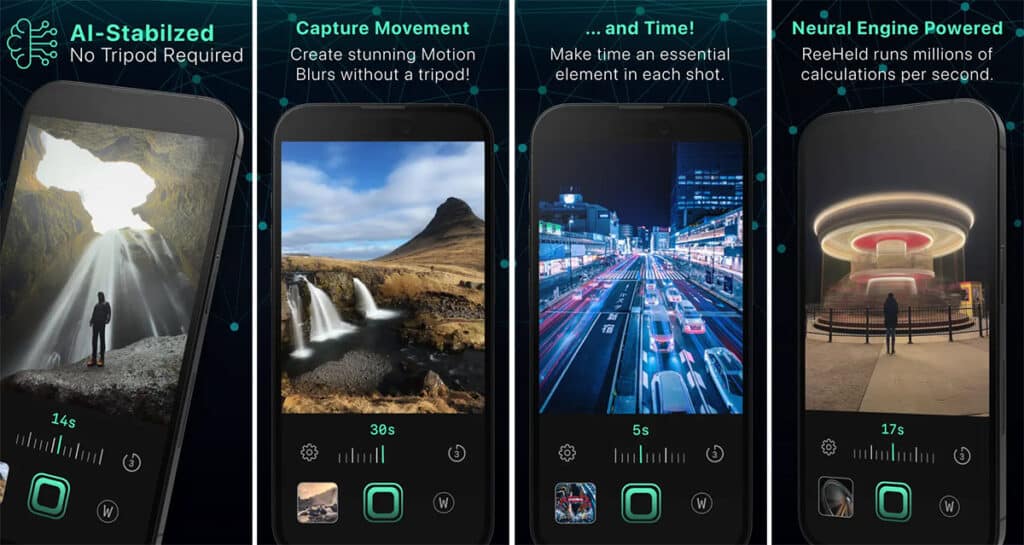
Features
- AI stabilization technology for tripod-free long exposures
- Simplified capture of long-exposure images like waterfalls or light trails
- Enables up to 30-second long-exposure shots
- Designed for both amateurs and professionals
- Offers ease of use alongside high-quality results
Best for:
- Taking photos hand held with long exposure times of up to 30 seconds.
Available on iOS
Final Thoughts, Which camera app is best for you?
In the ever-evolving world of iPhone photography, finding the perfect camera app is so important. Whether you’re after the simplicity and intuitiveness of the native Camera App, the professional-grade control offered by apps like ProCamera and Halide, or the artistic flair of black-and-white photography with Blackie, there’s something here for everyone.
For those looking to push the boundaries of mobile photography, apps like Lightroom Mobile offer advanced editing tools that bring the power of a professional studio to your pocket. If unique filters and vintage vibes are your calling, look no further than the nostalgic Hipstamatic or the minimalist VSCO. And for the adventurers and night owls, Reeheld Camera App and Slow Shutter Cam open up a world of long-exposure photography, capturing stunning light trails and motion blurs without a tripod.
This guide has not only showcased some of the best camera apps for iPhone but has also provided insights into what makes each app shine. So, whether you’re looking to capture the perfect portrait, craft a long-exposure masterpiece, or simply snap a quick pic with ease, the right app is waiting to transform your iPhone into the ultimate photographic tool.
Frequently Asked Questions
What is the best camera mode on iPhone?
The best camera mode on iPhone is shooting in RAW format, which provides more editing flexibility in post-processing and captures more detail for better adjustments.
Is there a pro camera app for iPhone?
Yes, both the Moment Pro Camera app and ProCamera are recommended options for advanced manual controls and additional functionalities on iPhone.
What are some of the best iPhone camera apps for manual control?
Some of the best iPhone camera apps for manual control are Camera+ 2, ProCamera, Halide, and the Focus app. These apps offer great manual controls for photography enthusiasts.
Are there any apps specifically designed for long-exposure photography?
Yes, you can use apps like Reeheld Camera and Slow Shutter Cam to capture dynamic long-exposure images and light trails. These apps are specifically designed for long-exposure photography.
What are some of the top editing apps for iPhone?
Some of the top editing apps for iPhone include Adobe Photoshop Lightroom, Snapseed, and Darkroom, which offer a variety of editing tools for basic adjustments as well as professional-level features.pro

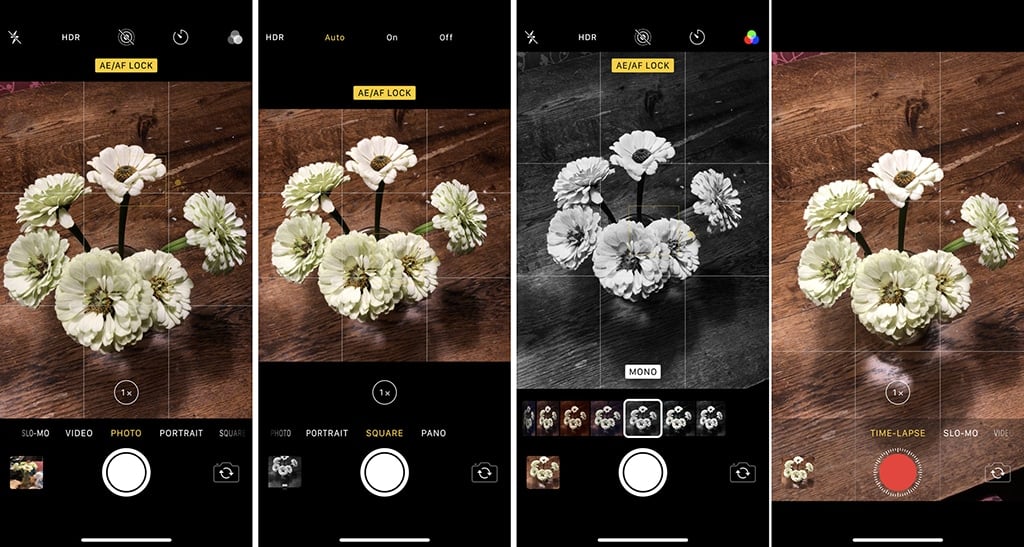


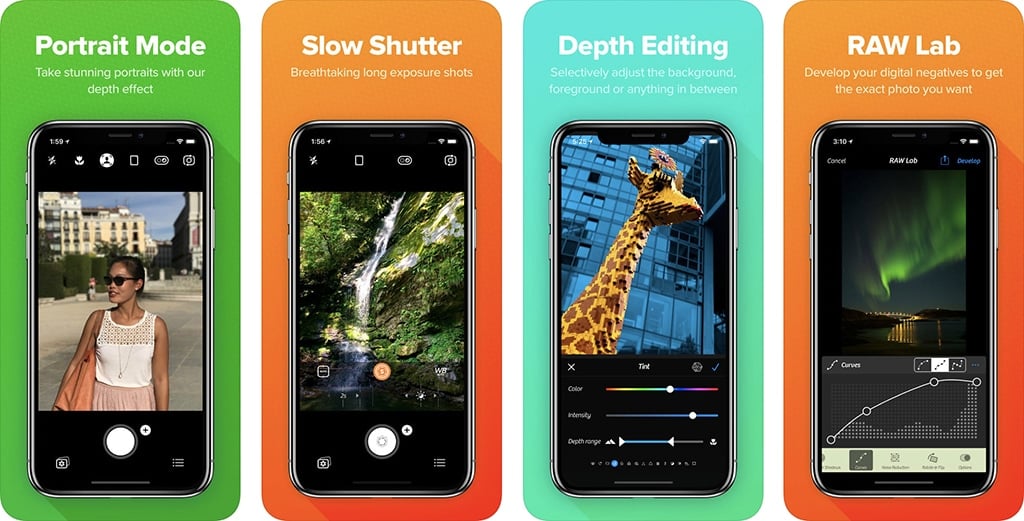
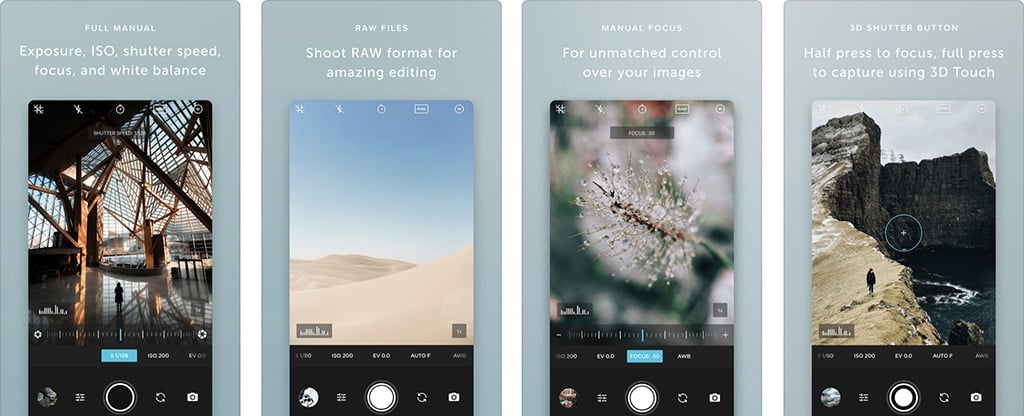
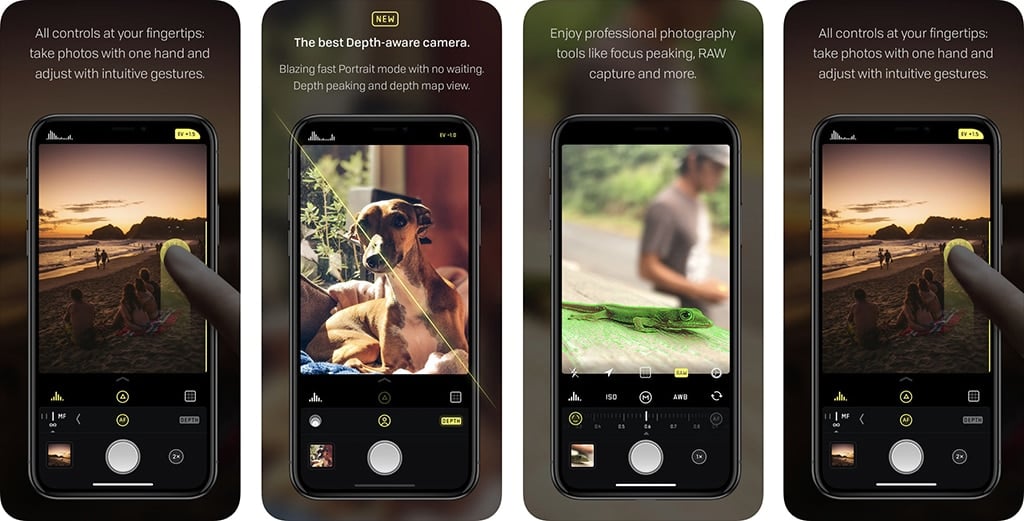
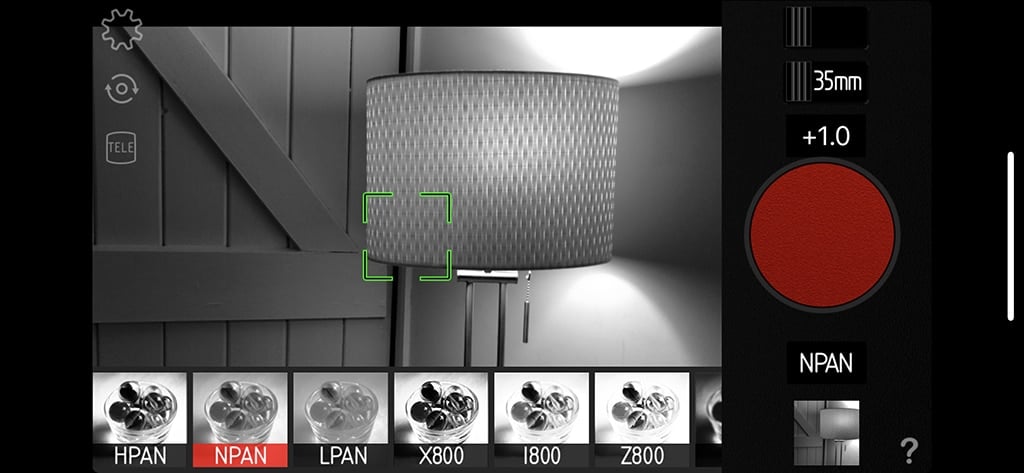
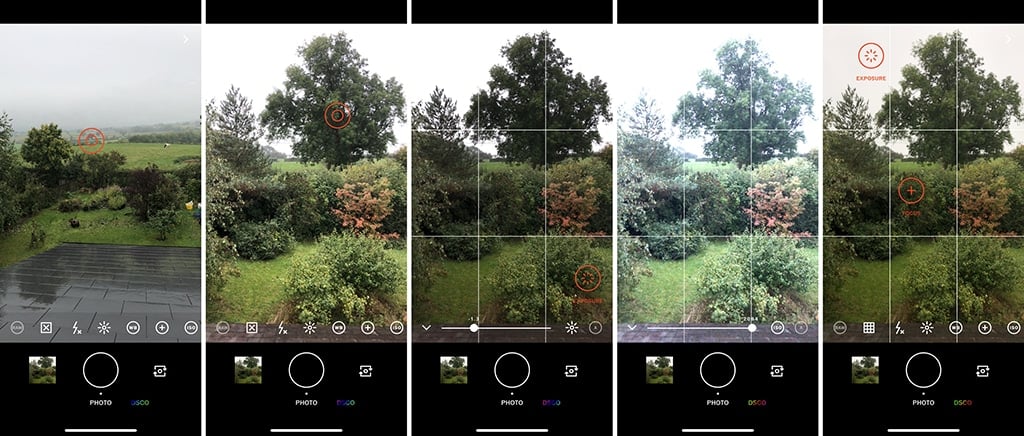
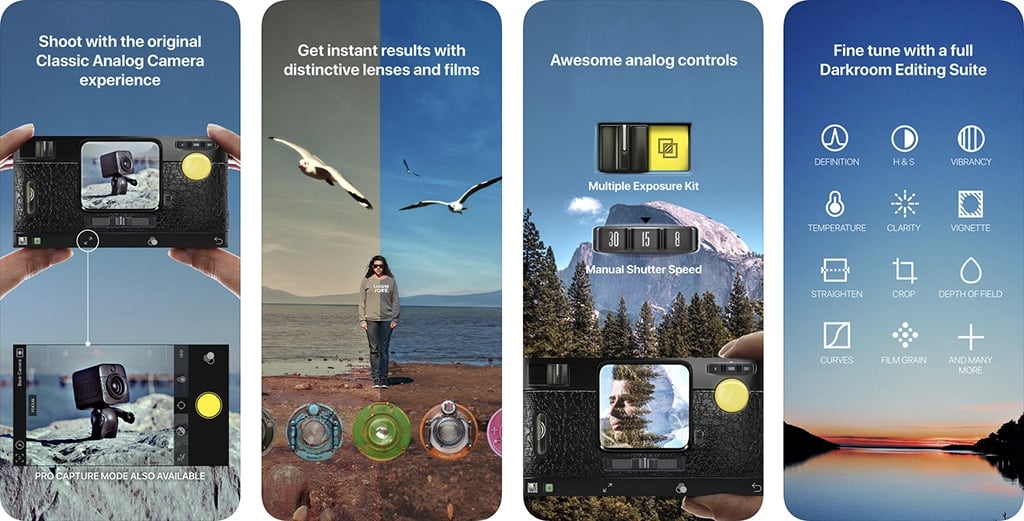
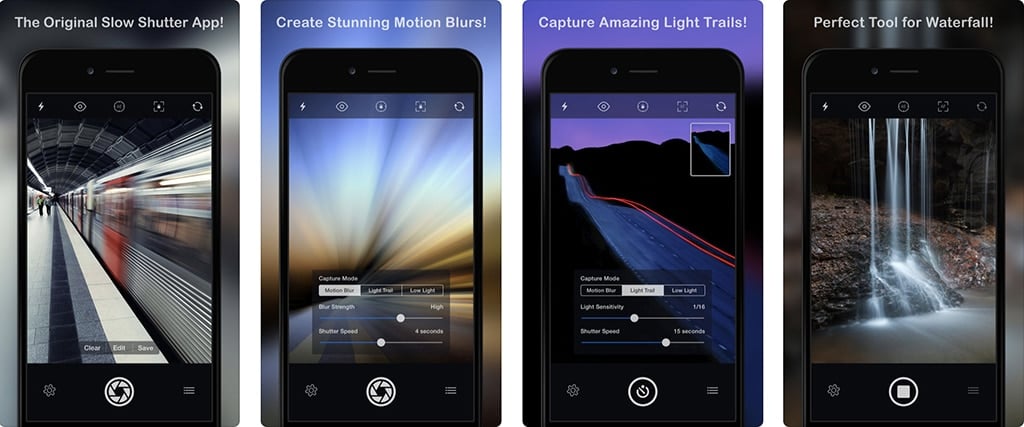





Check out the Wise Camera app: https://itunes.apple.com/us/app/wise-camera/id1406085025?ls=1&mt=8