iPhone Photography is a growing genre that has exploded over the course of the last few years. With this explosion has come an endless amount of apps, gadgets, accessories, websites, learning resources and photography communities which continue to grow steadily.
To begin 2016 here is an updated list of some of my favourite iPhone photography resources which I use and follow on a regular basis.
iPhone Photography Websites
iPhoneographyCentral.com
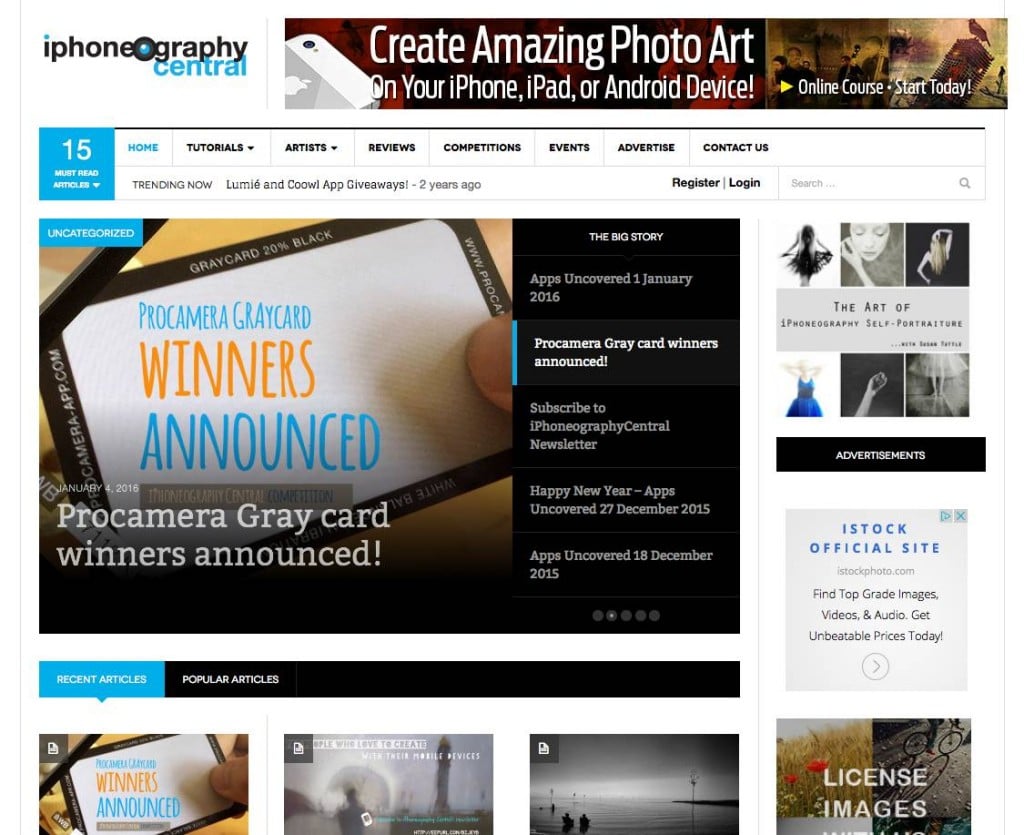
iPhonePhotographySchool.com
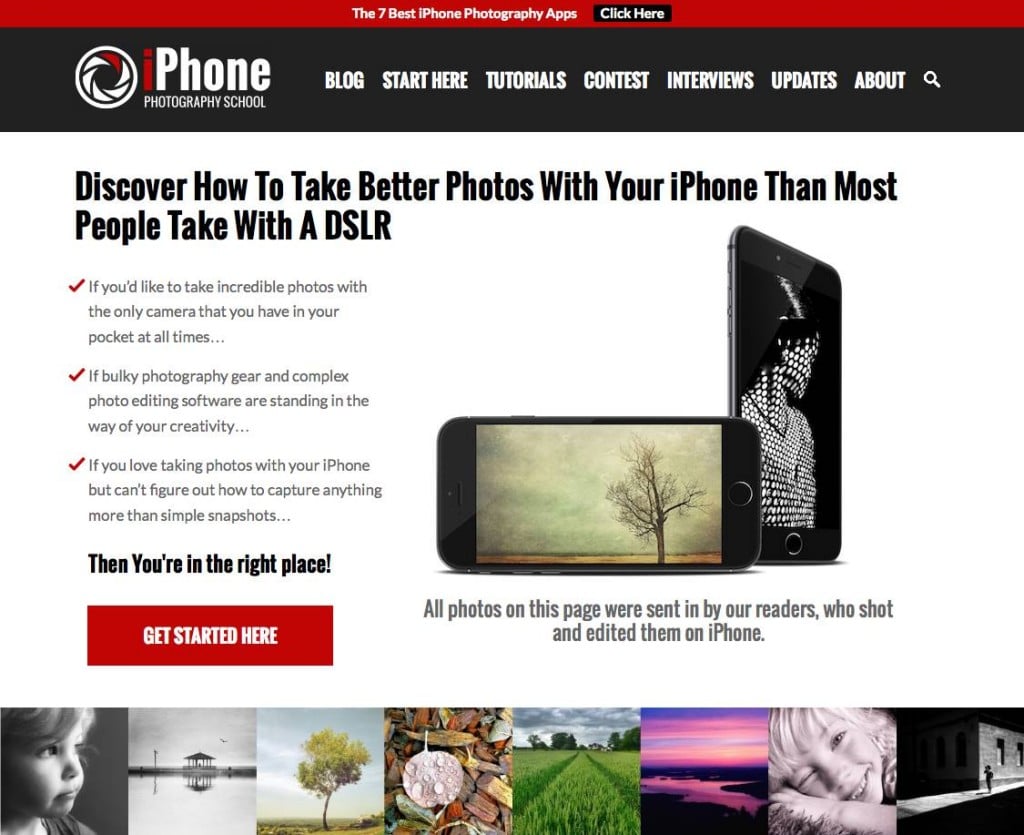
www.iPhonePhotographySchool.com
Life In LoFi
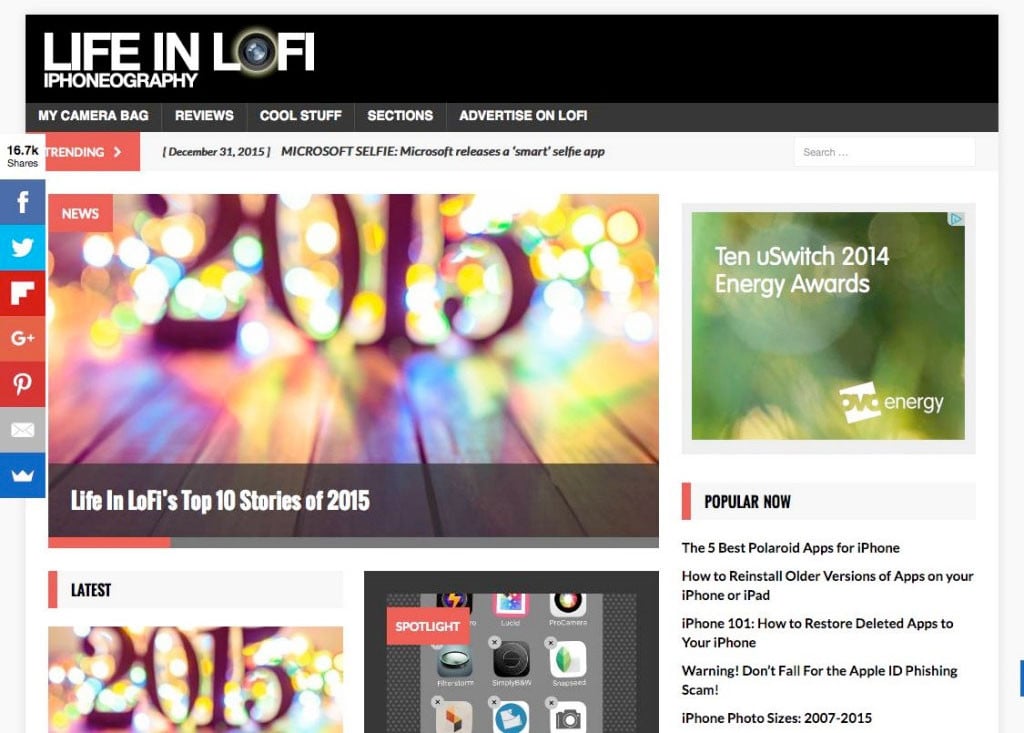
Grryo

Skipology
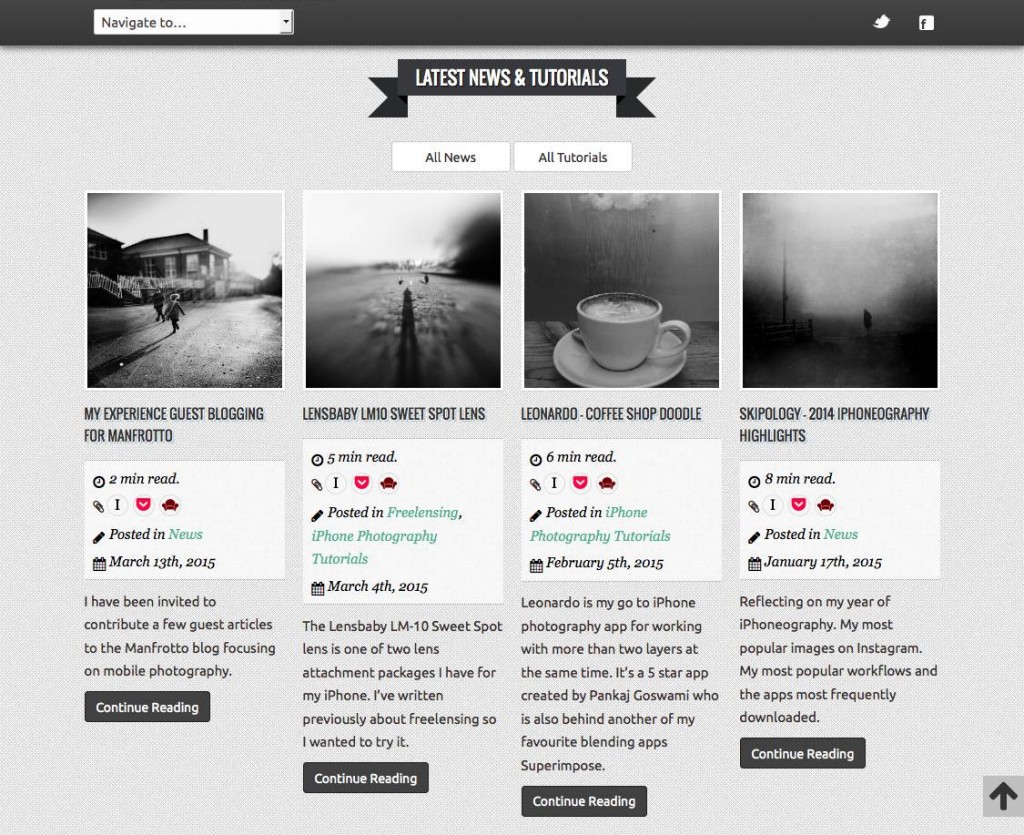
Books, eBooks & Magazines
Mobiography Magazine
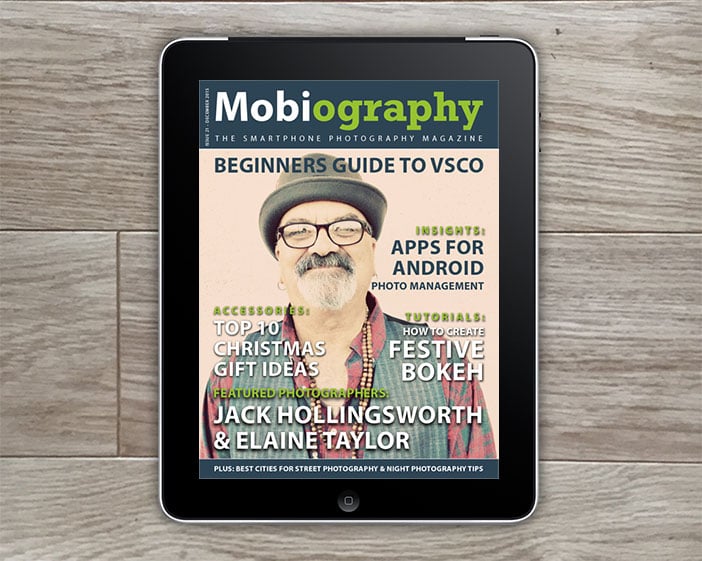
Download for iOS Download for Android
iPhone Only Photography
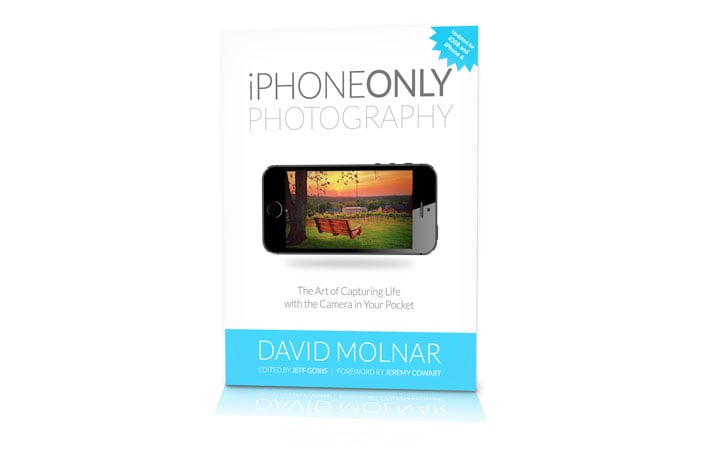
iPhone Photography – Take Creative Control of Your iPhone
‘iPhone Photography – Take Creative Control of Your iPhone’ by Misho Baranovic is an eBook that guides you through the process of taking photos with your iPhone to a standard where no one would believe it was taken with a smartphone. The eBook covers areas such as how the iPhone camera works, how to gain more control of your iPhone by using camera replacement apps, advanced shooting techniques, how to find compelling subjects to shoot whether you are on the street, in nature, traveling or with your family. The book also looks at editing apps, sharing your photos and getting your images ready for print. In short it is an excellent resource for making the most of your iPhone camera.
Check it out#iPhoneOnly
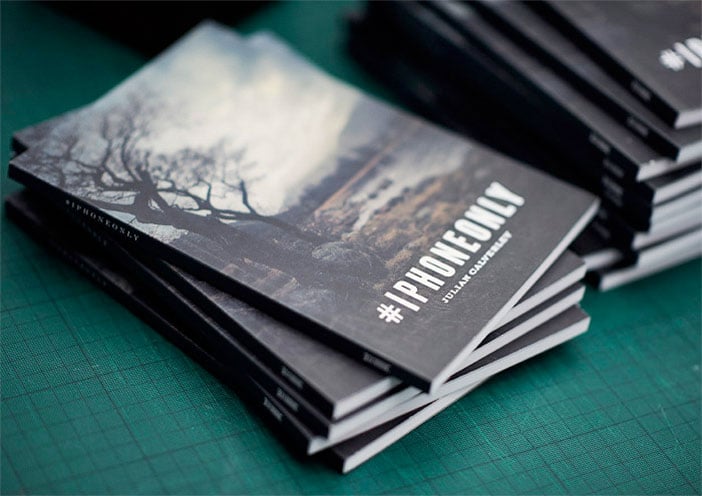
Buy Online Available in iBooks
Art of iPhone Photography
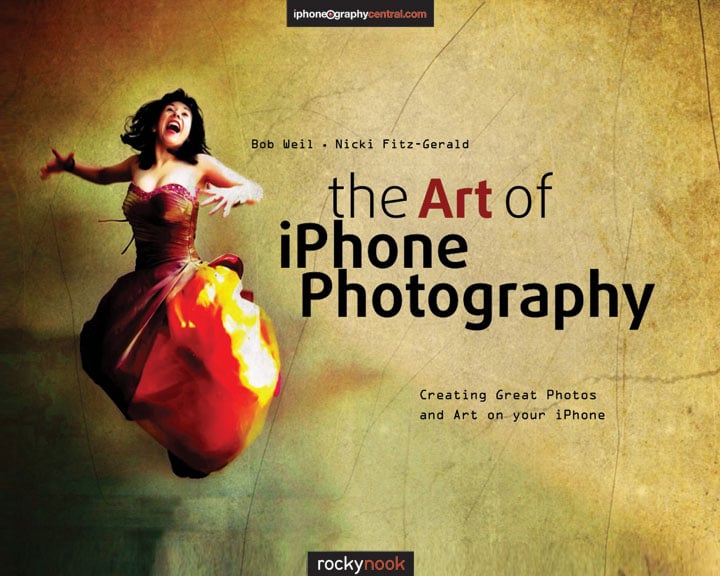
Further Reading: Book Review: The Art of iPhone Photography
Recommended Camera Apps
Below are some of the main camera replacement apps I use and recommend. Each offers different levels of control, features and effects, which depending on the conditions and the type of photograph or effect I am after, will govern which I use. Try them out, experiment and have fun.
Procamera
Procamera is a leading camera replacement app which gives a high degree of control to the iPhone photographer thanks to some very intuitive features including the ability to independently control and manually adjust focus and exposure settings, create stunning HDR images, in-app photo editing and shooting HD video. Procamera is a versatile camera app that is well worth checking out.
DownloadFurther Reading: How to use ProCamera 8
Camera+
Camera+ is another leading camera app which is very similar to Procamera. Camera+ is brought to you by developers, Tap Tap Tap. Like Procamera, the app offers independent and manual control over focus and exposure as well as 16 handy preset filters, advanced shooting features, macro mode, an advanced in-app editing suite and much more.
DownloadHipstamatic
Hipstamatic is a world class camera app and Apple’s original app of the year. The original concept behind Hipstamatic was that the photographer chose the film and lens combination to use before taking the photograph. This idea brought iPhone photography back to a more analogue way of thinking. It was an approach not seen in any other app on the market at the time. In 2015, Hipstamatic gave the original app a complete overhaul which gave the iPhone photographer the ability to choose between shooting in the original classic mode or in the advanced mode. This new advantaged mode gives the photographer full control of a wide selection of editing options that include definition, clarity, light level curves, vignette and of course which film/lens combination you use.
DownloadVSCO
VSCO, short for Visual Supply Company, but pronounced “VisCo” is an app with a sleek, modern design. VSCO is similar to other camera apps such as Camera+ and Procamera and is available on both iPhone and Android platforms. VSCO comes complete with a suite of photo filters, which do an excellent job of approximating the color saturation and feel of old-school film cameras thus giving photos a beautiful analogue feel, which is why many photographers choose to use it as a post production tool.
Download for iOS Download for Android
Further Reading: How to use VSCO
Recommended Editing Apps
When it comes to editing my workflow tends to adopt a simple approach. This is why there aren’t too many apps listed below. When it comes to editing and app stacking the sky is the limit and is only governed by your style and vision for the effect you want to achieve. I will be adding to this list as time goes on but for the time being these are the main apps I recommend.
Snapseed
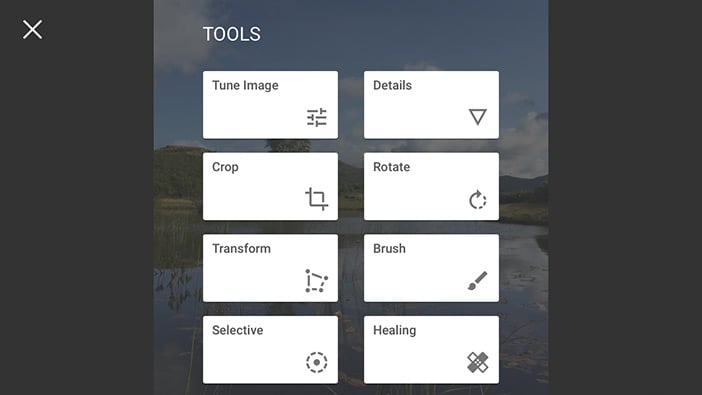
Download for iOS Download for Android
Further Reading: How to use Snapseed
Enlight
Enlight is a versatile editing app that offers the photographer an extensive array of filters and tools that allow you to enhance and change your photos in whatever direction you want. While Enlight does offer a built-in camera app, I think you are probably best using other apps for the process of photo capture then use Enlight to edit the image as this is where the app excels.
DownloadCortex Cam
Cortex Cam is a handy little app which allows you to shoot in low light situations. The app does this by shooting a short video and then compiling a static image from the recording. The image recording time is slow although that can only be expected in low light conditions. You will find the photos Cortex Cam takes, have a lot less noise than you would get using other camera apps in similar conditions.
DownloadSlow Shutter
Slow Shutter is a fun app, which as the name suggests, simulates a slow shutter speed and allows you to capture amazing light trails and motion similar to those you would get if using a slow shutter speed with a DSLR. When using Slow Shutter, a tripod is an essential piece of kit. This will ensure the areas of the photo that need to be crisp and sharp remain free from camera shake. Slow Shutter is a lot of fun to use.
DownloadSocial Platforms
One of the things that sets iPhone photography apart from traditional digital photography is the ability you have to shoot, edit then share your work to social media platforms, very quickly. There are numerous social sharing platforms out there but here are some of the main ones.
Instagram is without a doubt, the daddy of photo sharing platforms and is where the majority of iPhone photographers hang out, it, therefore, doesn’t need much of an introduction. It is a great platform to showcase your portfolio of work, to connect with other photographers and get inspired by others in the community. One of the main downsides I find is that there is a lot of rubbish that is vomited out onto the platform so be selective about who you follow.
Download for iOS Download for Android
Eyeem
Eyeem is another social photography sharing community similar to Instgram. While many see Instagram as a mainstream photo sharing platform, Eyeem is seen more as a platform for those who are more serious about their photography. This means you’ll find less pouting selfies and ego-driven celebrities. Eyeem has a great community built around it and is supported by a blog which sets regular missions where you can win prizes and have your work showcased.
Download for iOS Download for Android
Flickr
Flickr was probably one of the original photo-sharing platforms. While is predominantly populated by traditional photographers, Flickr does have a loyal following amongst mobile photographers who frequent the site regularly and offer a lot of interaction and constructive critiques. There is also numerous groups and small communities where you can post your photos and connect with others interested in similar topics.
Steller
Steller is a pretty cool app which took the Apple’s app store by storm in 2015. Steller was designed from the idea of being a mobile first photography app which ties in beautifully with the idea of a shoot and share approach. Steller takes this concept another stage further by adding a new dimension to the images we present online. With Steller, you aren’t just sharing photos you’re sharing stories through a combination of different mediums of words, video, and photos. The basic idea is that you create short online books using images and video and supported by the written word to help to tell a story about whatever topic you wish. Steller is a fun app to use and gives your photographs an extra added dimension.
Download for iOSPrintastic
While Printastic isn’t really a social platform app I thought it was worth a mention. Printastic is an app which allows you to create a printed photobook. The app makes the process of creating a photobook easy and fun. To start creating your very first book, you’ll need to download the Printastic app from the App Store. From there you are presented with the default 24-page book template complete with front cover but can add more pages to the book up to a maximum of 200 pages.
The end result is superb and I highly recommend you give this app and service a try out at least once.
Further Reading: How to Create a Photobook on Your iPhone Using Printastic
Accessories & Gadgets
Olloclip
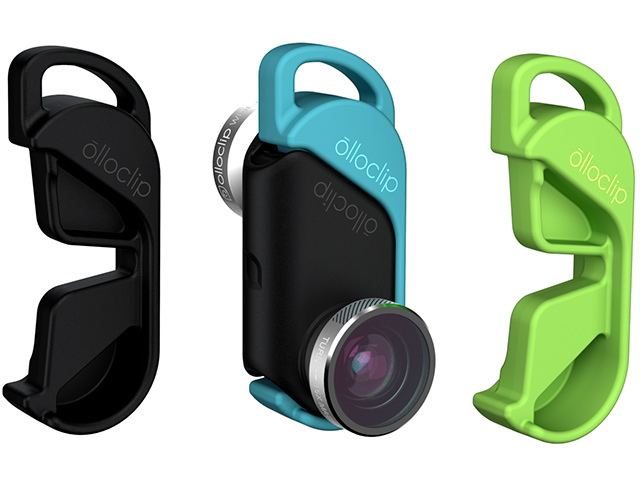
Inmacus
The Inmacus range of iPhone lenses are similar to the Olloclip. The build quality of the lens is superb and the image quality, fantastic. The lens mounts over the iPhone lens by way of a pinch mount which offers a firm grip onto the phone; however, it does mean no protective case can be used. The Inmacus lens kit gives a choice of 18mm HD wide-angle lens, an HD Circular Polarizer, an x5 macro lens, and an x5, x8, x10, x23 macro kit.
Check it outMophie Powerstation
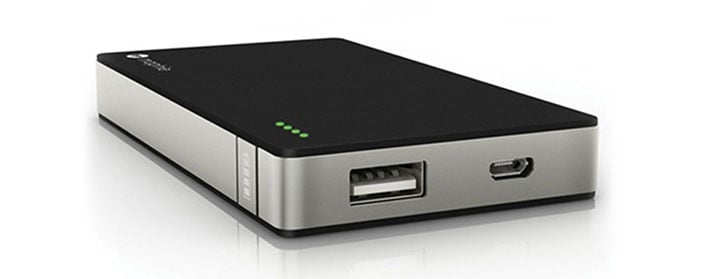
Nova

Further Reading: Nova: The Wireless LED Flash for Better Photos with your iPhone
SanDisk iXpand Flash Drive

Have I missed anything?
The apps, accessories, websites and services listed on this page are by no means a definitive guide. They are the things I use on a regular basis and this list will change and be updated on a regular basis.
Is there anything I have missed that you think should be added? Let us know in the comments below.

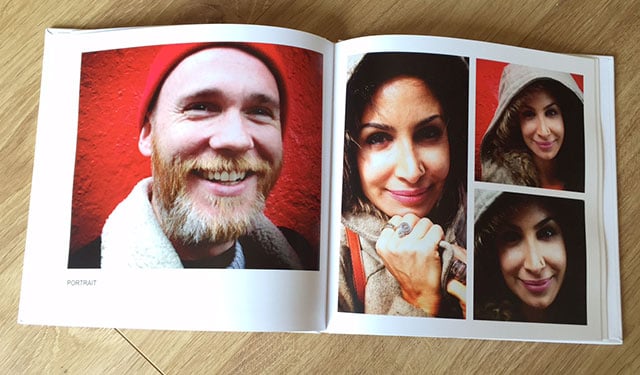







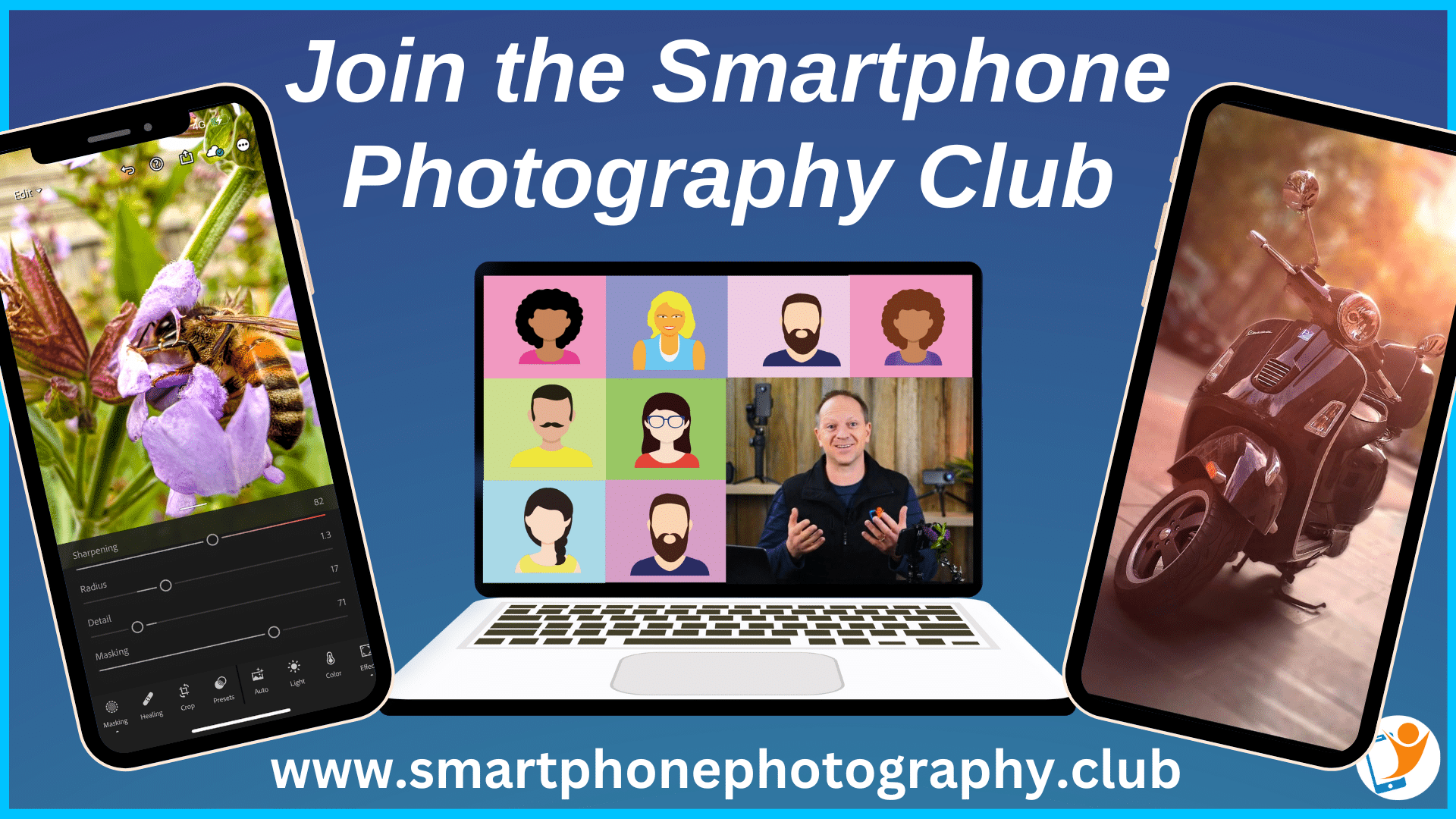
In gadgets I think you should add the Moment Case/Lense
I have to admit I haven’t used the Moment Case/Lens but it is on my shopping list for when the iPhone 7 is released
Mine too! I’m holding out until the new phone comes out.