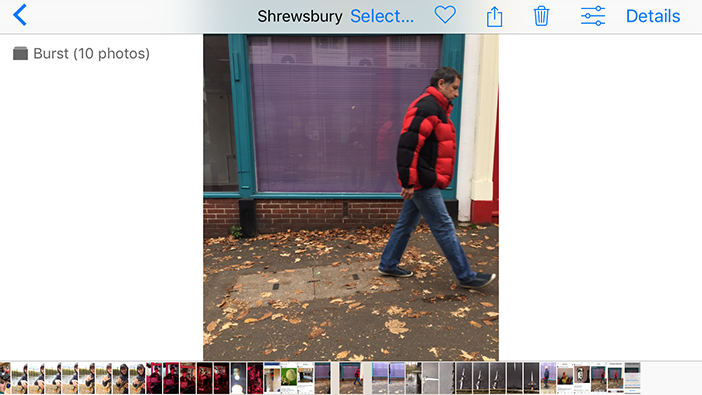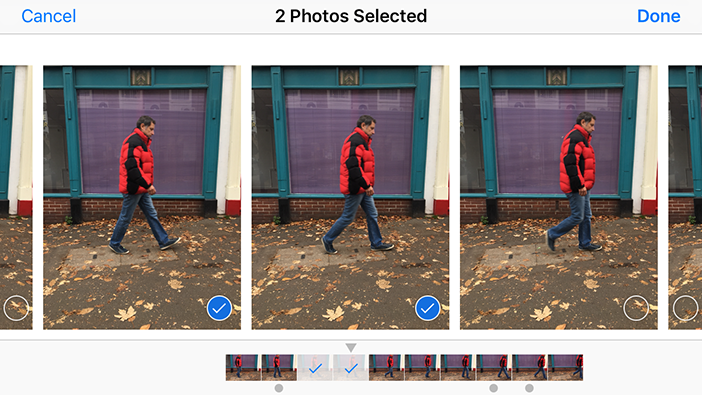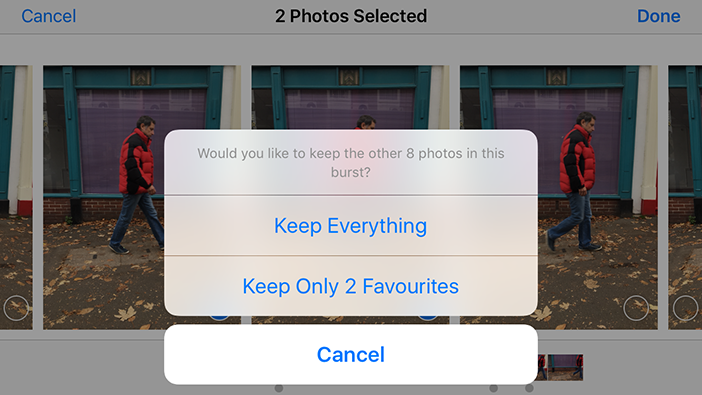If you take action shots with your iPhone, then burst mode is a feature that should be an indispensable tool in your photography toolkit. If you aren’t familiar with burst mode, then it really is something you should be using.
Burst mode is a fantastic feature that allows you to capture the perfect moment in a series of rapid-fire photos. Apple first introduced it with the release of the iPhone 5s back in 2013, and for many, it is the perfect way to increase their chances of capturing that elusive decisive moment.
So, without further ado, let’s dive into the fast-paced world of burst mode photography and learn how to take burst photos on your iPhone like a pro, thus ensuring you capture phenomenal action shots every time!
Understanding iPhone Burst Mode
The iPhone’s burst mode is a cool camera feature that allows you to take up to 10 jaw-dropping burst mode photos per second using your iPhone’s camera. This means you will never miss that perfect action shot ever again as it allows you to take a series of photos in quick succession, then select the perfect one afterward.
Burst mode has been a game-changer in smartphone photography, particularly for those who regularly shoot action shots, street photography, or photos of children as they play.
But before you start using burst mode, it is important to make sure you have enough storage space to accommodate all the photos you’ll be taking, as burst mode will quickly start to eat up your phone’s memory. With storage space checked off the list, let’s move on to activating burst mode on your iPhone so you can start capturing those decisive moments.
Activating Burst Mode on Your iPhone
To activate the iPhone’s burst mode, press the shutter button, then slide it to the left on your iPhone’s camera app screen. Or, for a more comfortable grip, press the volume increase button.
To enable burst mode using the volume buttons, go to Settings > Camera and turn on the ‘Use Volume Up for Burst’ option.
As you press and slide your finger on the shutter release button or trigger the shutter using the volume buttons, the camera will start to rapidly fire off a series of burst mode photos until you let go of the button. This makes it easier than ever to capture action shots with your iPhone.
Tips for Using Burst Mode Effectively
To utilize Burst Mode more effectively, here are some simple tips:
- Firstly, predict your subject’s movement and keep your finger pressed on the shutter button as they traverse the scene.
- Next, start shooting a few seconds before they appear in the frame and leave more empty space in front of the subject to capture the full action.
- As always, clean your lens regularly to ensure your photos are clear.
As you take your burst photos, keep the subject within the frame as the shutter fires. After taking your burst photos, you can review them in the Photos app on your iPhone.
To do this, tap the Select… option at the bottom of the screen.
Next, swipe from left to right to review the images. Tap the images you want to keep, then tap Done.
You will then be prompted to keep everything or only those you selected.
Composing Action Shots with Burst Mode
You should use gridlines as visual guides for positioning the subject and achieving a balanced composition, as it will help you to capture better-composed action shots with your iPhone camera.
To compose action shots using gridlines, place your subject off-center. Try to leave space in the direction of the movement for a more dynamic composition. By using gridlines, you can ensure that your subject is properly positioned within the frame, resulting in more visually appealing shots.
Leaving space in the direction that the subject is traveling will help to emphasize where the subject is going, helping to convey a sense of movement and action in the scene.
By allowing the viewer’s eye to follow the subject and anticipate their next movement, you will create a more captivating and engaging photograph.
Ensuring Sharp Focus in Burst Photos
To ensure you get a sharp focus in your burst photos, it is important to pre-focus your shot by tapping on your subject or on an object near to where you anticipate your subject to be.
When shooting, maintain steadiness on your phone throughout the action and use smooth movements as you follow your subject. If your subject is not a person, tap on an area where you want the viewer to concentrate their attention. This will set your focus point.
Be aware that during burst mode, the autofocus feature on the iPhone will continuously adjust the focus and exposure based on what you’re pointing the camera towards, automatically focusing on the subject in each shot to ensure sharp focus in every photo. If you want to have more control over this, then you will need to lock the focus and exposure. To do this, tap and hold the screen until the focus/exposure point turns yellow. Your focus/exposure is now locked and won’t change.
Mastering Lighting for Burst Mode Photography
Adequate lighting plays a crucial role in capturing crisp and clear images in burst mode. With plenty of light, the iPhone’s camera can capture more details and reduce motion blur in fast-moving subjects. However, in low light conditions, this can result in grainy or blurry images. This is because the camera may struggle to capture enough light in each frame and will require a slower shutter speed, thus resulting in a blurred image. It is, therefore, strongly recommended to use burst mode in well-lit locations for the best results.
When Should You Use Burst Mode?
There are many situations where burst mode is really useful – but the simple answer is “whenever just taking one shot would be too risky”. Obviously, the only ‘risk’ here is the risk of not getting the shot you want. Naturally, a stationary subject – e.g., still life or a landscape – can be captured perfectly with just one shot. You might check the photo, reframe it, and shoot again, but the subject isn’t going anywhere and probably isn’t going to change much in between shots. This leaves us with situations where the subject is moving, changing, or behaving in an unpredictable way.
Let’s look at several examples of these types of situations:
1. Street Photography – Capturing the perfect stride
Often, with street photography, we want to capture our subjects candidly, not reacting to the terrifying thought they might be having their photo taken. It’s difficult to take a single, well-timed photo when you’re trying to appear like you’re not taking a photograph. This is where burst mode can help. Simply aim your iPhone where your subject will likely be, slightly before they get there, then press and hold the shutter button until they’ve passed. Afterward, you’ll have several shots to choose from – where the subject is in the perfect position and the perfect stride.

Processed with VSCO with f1 preset
In the photo below, I aimed my iPhone at the wall and waited for an interesting subject to pass. In this case, it was a cyclist – but you could use a passing pedestrian. I shot in burst mode because there were faster vehicles passing at the same time and burst mode allowed me to get at least one shot without a vehicle in it.
2. Lively, active children jumping around
Capturing the joy and energy of our children playing together is one of the most rewarding aspects of mobile photography – but it’s so difficult to do it justice with just one shot as the kids are charging around at great speed. Burst mode greatly improves your chances of getting a shot where everyone’s face is in the shot, and they’ve all got great facial expressions (hopefully smiles and laughter!).
In the image below, it was important to capture my son in mid-air – but it was tricky to time it just right. The solution was to use burst mode, which allowed me to pick the best of several shots and discard the rest.
3. Sporting activities
Sports and competitive activities often involve a lot of fast-paced action – and even the pros will resort to burst mode to capture the decisive moment – so next time you’re photographing your kids playing football, soccer, rugby, hockey, etc. from the touchline, remember to use burst mode and you’ll be sure to get a shot you and they will be happy with.
4. Candid portraits
Portraits are notoriously difficult to shoot – not least because our subjects are often shy or self-conscious – and their poses and facial expressions can be awkward or forced. Shooting with burst mode allows you to photograph your portrait subject more candidly and frees them up to be more natural and less static.
5. Group shots
We’ve all taken that one photo of a large group of family or friends only to find later on that half of the group had their eyes closed or were looking the wrong way. Very frustrating! By using burst mode, we are much more likely to get at least one good shot where everyone’s on point, without having to keep reframing, shooting, and checking the results as your subject’s patience wears ever thinner.
6. Capturing the unexpected
Sometimes a scene unfolds in front of us before we’ve even realized what’s happening – and there isn’t always time to predict what will happen next. In these moments, using burst mode lets you capture opportunistic events – such as this unexpected touching of hands between an elderly relative and a grandchild.

Processed with VSCO with p5 preset
Few subjects are less predictable than animals – whether they are our pets, birds in the garden, or inhabitants of the local zoo. Once you’re roughly in the right spot to shoot, use burst mode for several seconds, and you could have a competition-winning shot on your hands.
The doves in the photo below were swooping in and out of the ancient building we were exploring – but too fast to photograph in one shot with any degree of control. Using burst mode, it was possible to capture the dove flying past the doorway.
I love photographing the birds on our bird feeder, but the birds fly so fast and spend so little time on the feeder during a single visit that they can be challenging to photograph.
I position my iPhone close to the feeder (sometimes on a tripod, sometimes on a clamp attached to the feeder’s base) and shoot remotely with a Bluetooth remote shutter. Holding down the shutter button for the short time the birds are on the feeder always gives me a usable shot.
7. Photographing water splashes or waves crashing on the shore
Another near-impossible shot to get right with a single shot is when you’re trying to capture a splash (maybe someone jumping into a puddle) or the crash of a wave on the shore.
Using burst mode pretty much guarantees you’ll get the perfect shot.
8. Whenever timing is critical
Sometimes, you know you’ll only get a tiny window of opportunity to shoot your subject. This is when burst mode really helps. In the photo below, taken from a moving taxi cab, I knew I’d only get one chance of a shot of Big Ben through the traffic and trees – so I simply pointed my iPhone out of the window and held the shutter button down until the opportunity had passed. This was the only shot I could use – and it was exactly what I wanted. The shadowy statue behind the tree was a bonus!
9. Macro Photography
If you’re using your iPhone with a macro lens attached and hand-holding the iPhone, it’s often difficult to keep your subject in focus as even the smallest changes in distance from the subject can drastically affect what’s in focus and what isn’t. This is mainly due to the incredibly shallow depth-of-field we get with macro-lenses and close-up subjects. Rather than positioning your iPhone, shooting once, then checking the image to see if it’s in focus, simply use burst mode to take 10 or 20 shots. It’s likely at least one will be just perfect.
Troubleshooting Common Burst Mode Issues
Common Burst Mode issues that people encounter include inadvertently triggering the bursts or being unable to trigger the burst at the right time.
To avoid these problems, it will require some practice. Using the volume button or modifying your grip on the shutter button will give you more control. If you prefer to use the shutter release button, getting used to the finger action needed to trigger the shutter release button will be critical.
If you use burst mode regularly, then you can quickly amass a lot of images in a short space of time. For this reason, it is important to manage your photos properly.
As mentioned earlier, to do this, double-tap on a burst photo, tap ‘Select,’ and then choose the photos you want to keep and delete the others. This will avoid cluttering your storage with unnecessary burst shots that are no longer needed.
Final Thoughts on how to take burst mode photos on iPhone
Burst Mode on iPhone is an incredible tool for capturing stunning action shots with ease. By understanding the basics of burst mode, activating it, and mastering composition, focus, lighting, and enhancing techniques, you’ll be well on your way to creating a collection of breathtaking action photos. You will also have more chance of capturing that elusive decisive moment that we all seek.
Now, what are you wating for? Get out there and start capturing the world in motion with your iPhone!
Frequently Asked Quick-Fire Questions
How do you use burst mode on an iPhone?
Take burst photos on an iPhone, be it an iPhone 11, iPhone 13, or the latest iPhone 15, by opening up your camera app and swiping left from the shutter, then holding your finger on the screen. Alternatively, you can press and hold the volume up button if you’ve enabled that setting in your camera settings. Quickly take multiple photos shortly after each other for great results!
How do I select multiple pictures from my burst mode photos?
To select which of your burst mode photos you want to keep, tap the Select… option at the bottom of the screen. Next, swipe from left to right to review the images. Tap the images you want to keep, then tap Done. You will then be prompted to keep everything or only those you selected.
How can you ensure sharp focus in Burst photos?
Focus on your subject’s face or head to set up your shot, then try to hold your phone steady during the action for sharp photos in burst mode.
What are some tips for mastering lighting in Burst photography?
Master lighting in burst photography by avoiding poorly lit areas and taking advantage of natural or external light sources to prevent motion blur.