One of the biggest drawbacks with Instagram has been the inability to manage multiple accounts without first logging out of one, to then log back into another. It makes the whole process of managing multiple Instagram accounts whether it’s for personal and/or business use, very unwieldy.
However, recently this all changed when Instagram released an update with a much-awaited feature that now allows users to do just this, manage multiple accounts without having to log out and back in again. This has made the whole Instagram experience so much more fluid and provided an efficient workflow for those with more than one account too look after.
So if you manage multiple accounts, whether they are for business or pleasure, then here is a short step by step guide to help you set up multiple Instagram accounts and show you how you can toggle between them.
1. First log into your account and tap on the settings icon in the top right corner.
2. Next, scroll down to the bottom of the settings options screen, where you’ll find an ‘Add Account’ option.
3. A login screen will then pop up where you will be prompted to log into your other account.
4. Once logged in, you will now have access to both Instagram accounts by way of a drop-down menu at the top of the screen.Tapping this will display the available accounts. From here, you can select a different account and toggle between them. With this feature it is possible to add up to 5 Instagram accounts.
5. Finally, when using Instagram, you will now notice in the bottom right corner the profile button displays your avatar image which indicates which account you are using. For anyone who manages multiple accounts, you will know how important it is to make sure you are liking or commenting using the correct account before posting. This provides a quick visual reference to which account you are logged into.
I hope you find this quick step by step guide useful.


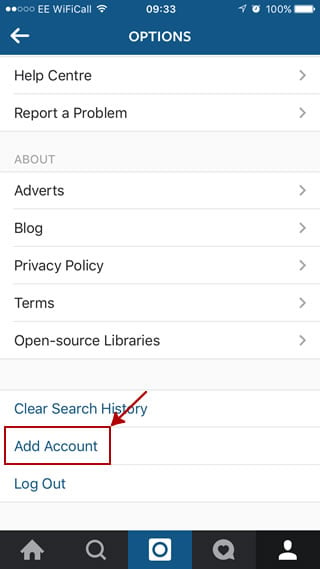
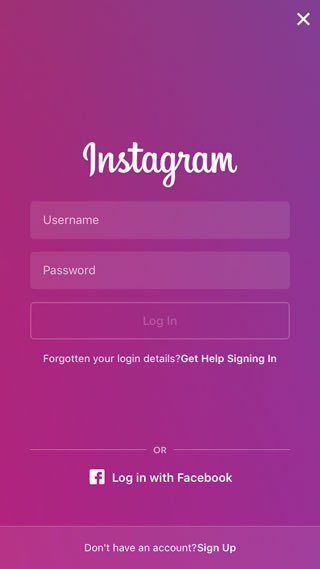







Or try some other app which can do this also – and from your computer. For example http://www.pixbuf.com