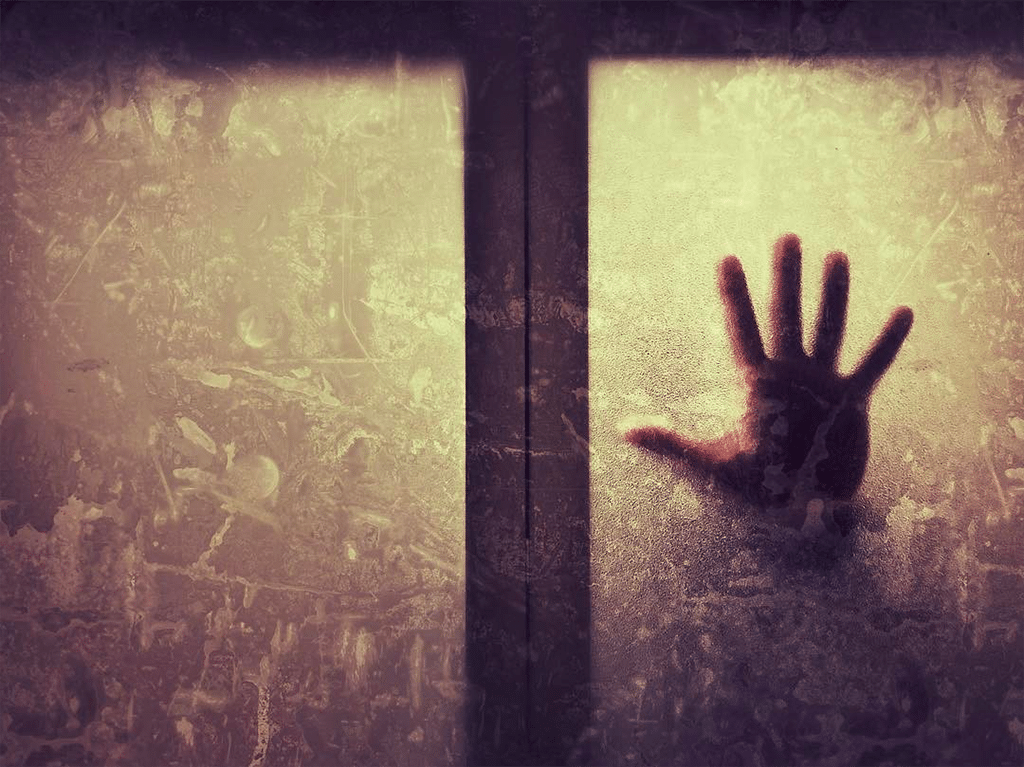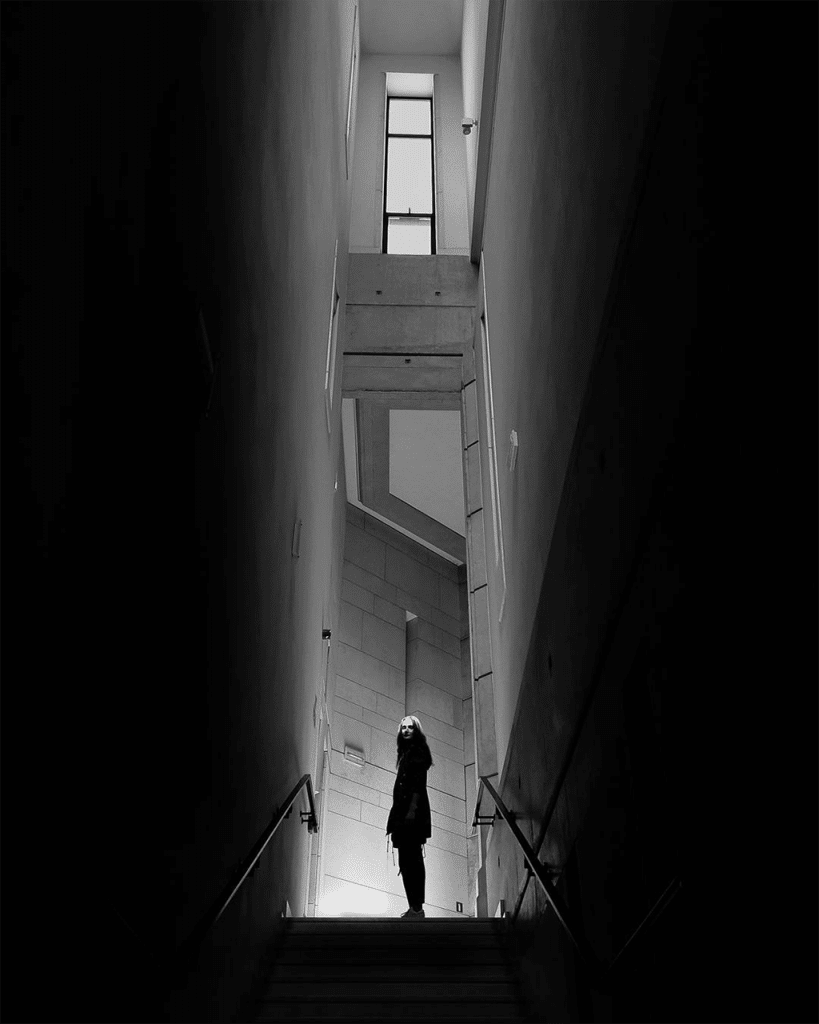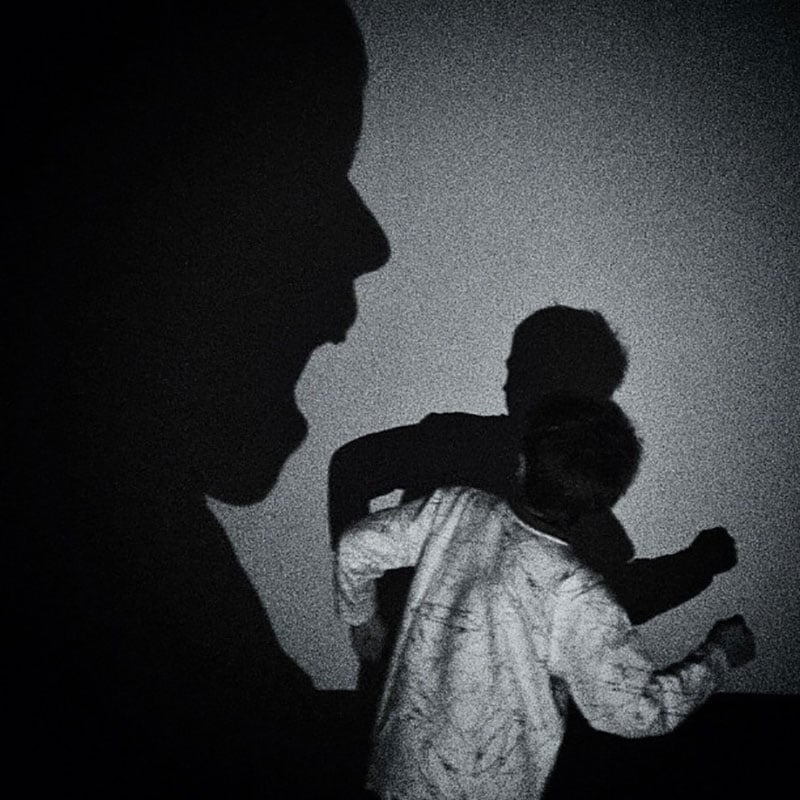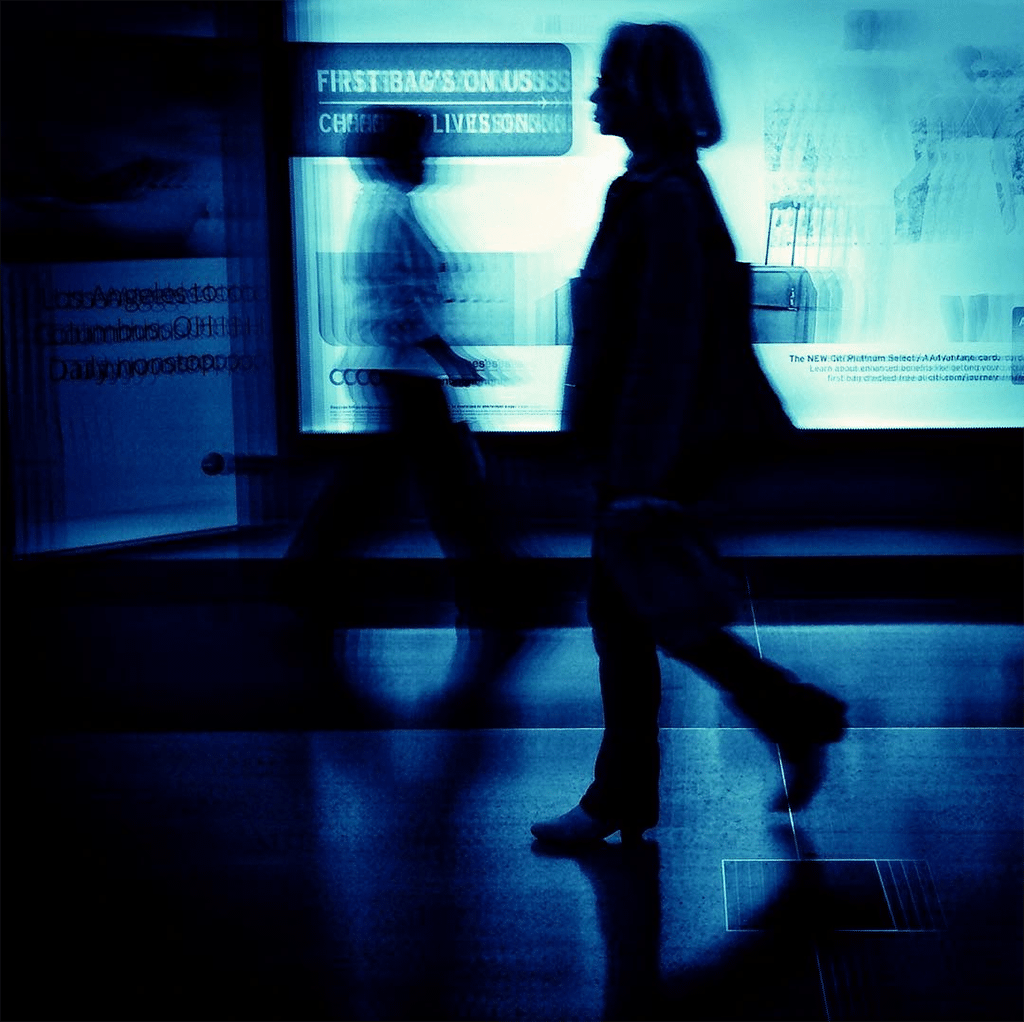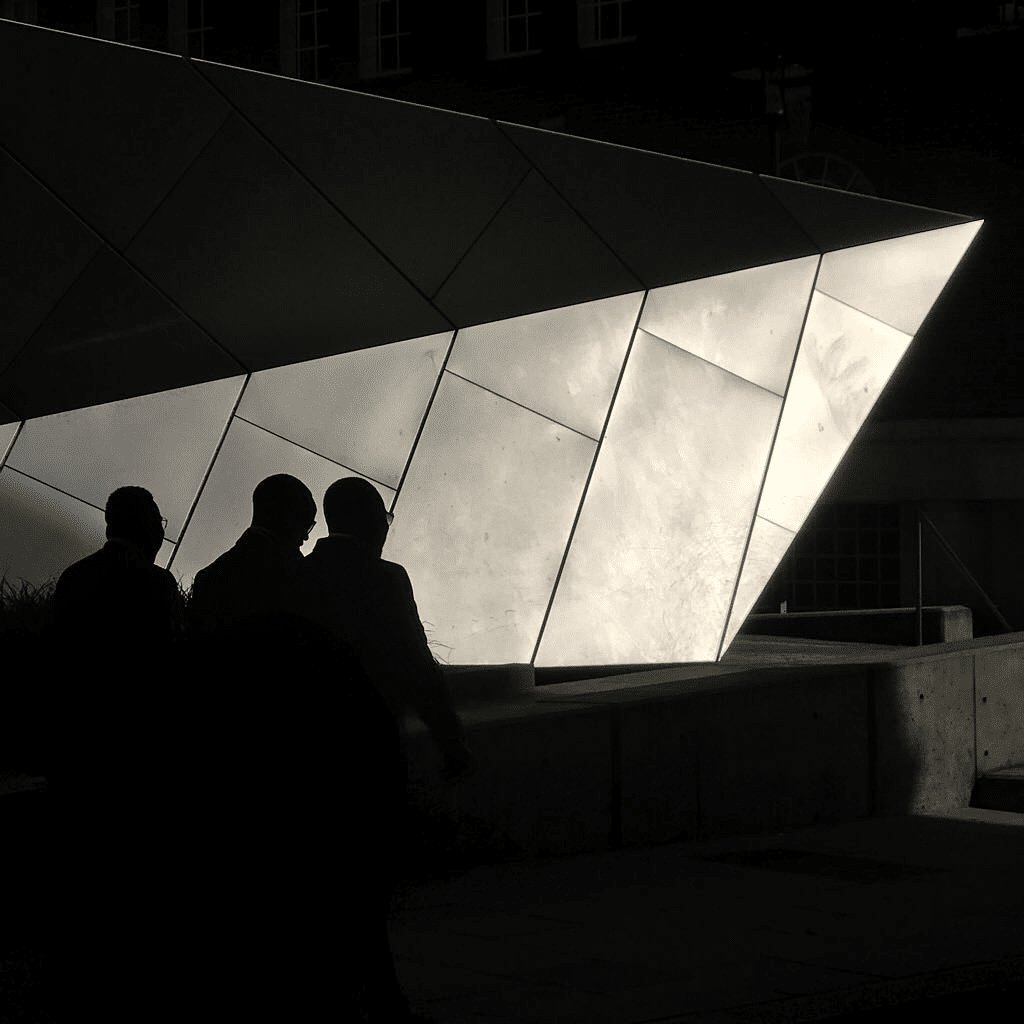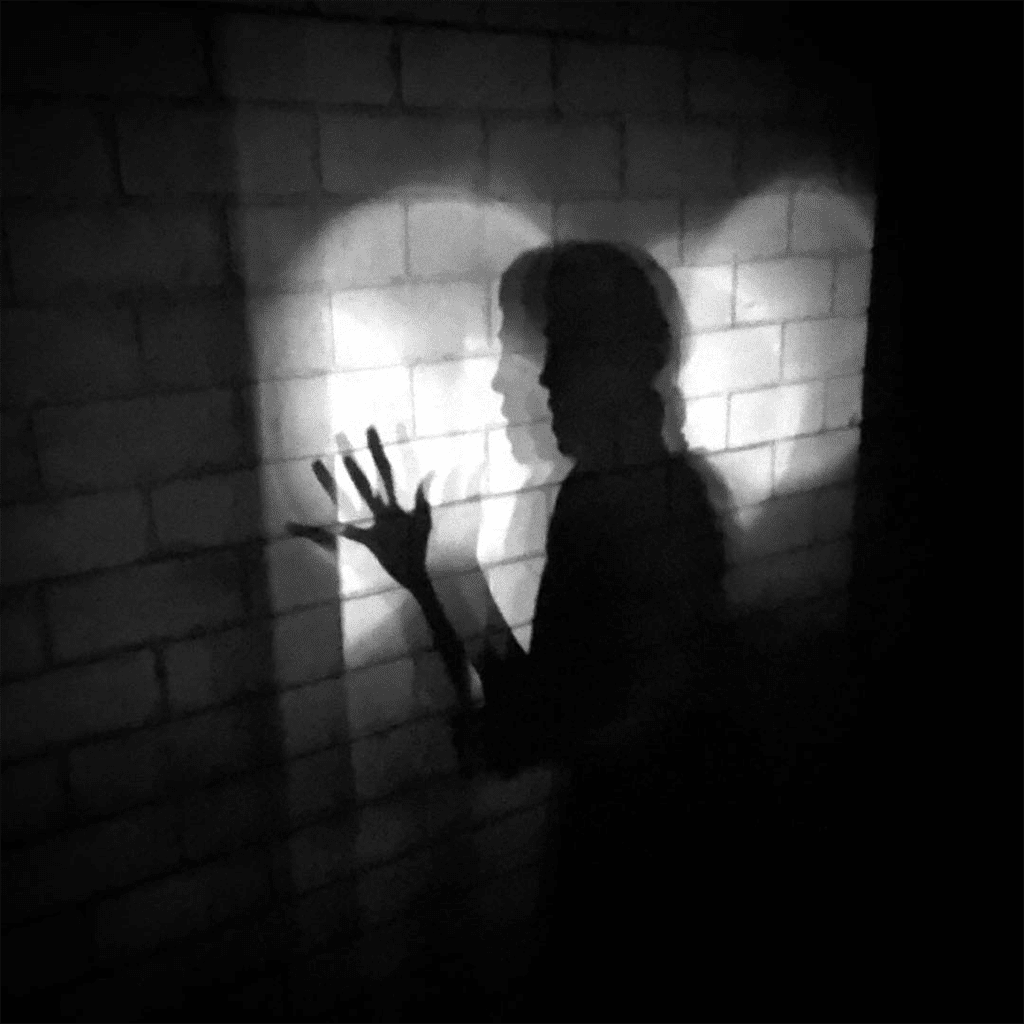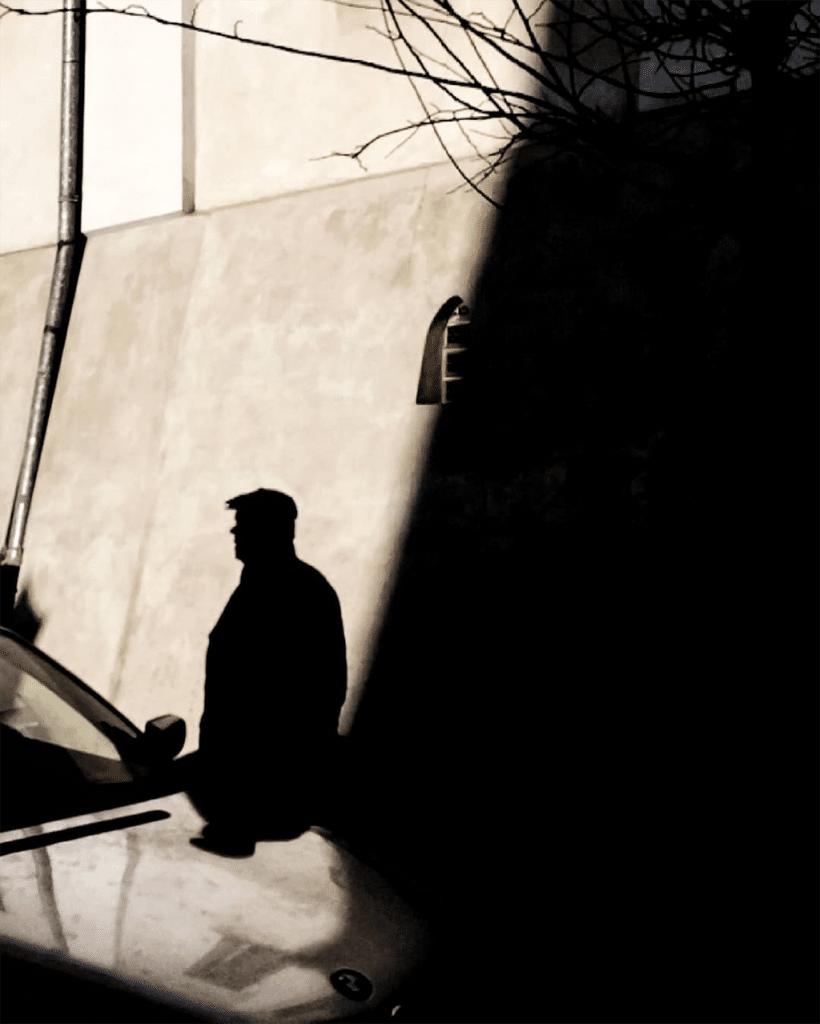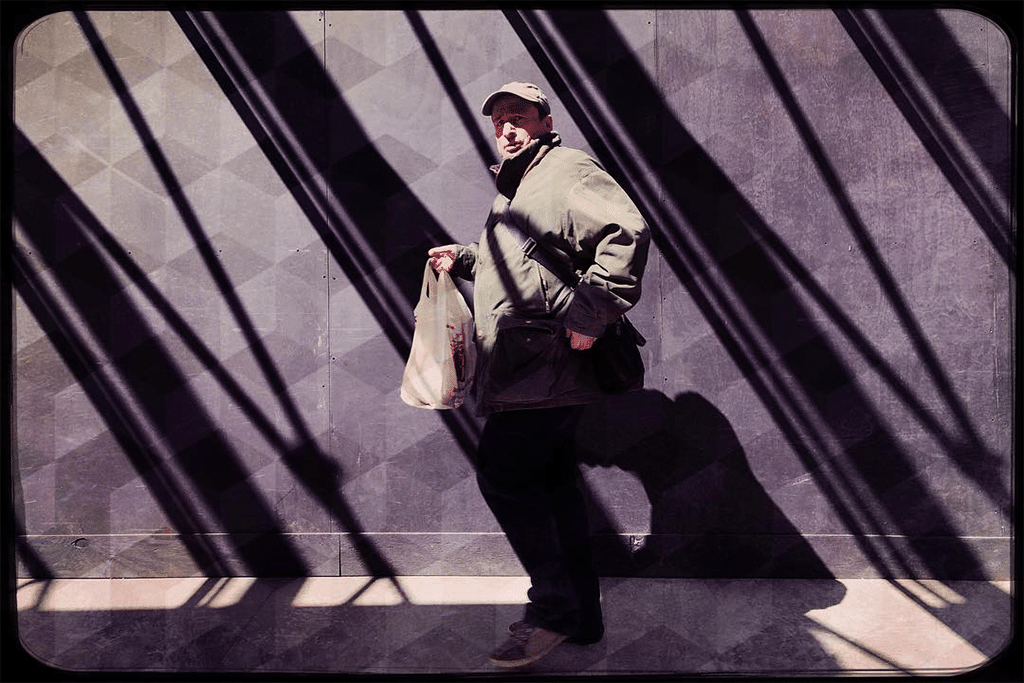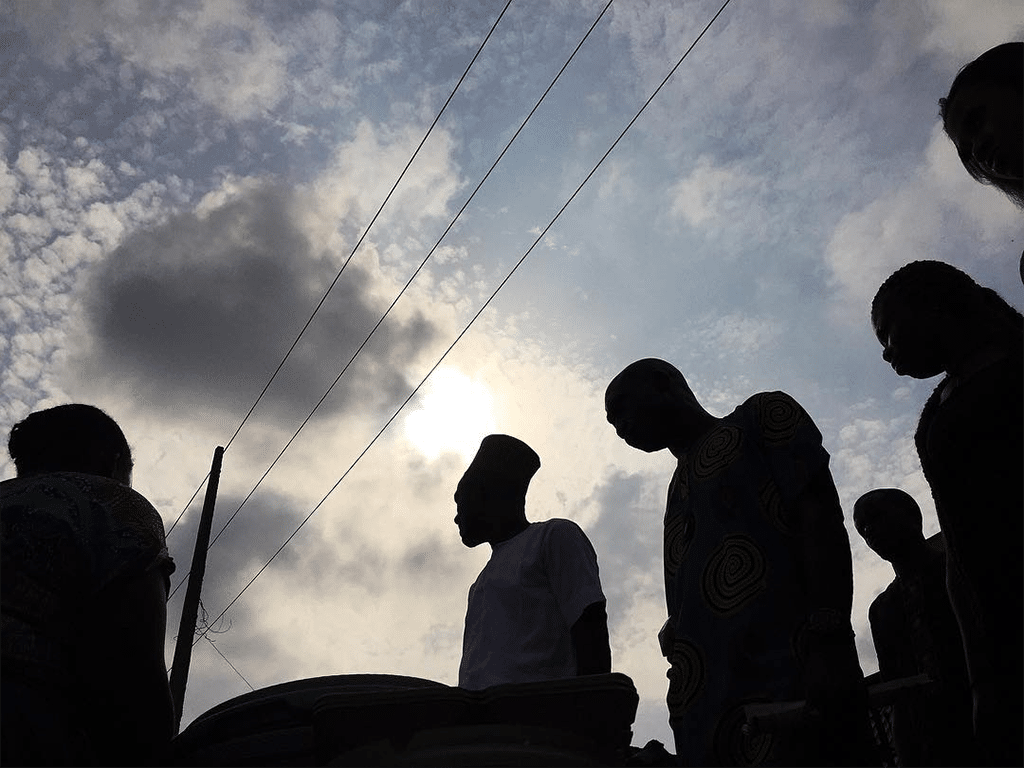The theme for this week’s Mobiography Showcase Challenge was ‘Silhouettes and Shadows’. The photos featured in this week’s showcase illustrate how different photographers have approached the subject. Silhouette’s are an excellent way to create an air of mystery in an image and by making using shadows you can often create interest and patterns with the contrasts between light and dark areas.
Featured photographers this week include: Aung Ko Latt, Bartek Parzyszek, Christine Mignon, Fernanda d’Andrade, Geri Centonze, David Kittos, jorgeolaveriveros, Laurence Bouchard, nejbs, raveninrye, Samuel Okocha, so.asa, Elaine Taylor, Victor Diaz Arcal, and venkatesulu.
Take part in next week’s showcase challenge
The theme of this coming week’s showcase will be ‘Springtime’. For this challenge think flowers, easter celebrations, the changing of the season and new beginnings. So start sharing your best images of spring time.
To enter the challenge simple start sharing your images of ‘Springtime’ that were taken and edited with a smartphone by using the #mobiography_challenge_23 on Instagram.
The best ones will be featured in next weeks showcase, so get sharing now.
Join the Mobiography Facebook Group
Mobiography has just setup a Facebook Group as a place where the Mobiography community can chat and interact, share your photos, ideas, tips and news. Head over to Facebook and join the group, introduce yourself, share some of your images, and leave some comments on other people’s photos.
Join The Mobiography Facebook GroupAbstract
‘Abstract‘ by Aung Ko Latt – “This photo is taken with my iPhone 7. Firstly, I noticed the lighting inside the room and the shape of the hand. At that time, the thing that came up in my mind is the scary scene in horror movie. These are the things that make me inspired to take this photo. Therefore, I quickly reached in my pocket, pulled out my phone and took this shot before the hand is moved. Then, I did the editing using the snapseed app to create this photo in abstract version. “
Dark
‘Dark‘ by Bartek Parzyszek – “This photograph was made taken in Krakow. As for the place, I never tell where I take photos as I think it is fun to make a good photo, but even more fun to keep people guessing. I will only say that this is a church building. In the picture I was with a colleague, one of several people with whom I sometimes go around Krakow in search of interesting shots and new places. I am a seeker of the sun, which, as everyone knows, is important in photography. I turned my attention to the various shadows that arise thanks to buildings which sometimes adds mystery. I try to always take a picture so that you can hang them on the wall, I often meet with opinions that my pictures are like graphics on the walls. The truth is because my dad is a graphic artist and I think that this style of photography is probably from him.”
Shades of Grey
‘Shades of Grey‘ by Christine Mignon – “This picture was shot on a trip to London in 2017 at the Tate Modern. The spiral concrete staircase appears elegant and smooth, but also rough and primordial.
It was shot with iPhone 6s and edited with Hipstamatic.”
Untitled
‘Untitled‘ by Fernanda d’Andrade
Silhouettes and shadows
‘silhouettes and shadows‘ by Geri Centonze – “People watching is one of my favorite activities. The night this was shot, my husband and I were at our local outdoor mall and I noticed the silhouettes created as people walked by the brightly lit windows. As two women approached each other from different directions, I took the photo. There was no blur captured in the shot but I wanted to add some, so I used Effexy’s Motion Blur to blur the photo. Using Sketch Club I layered the original photo on top of the blurred version and erased areas of the original to reveal the blurred figures beneath. This gave the feeling of movement which I wanted. I did some adjusting and cropping in Snapseed and then converted the image to black and white. Using Color Thief I then changed the black and white tones to blue tones.”
Just like a spotlight
‘Just like a spotlight‘ by David Kittos – “The shot was taken on one of those infrequent occasions, i.e. it was the weekend and the sun was shining. I was doing street photography around St Paul’s in London, when I saw these three bold gentlemen coming out of the courtyard. They seemed to have attended an event inside the Cathedral and they were heading towards the Millenium Bridge. So, I followed them. By a stroke of luck, just as they walking past the City of London Information Centre, it’s side was completely covered in light, creating the illusion of a spotlight. I metered off the brightly lit metallic structure and got the silhouette shot I was hoping for. Bold guys make the best silhouettes! The image was shot with an iPhone 7 Plus and required very little editing (straightening/cropping with SKRWT and some contrast adjustment with Snapseed).”
r e v e r s i d e
‘r e v e r s i d e‘ by jorgeolaveriveros
Untitled
‘Untitled‘ by Laurence Bouchard – “This was shot in Shibuya, Tokyo on a sunny afternoon. I was cycling home when I passed this cool shape of light from under a tunnel. I stopped to shoot a few shots and was lucky that this woman passed by carrying an umbrella to make a cool silhouette. I then made a few edits in Snapseed using the noir filter.”
Bimmer
‘Bimmer‘ by nejbs
Free range
‘Free range‘ by raveninrye – “The afternoon sun hit the scaffolding on Fifth Avenue in the most creative way, setting the scene for some wonderful shadows and interesting composition. “
Street food joint
‘Street food joint‘ by Samuel Okocha – “This image was inspired by a crowd of people that gradually built up around a woman selling food at a make shift spot on the street.
Untitled
‘Untitled‘ by so.asa – “This photo was taken in the old center of a small Mediterranean town (Bastia, Corsica). This 1970s building is surrounded by 19th century Genoese buildings. Its architecture, very particular, all in relief, makes it a great spot for games of shadows and light. I used the native camera of my iPhone X, directly in black and white mode. The editing was done with Snapseed.”
Billy, Stephen and Charlie on Otley Chevin
‘Billy, Stephen and Charlie on Otley Chevin‘ by Elaine Taylor – “This is a photo of my husband helping our son, Charlie, to get ready to set off on a cold wintery walk on New Year’s day. I took a few shots using the burst mode on my iPhone7 plus, but I liked how this one caught our other son, Billy, just walking out of shot. I edited the image using Blackie app to capture the mood of the grey day and ominous looking sky.”
Paseando por el techo del British Museum
‘Paseando por el techo del British Museum‘ by Victor Diaz Arcal – “This picture was taken from the British Museum Atrium, with my Samsung S6 and processed with Snapseed, during easter holidays in London. I was attracted by the surrealistic feeling of being observed from outside and of course for having people walking over our heads, working indifferent to the height and to the mass of people under their feet (the museum was very crowded). So I took this picture. The glass gave a very green tonality to all the scene, so I decided changing it to black and white and increased the contrast even more.”
Sombra y luz
‘Sombra y luz‘ by venkatesulu
Don’t forget…
The theme of this coming week’s showcase will be ‘Springtime’. For this challenge think flowers, easter celebrations, the changing of the season and new beginnings. So start sharing your best images of spring time.
To enter the challenge simple start sharing your images of ‘Springtime’ that were taken and edited with a smartphone by using the #mobiography_challenge_23 on Instagram.
The best ones will be featured in next weeks showcase, so get sharing now.
If you haven’t already done so, follow Mobiography on Instagram and hashtag your photos with #mobiography. Don’t forget to sign up to the Mobiography email list to get the latest news and updates direct to your inbox.
Join the Mobiography Facebook Group
Mobiography has just setup a Facebook Group as a place where the Mobiography community can chat and interact, share your photos, ideas, tips and news. Head over to Facebook and join the group, introduce yourself, share some of your images, and leave some comments on other people’s photos.
Join The Mobiography Facebook Group