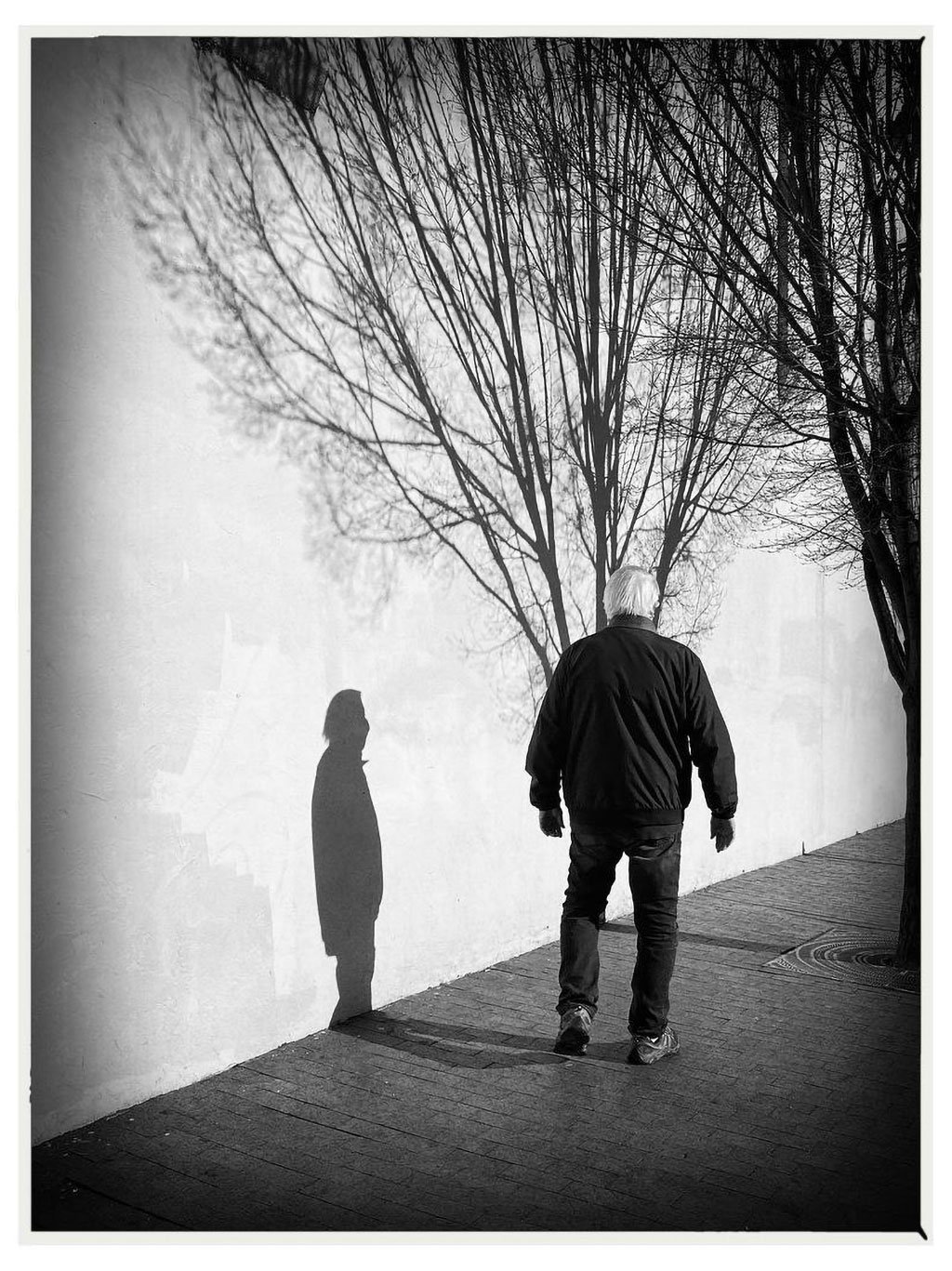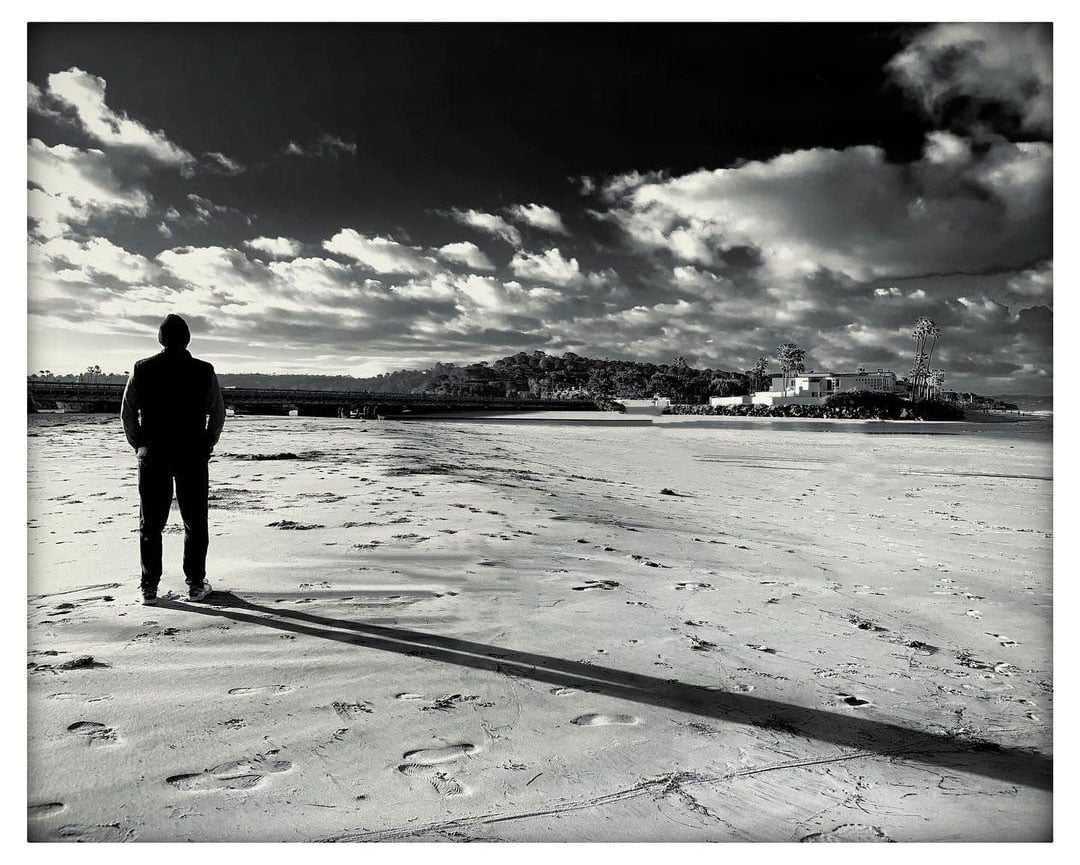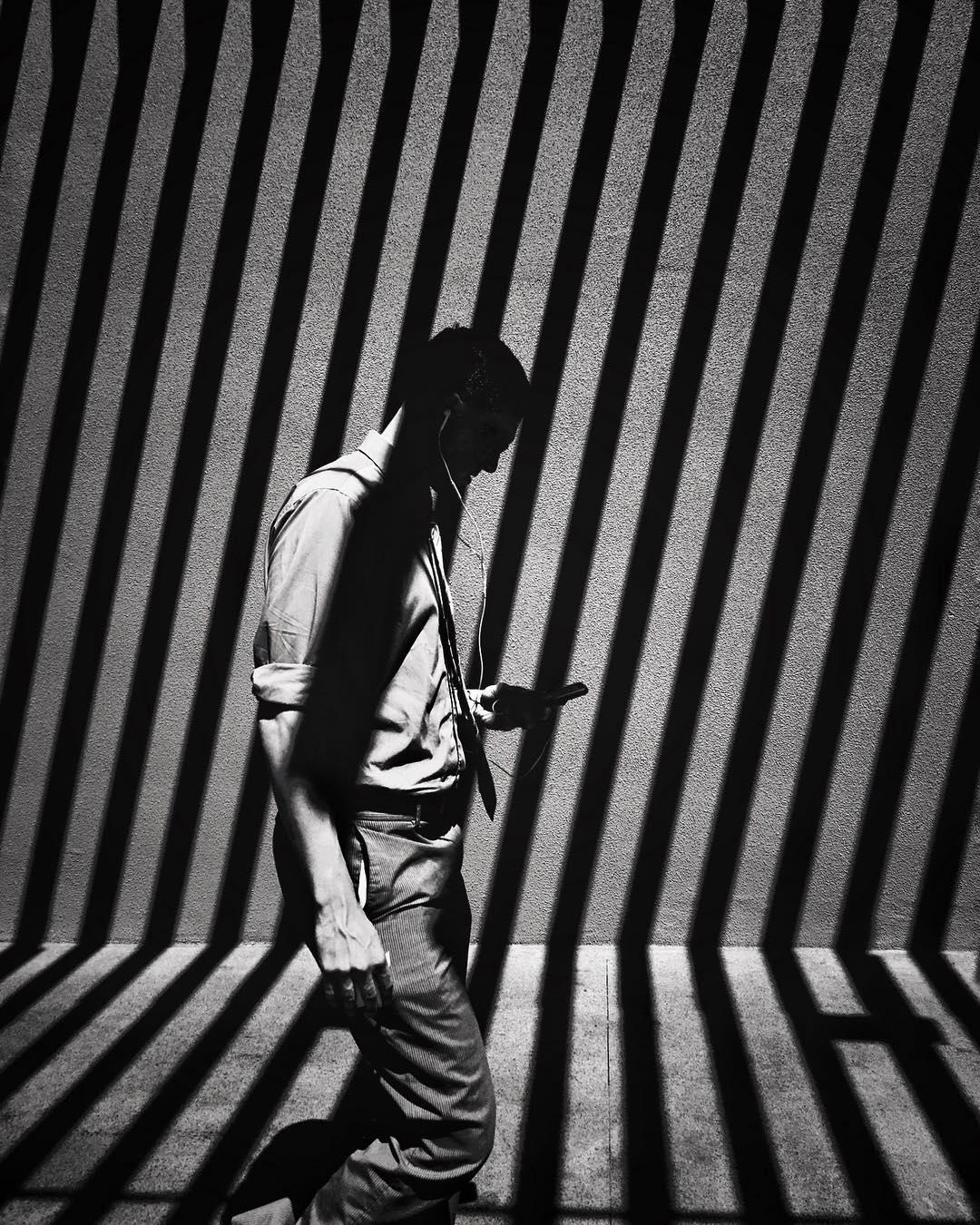The theme for the last Mobiography smartphone photo challenge was ‘Shadow Play’. For the challenge the Mobiography community was asked to share your best mobile photos that show off the shapes and patterns created by shadows and the abstract compositions that can be created using shadows. Think black and white and the moodiness between harsh sunlight and harsh shadows. Here is a selection of some of the photos submitted to the challenge.
Featured photographers this week include: @a_photo_lab2020, @alice1280, @jsmayores, @lizanderson48, @m.cristina_myview, @persiflagepics, @rashid_bin__, @realityfragments, @rosiekimages, @sariyami10, @sombra_y_luz, @vamosviendo, @_g.vale, @chasread, @jawdoc2, @jschack1818, and @mpinhoalves.
Take part in the next Mobiography photo challenge
The theme of this weeks photo challenge is ‘Yellow’. For this challenge think about sharing your best mobile photos that are vibrant in the colour yellow – yellow backgrounds, clothing, flowers or objects.
To enter the challenge simply start sharing your best images on the theme of ‘Yellow’ that were taken and edited with a smartphone by using the hashtag #mobiography_165 on Instagram.
The best ones will be featured in the next photo challenge showcase, so get sharing now.
Join The Mobiography Facebook GroupWhen people visit – that’s the place! It’s been a while though…
‘When people visit – that’s the place! It’s been a while though…’ by @a_photo_lab2020 – “This photo was taken at the end of August 2019 while my mother was visiting me from St. Petersburg, Russia. It wasn’t her first visit to Berlin but somehow we never managed to take my folks go see the Reichstag – perhaps the most famous landmark in Berlin and in Germany. So on that evening, it was the two of us up there on that amazing structure of glass and steel cupola with 360’ view of the city around. I must say I always admire architecture in all its forms, so I naturally was taking photos while there.
Around a year or so ago, I became an active member of Hipstamatic community and really enjoy being a member of a number of Hipstamatic-related thematic groups on Facebook as well as on Instagram. I don’t always shoot with Hipstamatic as it became somewhat strenuous with my latest iPhone 12 Pro as updates from the app just don’t come quick enough, so I use native camera and later edit with Hipstamatic and/or Snapseed and sometimes other apps.
Now for this particular challenge, I used the original image from my native camera (back in 2019 I most probably still had iPhone 7) and slightly cropped it and edited with Hipstamatic, using Hamilton lens, Sugar film and Jolly Rainbow flash, accentuating the evening skies. I loved the way how you can see people moving around the cupola, as if flowing around and the way the silhouettes appear against the sunset.
Little did we know then what awaits us in a mere couple months! ”
Backlight this morning
‘Backlight this morning’ by @alice1280 – “At this time of year the sun swings round and rises at the end of the beach. This morning I couldn’t resist all the shadows thrown by the sun backlight. Very often pictures taken into the sun are unusable but I managed to rescue this one. First I removed the green dot with Retouch app and the I converted it to black and white in Snapseed. I edited it to try and emphasize the shadows. I find it very difficult to use into the sun pictures in colour.”
one cloudy day, stunning skies
‘one cloudy day, stunning skies’ by @jsmayores – “One morning while on my way to Al Mamzar beach, Dubai, I noticed that there is an instagrammable cloud formation by the beach. Several joggers and bikers were passing by and knew that they will be good subjects for a photo composition. After parking the car I positioned the phone on the ground and waited for the subjects to appear into the frame. A dramatic morning cloud formation on the beach with the building at the background and just waiting for an interesting subject to complete the shot. Beforehand, I already thought that silhouettes would be the best option for a dramatic visual art expression captured by a mobile phone. Edited the photo using Photoshop express preset HiContrastBW option until the desired dramatic effect was achieved.”
One of those days when your shadow doesn’t know if it wants to follow you
‘One of those days when your shadow doesn’t know if it wants to follow you’ by @lizanderson48 – “I took this photo with my iPhone 11 Pro on an extremely sunny day. My husband was walking on the sidewalk and I noticed the strong shadows being cast onto the wall. It wasn’t until I got home and looked at the photos that I realized that his shadow didn’t seem to match his body shape. It looked like the shadow was hesitating to follow my husband’s movements. I edited the image with Hipstamatic with the Wonder lens and AO BW film. ”
Untitled
‘Untitled’ by @m.cristina_myview – “I took this picture at the One World Observatory in New York. I was very happy to capture shadows, silhouettes, reflections and symmetry at the same time. I placed the phone on the floor in order to get the full reflection. I used Snapped to enhance the picture and SKRWT to straighten the vertical lines.”
Untitled
‘Untitled’ by @persiflagepics – “The story behind this image is very simple. I saw this gentleman creating the shadow on the wall and was one of those times when sun was perfect. Took one frame and it was luckily where I wanted it. I added a little contrast but apart from that not much else. ”
Untitled
‘Untitled’ by @rashid_bin__ – “I shot and edited this photo on my Google Pixel 4 XL.”
Labyrinth
‘Labyrinth’ by @realityfragments – “This photo symbolizes the man lost in the maze of the covid crisis. I try to turn reality into an aesthetic fictional world through my images. The shadow is a really important tool for me to create mystery and tension in my images and to highlight the main element of the picture with gradients of light and color.
Shot with the native camera app on an iPhone X with post-production carried out in Snapseed.”
Man, his thoughts and his shadow
‘Man, his thoughts and his shadow’ by @rosiekimages – “I woke up to some wonderful, early morning conditions for a shoot at the beach, one of my favorite places to shoot. It was low tide, clear and sunny but with enough clouds to add some texture in the sky. So my partner and I headed off for a walk along the coast. He likes to do much of his deep thinking and planning on these beach walks and in turn that provides me with good photo opportunities. That day, the angle of light was perfect for a long shadow against the open sand.
I felt the image would be more powerful in black and white. I used a Hipstamatic combo to convert and Touch Retouch to remove some people and distractions in the background. ”
Architecture art
‘Architecture art’ by @sariyami10 – “While walking at the hotel lobby in Dubai, I was amazed by the shadows, lights, lines and the reflections in that corridor, I just kneed down with my Huawei P30 Pro mobile and got this wonderful shot.
I used Snapseed app to edit the photo, and finally edit it again slightly in Instagram before releasing it to the public. ”
Time flies over us, but leaves its shadow behind
‘Time flies over us, but leaves its shadow behind’ by @sombra_y_luz – “Driving past this building, I was drawn to the gorgeous shadows being cast on the textured wall – needless to say, I had to stop the car and head back here to capture it. I’m always on the lookout for beautiful shadow and light.
Shot on iPhone and Hipstamatic. John S Lens, BW film ”
Shadow of the Wolf
‘Shadow of the Wolf‘ by @vamosviendo – “I took this picture from a ninth floor balcony of a building. It was very early in the morning and the sunlight formed long shadows over the pavement.
I saw two dogs walking around the street, and when one of them crossed the road I shot three or four photos. When I looked back at the pictures, one of them surprised me.
The shadow projected by the dog crossing the road looked like a wolf. That’s why I titled this picture “The wolf shadow.”
I took the picture with the iPhone’s native camera, and used the Snapseed brush to give more contrast to the shadow.”
Purché insieme
‘Purché insieme’ by @_g.vale
high light reverie
‘high light reverie’ by @chasread – “During a visit to Phoenix in 2017, Zee thought I’d like this spot and brought me here straightaway, first stop. Mid-day May sun was high and hot. Then this guy walked through the frame.
iPhone 6s shot in the Blackie app and cropped in Snapseed.”
a close encounter
‘a close encounter’ by @jawdoc2 – “It was a nice sunny day in Vancouver. I noticed this shadow which strongly resembled an alien, with its eye and antennae. I composed my shot and waited for a human to have “a close encounter”.
What really attracted me to this frame was the bottle the human was carrying, as if an offering to the alien.
Taken on my iPhone 7 plus and edited in Snapseed.”
Sunset in Sandy Hook NJ
‘Sunset in Sandy Hook NJ’ by @jschack1818 – “I took this photo during sunset on the bay side of Sandy Hook NJ. The sky was on fire as you can see. But the the slight rippling of the water was creating some cool shadows. I captured the photo with my Samsung Galaxy S7 Active in Pro Mode: f6.3, 1/250, ISO 400, 35mm. I used the editing App Snapseed to adjust my horizon and add contrast.”
Duplo/Double
‘Duplo/Double’ by @mpinhoalves – “This is a photograph of a segment of the building where I work. It is a Portuguese faculty designed by the amazing internationally renowned architect Álvaro Siza Vieira. The building is minimalistic and mostly white, as several of Siza Vieira creations, but we can find many colours in white, as the architect itself likes to emphasize. Those colours are the result of different lighting according to the seasons, weather or time of day.
I photograph it very often, try to observe its shapes (and the ones created by shadows) and also the various colours of white.
The photograph as taken in the first days of 2021, and required almost no editing (just enhanced the contrast a little).”
Don’t forget…
The theme of this weeks photo challenge is ‘Yellow’. For this challenge think about sharing your best mobile photos that are vibrant in the colour yellow – yellow backgrounds, clothing, flowers or objects.
To enter the challenge simply start sharing your best images on the theme of ‘Yellow’ that were taken and edited with a smartphone by using the hashtag #mobiography_165 on Instagram.
The best ones will be featured in the next photo challenge showcase, so get sharing now.
Join the Mobiography Facebook Group
If you haven’t already done so, follow Mobiography on Instagram and hashtag your photos with #mobiography. Don’t forget to sign up to the Mobiography email list to get the latest news and updates direct to your inbox.
Join The Mobiography Facebook Group