The focus of this week’s showcase of photography from the Mobiography Flickr Group is portrait photographs. After spending some time looking through this weeks submissions these images shone out above all others. From Louise Whiting’s colourful self portrait to Paula Gardener’s black and white portrait of her son I think each of the images featured in the showcase does an excellent job of capturing a piece of the character of the subject and presents them beautifully.
Featured photographers include Alexvisage, Paula Gardener, Michelle Robinson, Louise Whiting, Kreative Kevin, Andrew Lucchesi, Armineh Hovanesian, Tuba and Geri Centonze.
Let us know if you have a favourite and in the comments section at the bottom of the page.
Krita Kano
‘Krita Kano‘ by Alexvisage – “This is a portrait of my friend, after she had visited a beauty salon so I decided to take a picture of her. She was sure of herself and posing for the camera iPhone 5s completely at ease. This resulted in a very interesting portrait. I’ve used Hipstamatic, Lightroom, TouchReTouch, Snapseed and Photoshop Touch.”
Tribal Son
‘Tribal Son‘ by Paula Gardener – “Recently my son had been on the receiving end of some bullying taunts. Due to the unkind words spoken to my him, he was contemplating cutting his dreads off. I explained to him the importance of not being influenced by the ignorance of others. I told him how wonderful he was and handsome. However I am his mother so my views are bias, I find it extremely important to teach children to love and accept who they are. With this said, I figured I would show him how regal and strong he was. So I captured this portrait of him, using only natural light and a scarf for the backdrop. It did the trick he loved it, he was pleasantly surprised at his appearance. I suppose when you have bullies at school constantly projecting negativity towards you. You might be swayed to believe them.
I chose to edit the image in two apps. Snapseed firstly for cropping the image, to tidy up the edges and any unwanted background clutter. I then proceeded to blur the edges using the ‘Tilt-Shift’ menu tab. Once that was completed I moved onto Adobe Lightroom to change the colour tones to black and white. I find Lightroom has a wonderful variety B&W palettes to chose from. Plus the editing tools are very powerful for use on a mobile device. Finally I used my favourite menu for portraits and that is ‘Noise Reduction 1’ listed under the details menu. ”
All The World’s A Stage: We Are Pretenders & Hypocrites
‘All The World’s A Stage: We Are Pretenders & Hypocrites‘ by Michelle Robinson – “The image is a statement in general of the way many of us are. I believe in honesty but I have found that I have had to self censor. We all pretend to be nice and we all pretend to be polite but we all gossip and say things in personal messages. I have been duped and deceived by others in the community in the past so I don’t tend to pander or play nice. In fact I am pretty open about the fact that I am not a “nice” person. I don’t care much for the noise and all the random liking and facetious comments. So I say nothing and like little. But I am always watching and seeing what is new, who is producing exceptional quality work and who is doing something different.”
Callie as Cosette
‘Callie as Cosette‘ by Kreative Kevin – “I work part time as an Actor in the Atlanta theatre scene. I recently finished a production of Les Miserables. One of the girls Callie who plays young Cosette was standing outside of my dressing room. She had the case of the giggle fits right before I took this picture. I asked her to give me her best “sad face” in character. She stopped gave me this expression and went back to laughing and skipping down the hallway. She si a true professional. She will be playing the daughter of the Shailene Woodley in the next Divergent movie.
I used Hipstamatic tintype/ D plate for this.”
Untitled
‘Untitled‘ by Kreative Kevin – “The other picture I used Hipstamatic Tintype with C-Type plate. I was in a production of Annie the musical. I had a thought of taking semi period looking photos of the “orphans” There is actually about 10 more photos of the girls I took, and we use the images when promoting the show. Typical Annie promo pics are very shiny and happy. We were going for the “depression look” I think we capture it!”
Bubble bath boy
‘Bubble bath boy‘ by Andrew Lucchesi – “While my boy was taking a bubble bath, he slid beneath the bubbles so that only his face showed. I thought it would make an interesting photo, so I ran and grabbed my iPhone. I wanted to capture my son’s face in a natural pose, but when he saw the camera he made a series of funny faces. I liked this one the best.
That is often how it goes when I photograph my son. I’ll have one idea for the shot but he will have another idea, and his instincts are often better than mine.
I used iColorama to convert the image to black and white. Because of the low light in the bathroom, the image was rather grainy, so I used Filterstorm Neue and Leonardo to selectively apply noise reduction to his face.”
Day 54 – The cup is overflowing
‘Day 54 – The cup is overflowing‘ by Armineh Hovanesian – “Moving onward with my 365 project, on this 54th day of the year, my patience had ran its course and was very thin. As always, the photo therapy worked. The photo originally was a double exposure taken in Hipstamatic and then edited in Enlight to achieve the final result (Enlight is a new and upcoming photo app which I am beta testing).”
Open Me!
‘Open Me!‘ by Tuba – “In one way this image is my own visual memo. It reminds me to be more productive, and shoot more to open my photographic eye.
I captured two self portraits one after another with the native camera of my iPhone5, first looking direct to the lens and second with closed eyes. I also shoot the “open me” tag. First I edit the portraits in face tune then insert the images in Hipstamatic Oggl and select the lens and film (Tinto 1884/ D-Type Plate). Finally I blend two of my self portraits and the tag on Leonardo app.”
58/365
‘58/365‘ by Geri Centonze – “When I don’t have something interesting in my camera roll to photograph, I often take a photo of something I’m watching on either my television or computer. This particular day, while watching a BBC Mystery program, there was a profile of a man smoking in a car. I liked the lighting and the mood of the photo, so I snapped a photo of my computer screen.
You can even see the reflection of my hand and iPhone in the screen! The first step in the editing process was painting over the background in Sketch Club using a soft textured brush. I used the eyedropper tool to match the colors to those already in the background of the photo. I wanted to add some more pixels to the image to allow me to insert some smoke, so I used AntiCrop to extend the image size. I added the smoke with Elements FX Pro. Then a quick crop in Snapseed. Next step was to run the image through Brushstroke to get a painterly quality. I combined this image with the already saved image to blend and reveal details in the face, hand and smoke.
?Finally I used Mextures to filter the image. If you’d like to see the stages of the edit, they are available on video here.”
Which was your favourite?
Do you have a favourite from this weeks selection? Let us know your thoughts on the featured photos in the comments below.
If you haven’t already joined the Mobiography Flickr Group then head on over and join in the fun. Alternatively, sign up to the Mobiography email list to get the latest news and updates direct to your inbox.





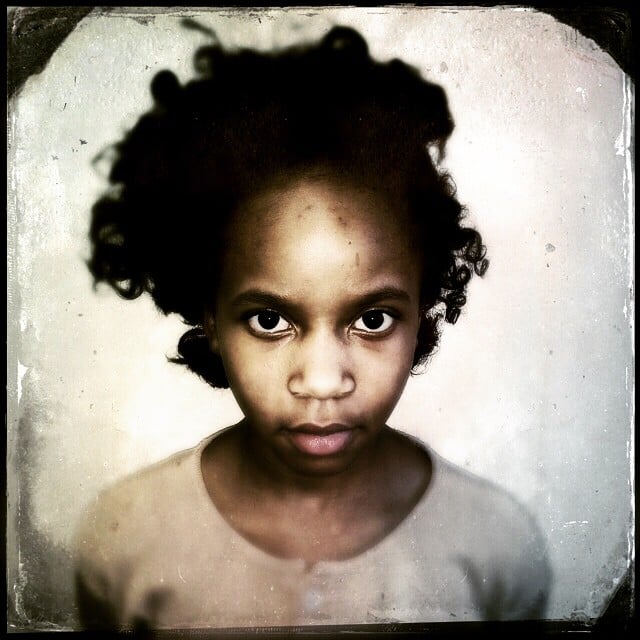



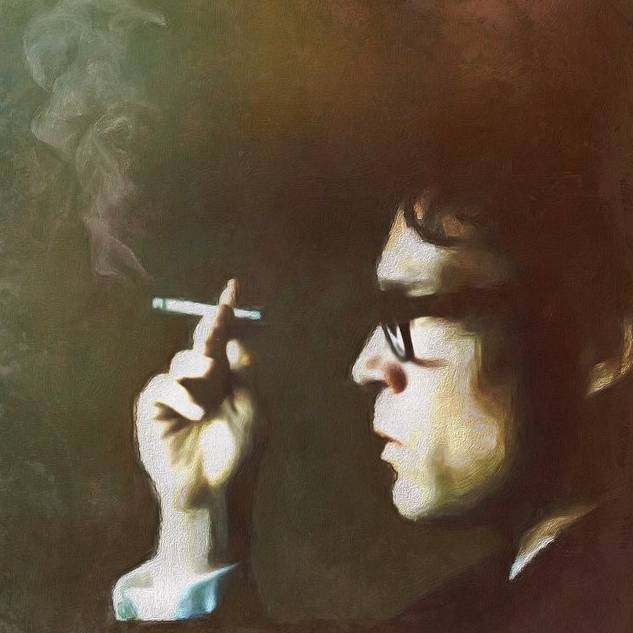





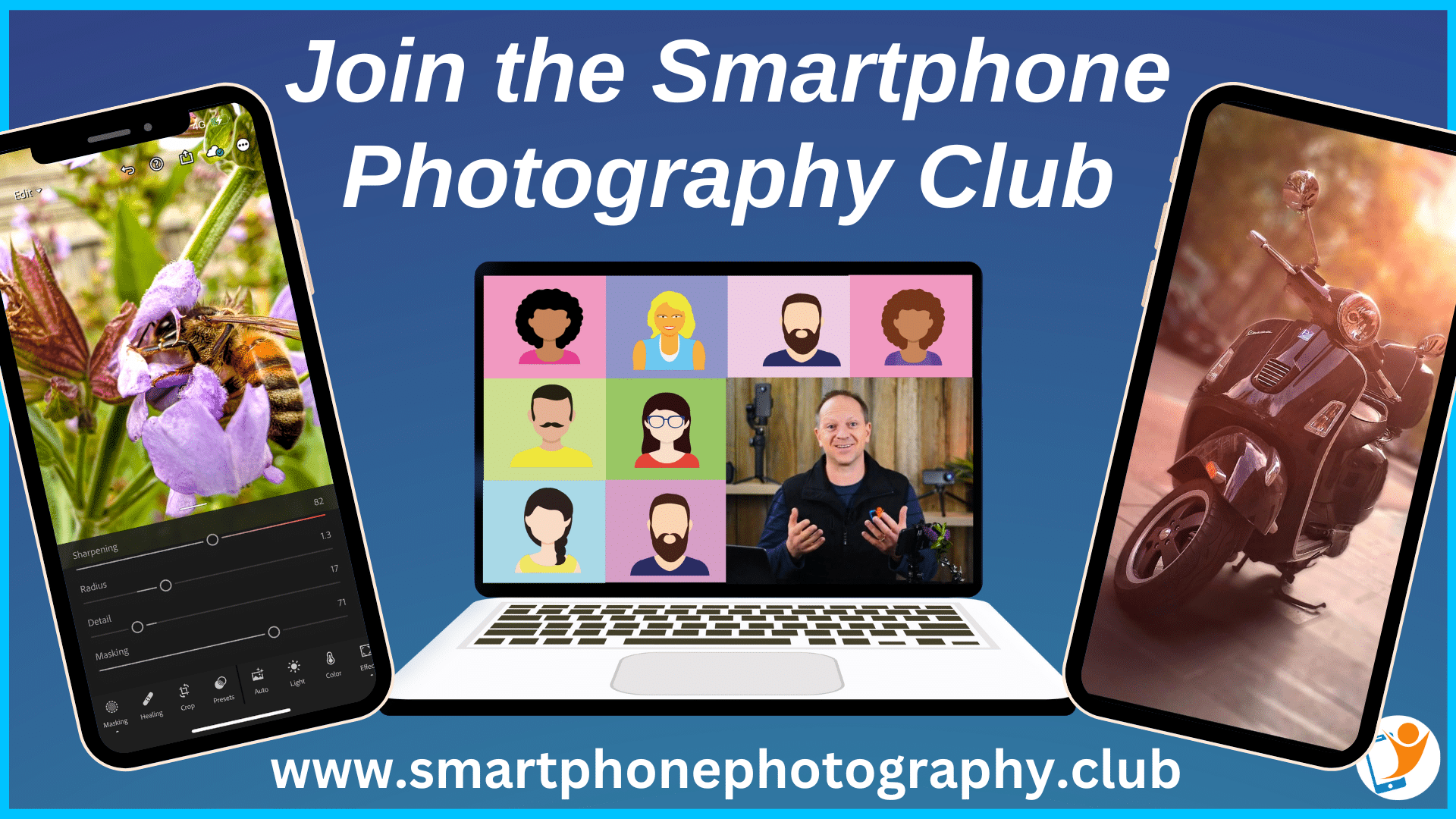
Thank you Andy, all the portraits are amazing. I’m honoured to be showcased amongst such wonderful artists. Congratulations to everyone
Paula,
Yours really impacts even before reading the accompanying text. Bullying is awful. You showed in a really constructive way how to deal with it.
Bullying shows weakness, dealing with it shows strength. More power to him.
Andy, this is a stellar line up. I love the creativity and beauty of these portraits.
Brendan
SO thrilled to be in the same company 🙂
I think the backstory to your photograph makes it all the more powerful. Bullying is a terrible thing. One of my pet hates. The thought of it that makes my blood boil
Beautiful and creative portraits!
Paula’s portrait is a powerful one, and the text makes it even more powerful.
Louise’s self portraits are always wonderful, and I love how she dissolves with the background…
I see a lot of people using the same Hipstamatic lens/film combos, having that tintype frame effect. I wish Hipstamatic would leave that frame choice to the photographer, allowing more creativity.
Love these features, Andy!
Thanks for stopping by and glad you liked this weeks showcase
thank you Andy for featuring my image.
Well done to everyone else. Some compelling images and stories to go with the portraits.
Thanks Michelle 🙂
Thank you for featuring two of my photos. All of the portraits are amazing!
I don’t even feel like my image belongs with these wonderful portraits because mine wasn’t taken live! Amazing work by all featured here. Paula, I too was bullied and wish that someone would have shown me “who” I was when it was happening. My friend and I used to be the defenders of a boy in high school who was constantly taunted. I still don’t know exactly what the reason for his behavior was (perhaps autism) but he insisted on wearing green every day and was extremely pale and awkward in appearance and emotionally he acted a lot younger than his age. For some reason the bullies liked to gather around him and hurl insults until he was reduced to tears. My friend Dana and I used to rush to his defense and tell them to knock it off. Luckily none of the taunters were violent because I don’t think I could have put up much of a fight. I hope your photograph really helps your son to see that he isn’t what “they” say he is, but what he “thinks” he is!
I don’t think the fact that the portrait wasn’t taken live matters. Without knowing the backstory to your photograph I felt it was a suitable inclusion to this weeks showcase, and still do.
Wonderful!