Early last year, award-winning mobile photographer and artist, Nicki Fitz-Gerald, released her first online training course, ‘Adventures in Creative Mobile Artistry’. The course took a step by step look at Nicki’s creative process using a selection of her favourite apps. The course was well received and a huge success.
Since then, Nicki has been working on her second, follow-up course, ‘iColorama Creative’ and for this one has partnered up with fellow mobile artist, Susan Tuttle.
I caught up with Nicki to find out more about iColorama Creative and get the low-down on the course and the partnership with Susan.
Following on from your hugely successful ‘Adventures in Creative Mobile Artistry,’ you’ve just launched a new course with the mobile artist, Susan Tuttle. Tell us about this and how this course differs from your previous one.
Yes, this latest course which is called, ‘iColorama Creative’, which centres on just one particularly powerful and versatile app, iColorama. As you said, I have partnered up with the hugely talented photo artist Susan Tuttle which I’m thrilled about.
My first course “Creative Adventures in Mobile Artistry” launched about a year before this one. That course centered on my creative processes and the techniques I use to create Slow Shutter images and expressive collages using a variety of apps whereas the ‘iColorama Creative’ course, focuses mainly on using just one app iColorama, which is such an incredible tool for exploring your creativity.
The strength of iColorama is its sheer versatility; from the huge range of color filters for making infinite color adjustments to your photos, the magnificent library of brushes for transforming your images into beautiful paintings or the powerful masking and blending features for cutting out and combining photo elements to create dynamic collages. iColorama seems to have it all!
Susan and I have created a series of video tutorials demonstrating how to create art from photos to make captivating painterly and collage-styled digital art from photographs with the powerful, artistic tool; the iColorama app.
The course is packed with videos, inspirational projects and exercise files we’ve called mini-workouts to help you loosen up artistically and get your photo-artistic, creative juices going. We show you how to create everything from painterly styles of art to rich, multi-layered collages. There are also lots of bonus tutorials including two on using the sister app MetaBrush, which is fantastic for creating beautiful painterly images from a photo.
iColorama Creative is a course that dares you to step into the more artistic side of your creativity and sometimes the unknown when editing your photos. Both Susan and I had been using this app for quite some time to create art that often throws up beautifully surprising results, and the course shows you how to channel those results into really personal and unique images.
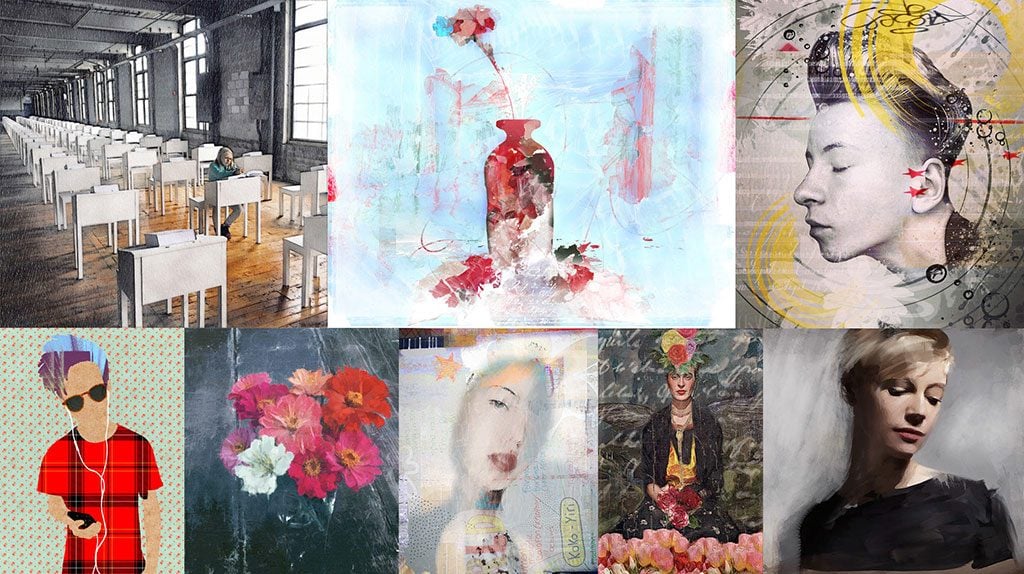
Collage by Nicki Fitz-Gerald & Susan Tuttle
Find out more about iColorama Creative
A dedicated online course by award-winning iPhone photographers and artists, Nicki Fitz-Gerald and Susan Tuttle.
Learn how to turn your iPhone photos into stunning works of art
How did you find working closely with another mobile artist on such a project?
I love working alone, so the prospect of working with another artist did make me feel a bit nervous, however, I had nothing to worry about. Conversely, everything that is good about collaboration happened in massive doses with Susan. We clicked from the outset and certainly brought out the best in each other creatively, inspiring each other constantly but also remaining focused and honest about our thoughts on each other’s ideas.
It’s so important to have a respectful environment where you feel you can be yourself and air your ideas without egos getting in the way. This is certainly true of my experience working with Susan. More than that though, Susan’s sheer talent, not just her amazing artwork but in her teaching methods were such an inspiration. We became great friends during this collaboration, and I learned a lot.

Dancers by Susan Tuttle
Did you learn anything new and exciting from working with Susan?
Susan paints in “real life” so it was really exciting to watch her tutorials on digital painting. I learned a great deal from those. There is something so mesmerizing about watching her turn a photo into a painting.
Also, Susan is an experienced, dedicated and wonderful teacher. It was a real honor to work and learn from her teaching methods.

By Janine Van Holthe
How is the course structured?
Susan and I put a lot of work into the structure of the course in order to give students the best possible experience and flexibility to tackle the lessons according to their learning needs.
We provide a “getting started” video guide of how to approach the tutorials, encouraging students to start with the basic exercises and then moving on to the more advanced lessons, both in creating painterly works, collage and everything in between.
After the basics have been completed, students are then given the option to jump into any of the lessons they wish to, however, they do get more challenging as they progress and some students may prefer to stay with the order we suggest. It really is up to the student how and how they prefer to learn.
We also took care to provide video guides around the iColorama interface for both the iPhone and iPad since we use both devices throughout the course.
Another handy tool that we’ve added to this course is a “Review Map” which lists all the lessons by a particular skill or technique. So if, for example, you wanted to learn more about masking, every lesson that covers masking is listed with a link so you can hop right into that lesson so you can get practicing that technique right away. I think students will find this particularly useful if there is a skill that they especially want to learn or practice.

By Morenike Heatherington
How has the course been received?
Both Susan and I are delighted with the huge popularity of this course and without sounding too conceited, I put a great deal of that success down to our love of what we do, and our genuine joy of seeing students fulfil their creative potential, through the follow-on coursework, we see on a daily basis in the iColorama Creative Facebook group. But, don’t just take my word for it, here’s what students we saying about the course within the first few weeks of launching….
“This is the course we have all been waiting for, for so long! The content is AMAZING and will take you on a complete journey I could never have discovered on my own! Susan Tuttle and Nicki FitzGerald are the most generous teachers and are both extremely qualified and talented — each in their own right! Don’t miss this one!” – Dale Botha
“Thanks to Susan and Nicki for putting together this awesome course focused solely on iColorama! I am becoming more comfortable with the app that has eluded me for so long! It’s one of my favorite apps, however I never even touched the surface of its capabilities until this course. I highly recommend it.” — Cathy Bueti
“Oh my goodness, I can’t believe how much fun I’m having with iColorama! I feel like my creative Kracken has been released. When I bought my iPad a year ago, I bought iColorama and promptly became frustrated because I couldn’t figure out how to use it. I am sooooo grateful for this class. The progress I have made in two weeks is astounding.” – Jennifer Wagner
“I am doing a happy dance, thanks to this wonderful course Nicki and Susan have created for us. I am learning so many new tips and tricks — my creativity is in overdrive right now, so I am taking advantage of it!” – Janine van Holthe
“I have taken classes from Susan and Nicki before, and it’s a mind-blowing creative path having them teach this class together. I am having the time of my life.” – Debbie Strong

By Jean Hutter
Where can people find out more about the course?
To sign up for the course, head over to the iColorama Creative course page
Once inside, students will find hours of screen record-video tutorials, as well as lots of mini-workout videos to help students practice new techniques.
Susan and I have also included lots of on-location videos where we describe our creative processes standing at the very locations that our photos were shot, at the beginning of the creative journey. On top of that, once you’re signed in, there are lots of exciting goodies including some wonderful texture and brush packs that you can incorporate into your photos. You also get special access to a closed Facebook group where you can learn and share ideas and processes with other students on the course.
Find out more about iColorama Creative
A dedicated online course by award-winning iPhone photographers and artists, Nicki Fitz-Gerald and Susan Tuttle.
Learn how to turn your iPhone photos into stunning works of art





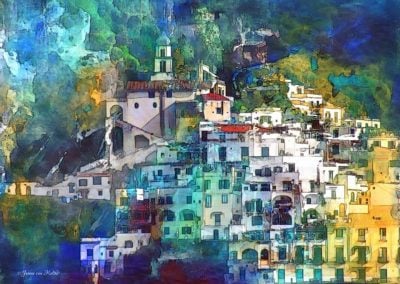




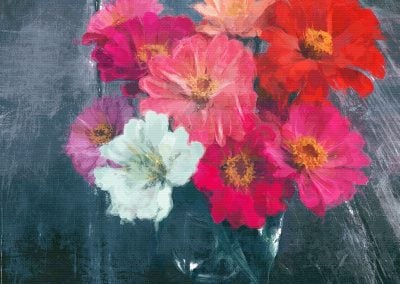








Dear Nicki/Susan,
Please could you give me some information as to the highest resolution of output/size prints from iColorama?
Many thanks.
Hi Peter, you can output your print to a whopping 4096×4096 if you are on an iPad Air 2 or newer. If you need to resize, you can use and app like Smart Size app which can do a good job of artificially increasing the resolution. I hope this helps but let me know if you have any further questions. I hope you enjoy our iColorama courses. Best wishes, Nicki.
I want to use Icolorama, but don’t have apple products. Can I use it on my pc? if not can you suggest other apps?