These days, capturing life’s special moments has never been easier. This is all thanks to the incredible cameras that we now have on our iPhones. However, even though taking photos is now so convenient, it means that almost all of the photos we take, will likely forever reside in the digital graveyard of our camera rolls.
With this in mind, why not consider doing something with those photos, especially your most treasured moments? There’s something uniquely nostalgic and heartwarming about actually holding a physical print in your hands. This is where photo printing apps come in, as these cool little apps offer a seamless way of transforming our digital memories into tangible keepsakes that you can hold or hang on the wall.
With so many options available, what are the best photo printing apps that will allow you to immortalize your favourite moments? In this guide, we will outline our pick of the top 5 best photo printing apps for iPhone as well as some helpful tips to help you achieve the best print quality.
Short Summary
- Unlock the best of photo printing with the top 5 iPhone apps: Shutterfly, Snapfish, Print Studio, Printastic & Photobox.
- Enhance print quality with tips and tricks on choosing format/size and editing photos for optimal results.
- Get creative with unique gifts and personalized items to capture cherished memories!
Top 5 iPhone Photo Printing Apps

Today’s iPhone photo printing apps are able to cater for a variety of needs, whether you’re looking for a photo printing app that will offer unlimited free prints, high-quality products, or budget-friendly options. Our top picks for the best photo printing apps include Shutterfly, Snapfish, Print Studio, Printastic, and Photobox – each offering unique features and products to help you preserve your cherished memories.
1. Shutterfly: Unlimited Free Prints and More
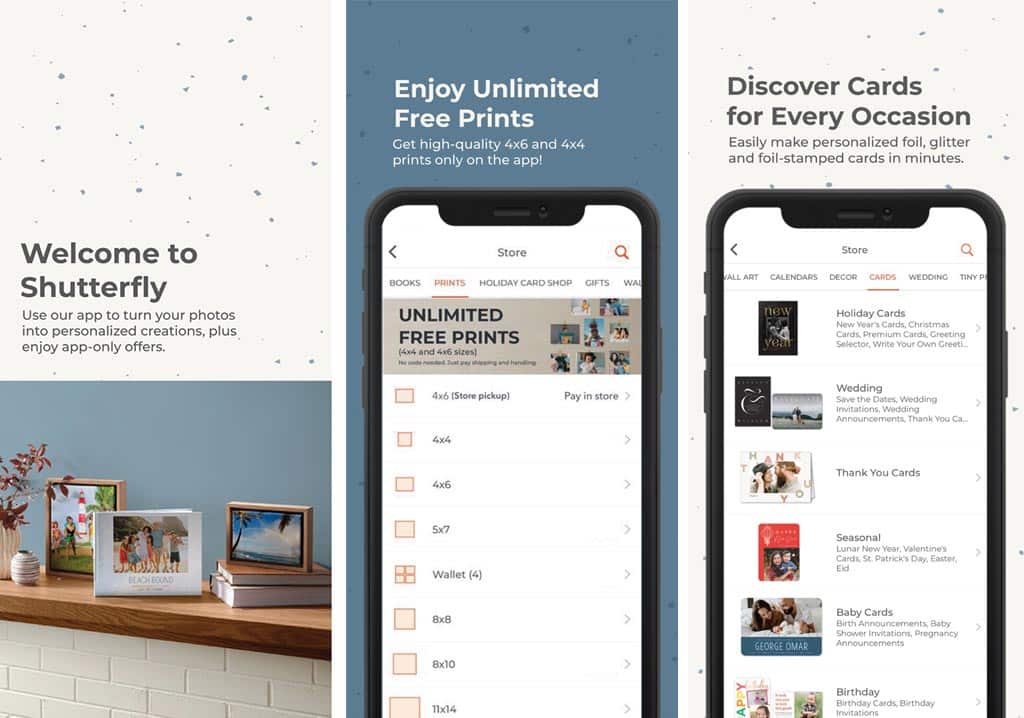
Shutterfly is a top-rated iPhone photo printing app that offers an impressive array of unlimited free prints, photo books, wall art, and personalized print products. With daily deals available, you can save big on your photo printing needs while enjoying the convenience of their one-hour pick-up option from your local Walgreens or CVS (only available for those in the US).
Not only does the Shutterfly app provide a fantastic variety of prints, but they also offer amazing personalized items such as:
- mugs
- mousemats
- bags
- pillows
- candles
- keepsake boxes
With an incredible selection of photo gifts like puzzles, magnets, fleece blankets, and more, Shutterfly is a reliable photo printing app that helps you create cherished keepsakes for yourself or loved ones.
Visit Shutterfly | Get the App
2. Snapfish: Budget-Friendly Prints and Gifts
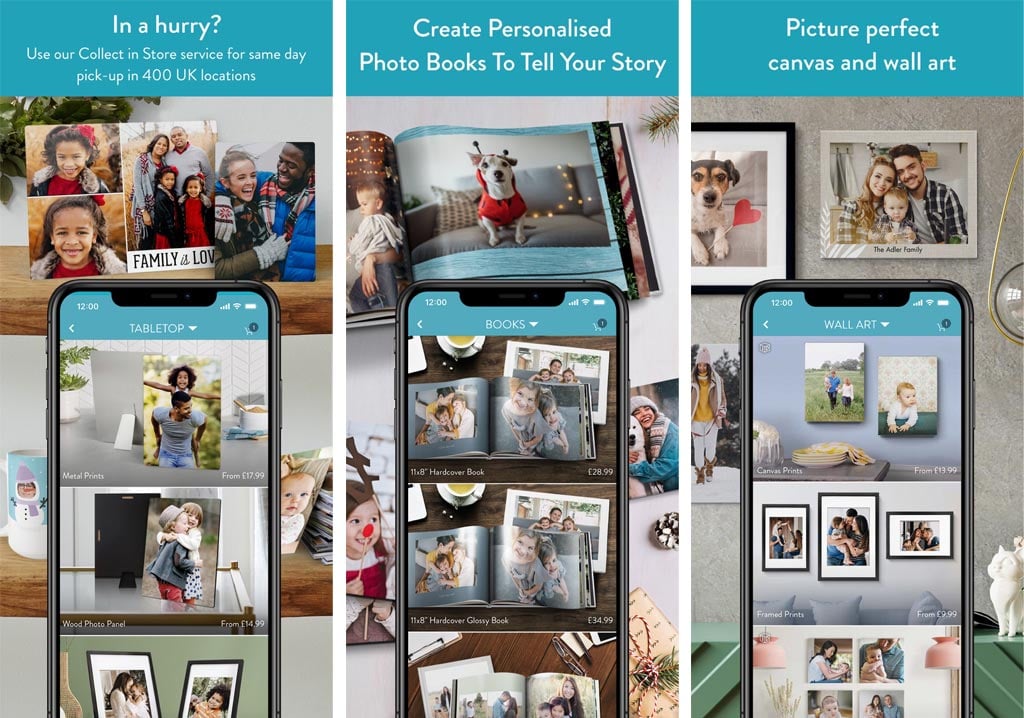
Snapfish is another amazing photo printing app that offers:
- Easy ordering of prints and personalized gifts from your iPhone
- Unbeatable prices, starting from just $0.09 each
- Superior quality compared to its competitors
- A user-friendly modernized interface for seamless photo printing.
Snapfish also has a wide range of customizable photo books available in various sizes, with both hard or soft covers, and different page layouts that will ensure your memories are preserved in style. In addition to prints and photo books, Snapfish offers personalized gifts such as:
- postcards
- calendars
- puzzles
- playing card decks
- iPhone cases
- and more
All are designed to make your memories last a lifetime.
3. Print Studio: Classic and High-Quality Products
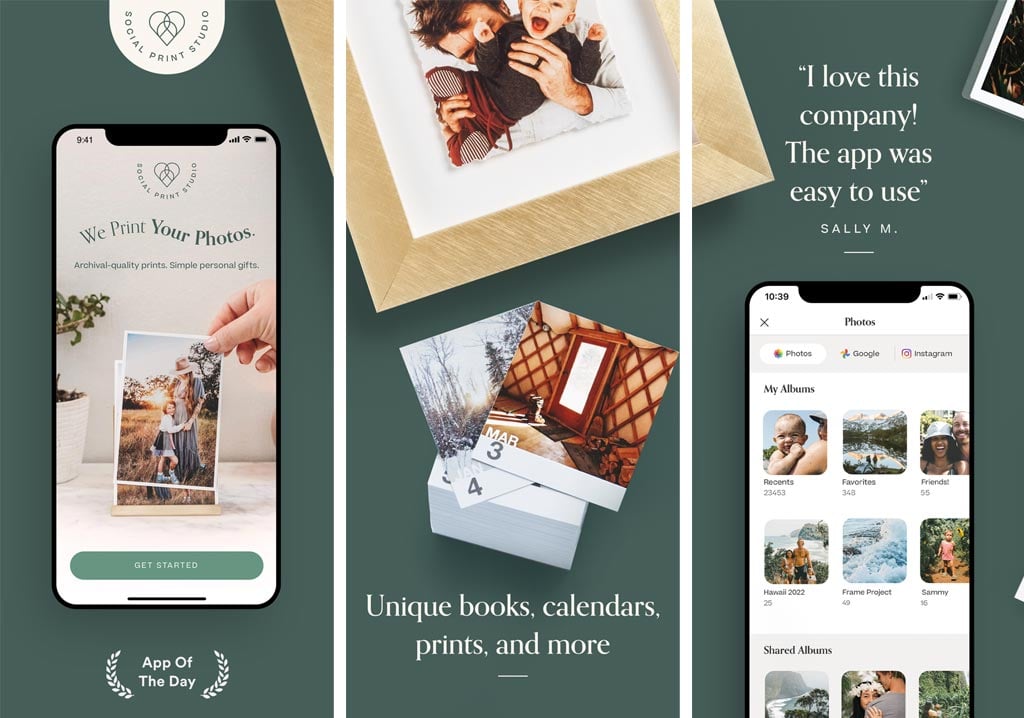
When it comes to classic and high-quality print products, Print Studio by Social Print Studio stands out from the crowd. This app offers a range of stunning print options, including:
- Standard prints
- Wall prints
- Photo books
- Calendars
- Greetings cards
With Print Studio, you can create beautiful and personalized print products that are sure to impress everyone.
Print Studio’s photo books are beautifully designed and a perfect way to showcase your favorite photos together, with options for both hard and soft covers depending on the size. Additionally, Print Studio offers a wonderful selection of printed stationery, including calendars, greeting cards, and postcards, as well as unique wall art options. Known for its commitment to quality and personalized, tailored service, Print Studio is an excellent choice if you want to preserve your memories in a more tangible format than a digital print.
Visit Print Studio | Get the App
4. Printastic: Customizable Photo Books and Prints
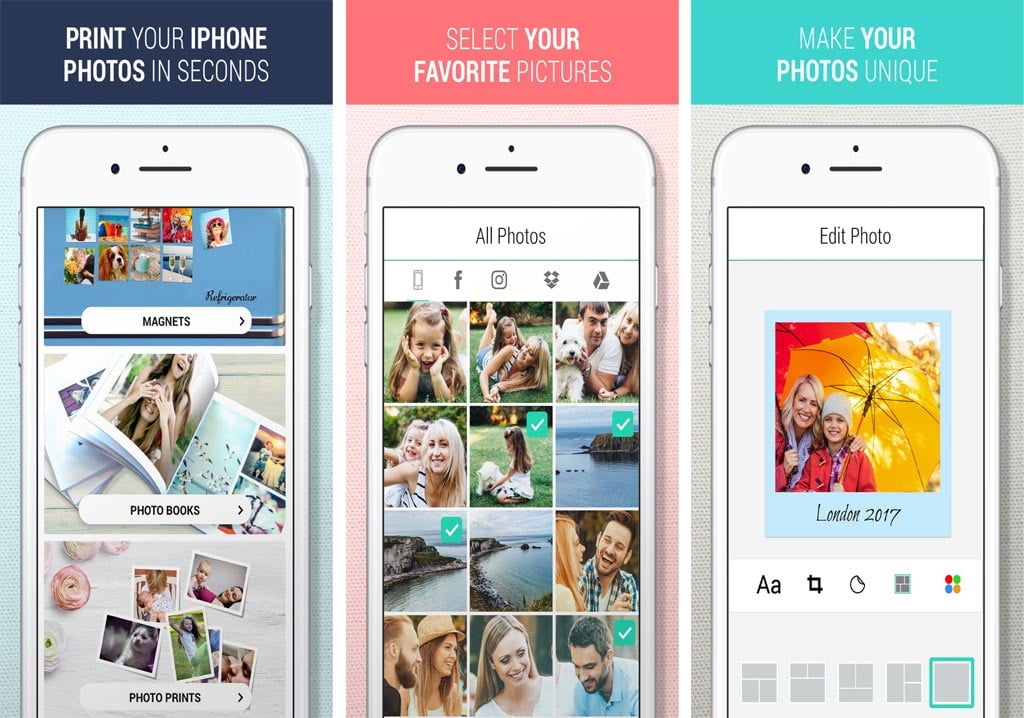
Printastic is an amazing free photo printing app for iPhone that enables users to:
- Create customizable photo books with various sizes, covers, layouts, and page customizations
- Bring your memories to life
- Design personalized photo books that truly capture the essence of your special moments.
In addition to photo books, Printastic offers a range of print products such as photo prints, print photos, photo cards, and print pictures, including:
- Small prints in classic or retro styles
- Larger framed prints
- Canvases
- Calendars
- Magnets
With helpful assistance and video tutorials within the app, Printastic ensures you have the support needed to create stunning print products you will cherish for years.
Visit Printastic | Get the App
5. Photobox
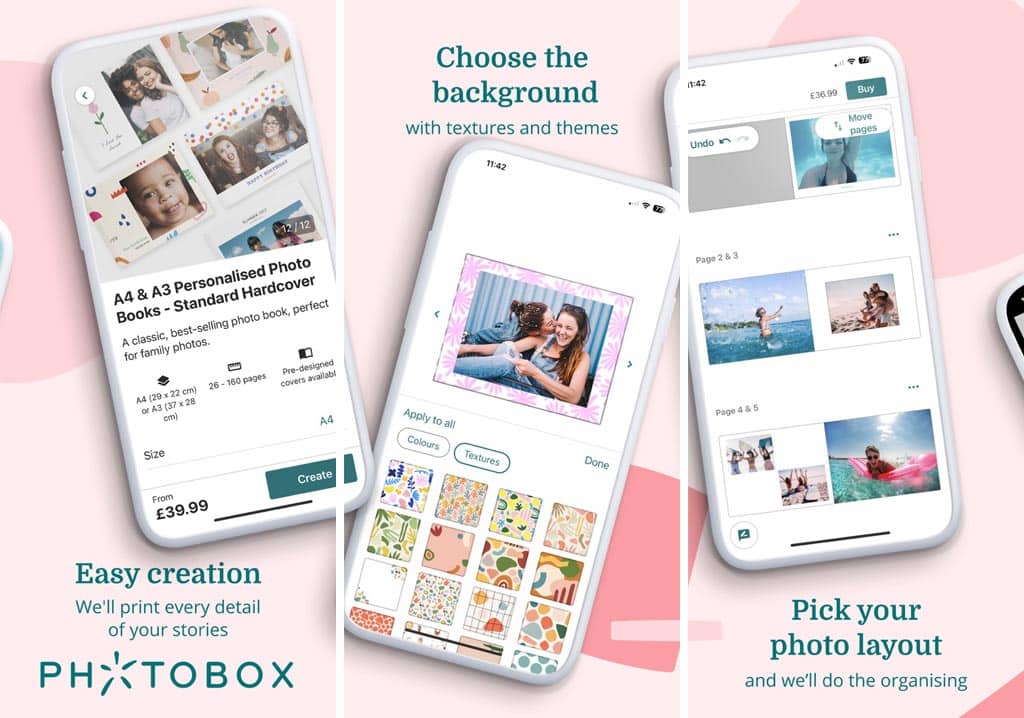
Photobox is a very popular photo printing app that offers customers the ability to order everything from prints and photo books to wall art, mugs, cards, calendars and jigsaw puzzles.
There is a wide variety of photo print sizes to choose from, including 6×4, 7×5 prints, photo booth sizes, retro photo prints and square print formats. Need something bigger? Then Photobox also offers much larger print sizes and classic poster-sized prints.
The Photobox print quality is excellent, and with a selection of different finishes and papers to choose from, you can easily get high-quality prints delivered from your smartphone directly to your door.
The wall art options that Photobox offers include canvas prints, photo tiles, collage prints and canvases, and larger poster prints. Need something a bit different? Then check out the gift idea options. Photobox is able to print your photos onto products such as calendars, playing cards, jigsaw puzzles and cushions.
Enhancing the Print Quality of Your iPhone Photos: Tips and Tricks
Getting the best print quality from your iPhone photos requires a combination of selecting the right format and size, editing your photos for optimal results, and choosing the appropriate printer settings.
In the following sections, we’ll explore some tips and tricks that will help you achieve stunning prints worthy of your favorite memories.
Choosing the Right Format and Size
The resolution and file format of your photos plays a crucial role in producing high-quality prints. It is recommended to use a resolution of at least 300 PPI (pixels per inch) for clear details and JPEG as the optimal file format for printing photos. When saving your JPEG file, make sure that you go for maximum quality rather than a smaller file size.
When it comes to selecting the right size for your prints, the most popular sizes are 4×6, 5×7, and 8×10. These sizes are perfect for creating beautiful memories that can be easily displayed or shared with friends and family.
By choosing the appropriate format and size for your iPhone photos, you can ensure the best print quality possible.
Editing Photos for Optimal Print Results
To achieve the best print results from your iPhone photos, it’s essential to utilize effective photo-taking techniques and editing tools. Here are some tips to help you:
- Adjust the brightness of your screen for better color accuracy.
- Use high-resolution images for clear details.
- Adjust the white balance and exposure of your photo for a beautiful finish.
- Finally, sharpen your photos for optimal print quality, although don’t over-sharpen; otherwise, the results could end up looking a little false.
When editing your photos for printing, follow these steps:
- Save the print file in the correct color profile.
- Crop and resize the images.
- Sharpen them for optimal print quality.
- Check your printer and find out what settings are best for the type of photo you are printing, ensuring that you get the best possible results from your iPhone photography.
Google Photos Integration with iPhone Photo Printing Apps
Google Photos integration with iPhone photo printing apps offers a streamlined and efficient solution for storing and printing your photos directly from the Google Photos app on your iPhone. This eliminates the need to transfer photos from your iPhone to a computer, making the process even more convenient.
In addition to its seamless integration with iPhone photo printing apps, Google Photos also offers impressive features such as photo books. Users can effortlessly create beautiful physical photo albums from their digital photos, preserving their memories in a tangible format that can be shared and enjoyed for years to come.
Unique Photo Gifts and Personalized Items
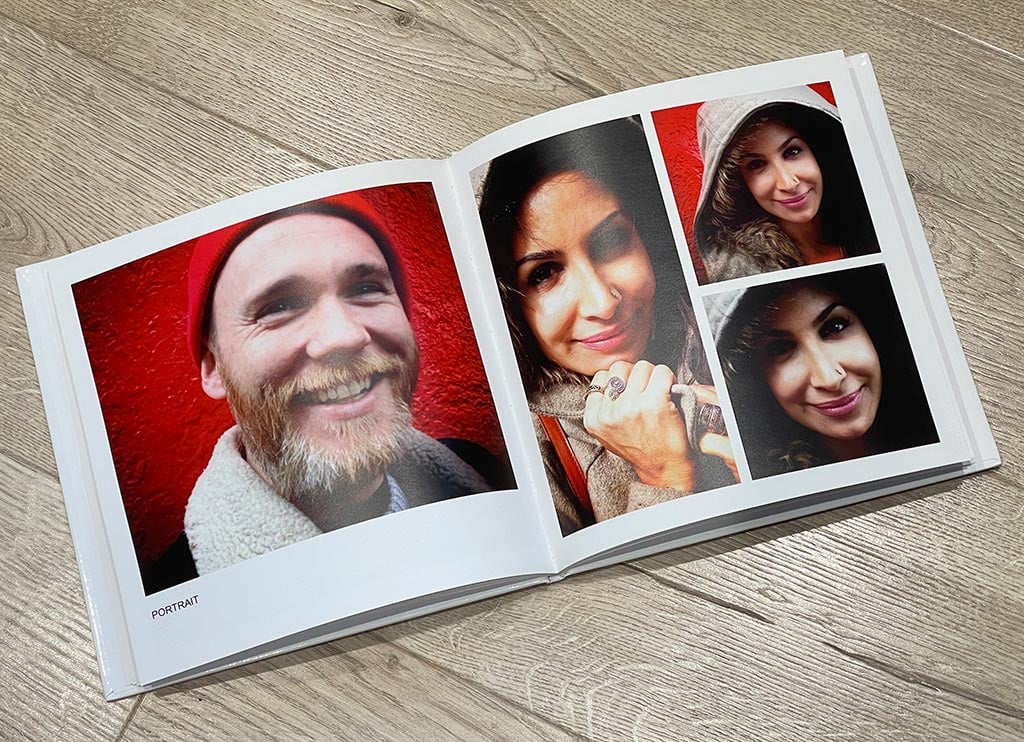
Today’s iPhone photo printing apps offer a vast array of unique photo gifts and personalized items that allow you to create truly one-of-a-kind keepsakes for yourself or your loved ones. Some options include:
- Custom tassel bookmarks
- Personalized photo books
- Multi-photo calendars
- Fleece photo blankets
- Custom jewelry with photos
- Monthly planners
With such a vast array of options available, you can easily showcase your favorite memories in unique, creative and meaningful ways.
The options are endless – canvas prints, custom pillows, photo candles, keepsake boxes, personalized drinkware, phone card holders, charm jewelry, and custom hoodies are just a few examples of the incredible variety of personalized items available through these iPhone photo printing apps.
Comparing Photo Printing Apps: Which One Is Right for You?
When comparing these popular iPhone photo printing apps to work out which one is best for you, you need to consider various factors such as your preferences, budget, location and the desired print quality.
Each photo printing app listed in this guide offers its own unique features, range of products, and pricing, ensuring that there is a perfect option for everyone.
By weighing up the following factors, you can make an informed decision on which photo printing app is right for you:
- Overall rating
- Number of reviews
- Types of comments made by users
- Features and functionality of each app
Summary
In conclusion, the following iPhone photo printing apps – Shutterfly, Snapfish, Print Studio, Printastic, and Photobox – each cater to different needs and preferences. Each one offers a variety of unique features and products for preserving your cherished memories. Coupled with helpful tips and tricks for enhancing print quality. These five photo print apps empower you to transform your digital memories into beautiful, tangible keepsakes. So, go ahead and check out these incredible photo printing apps to find out which one meets your needs so you can immortalize your favorite moments in print.





