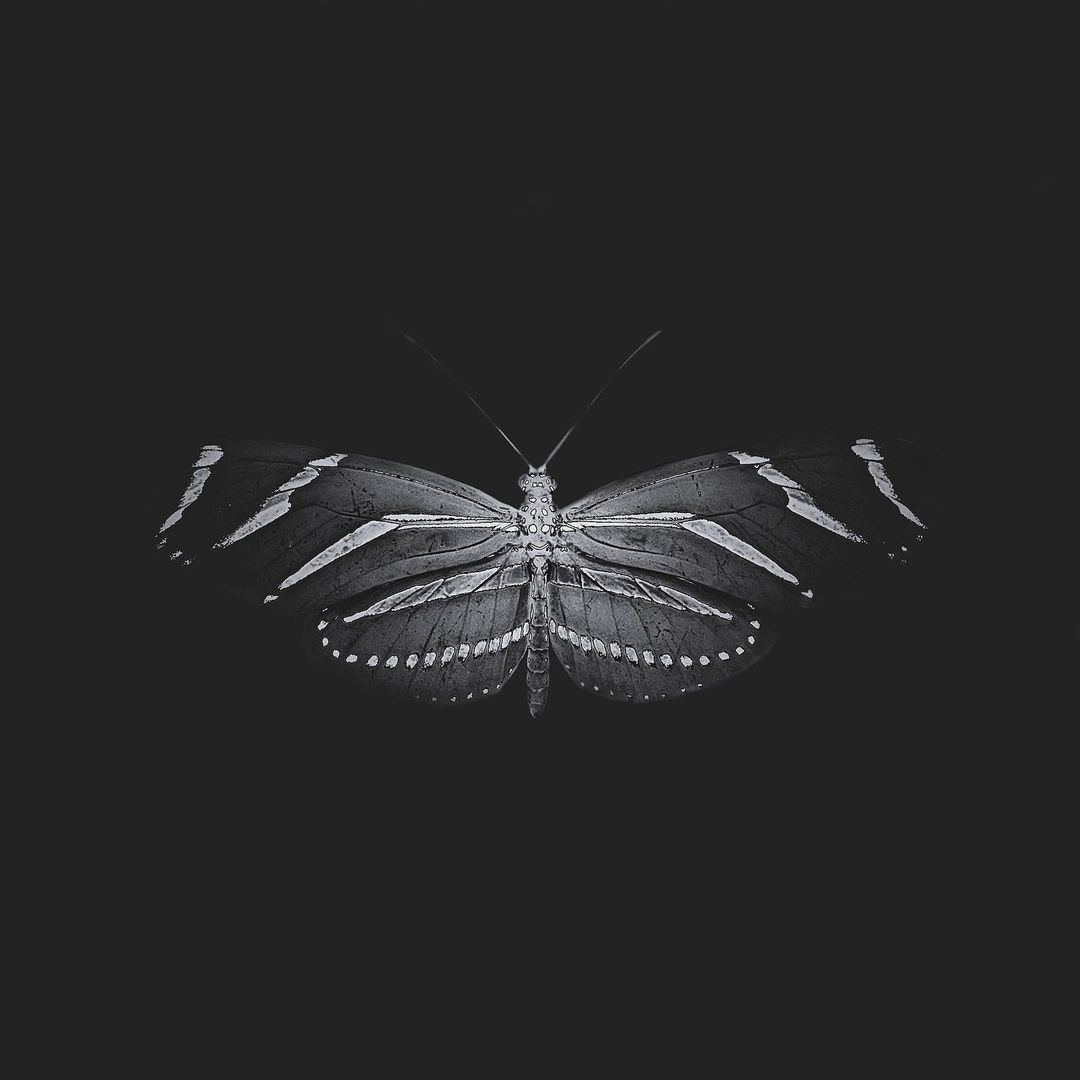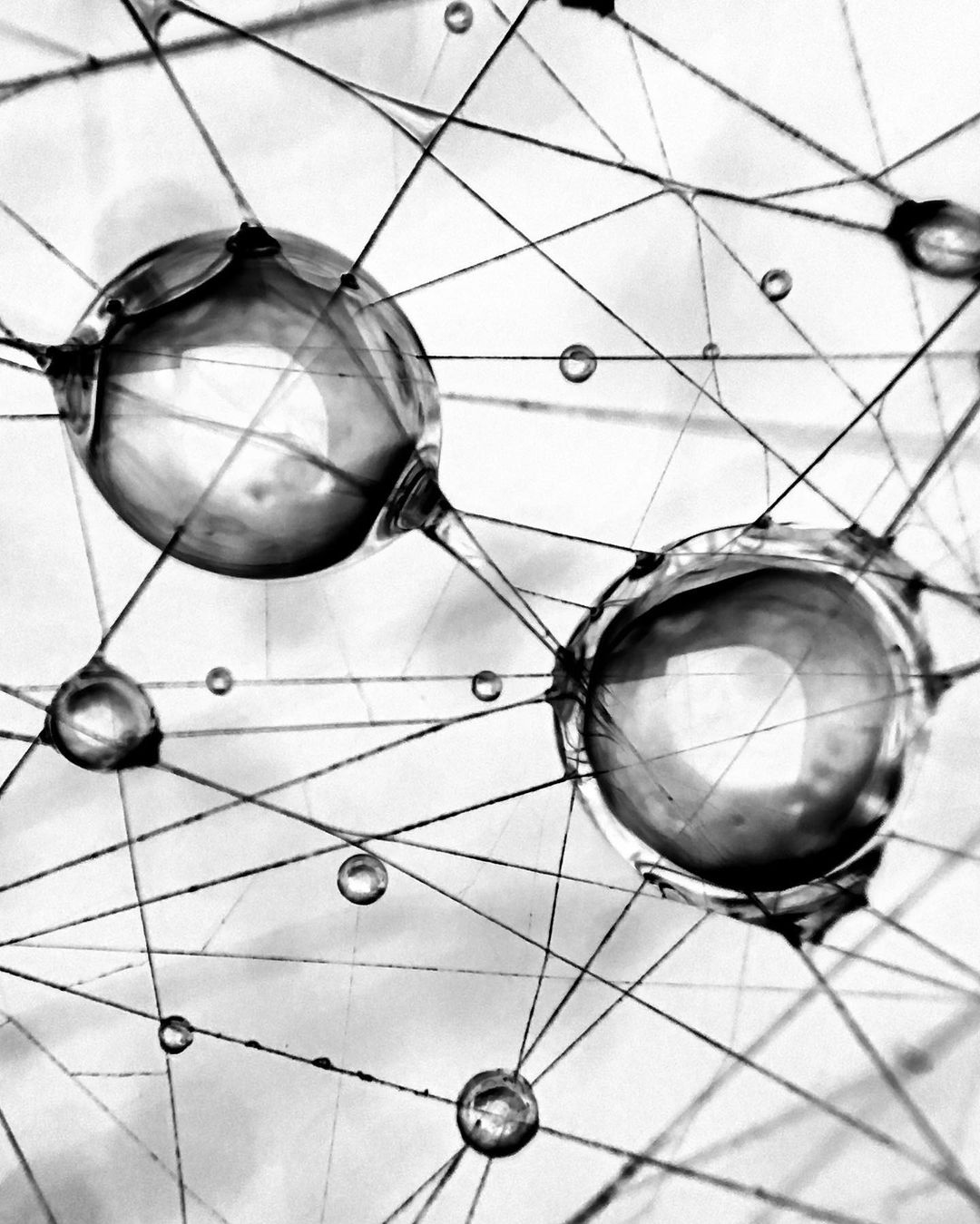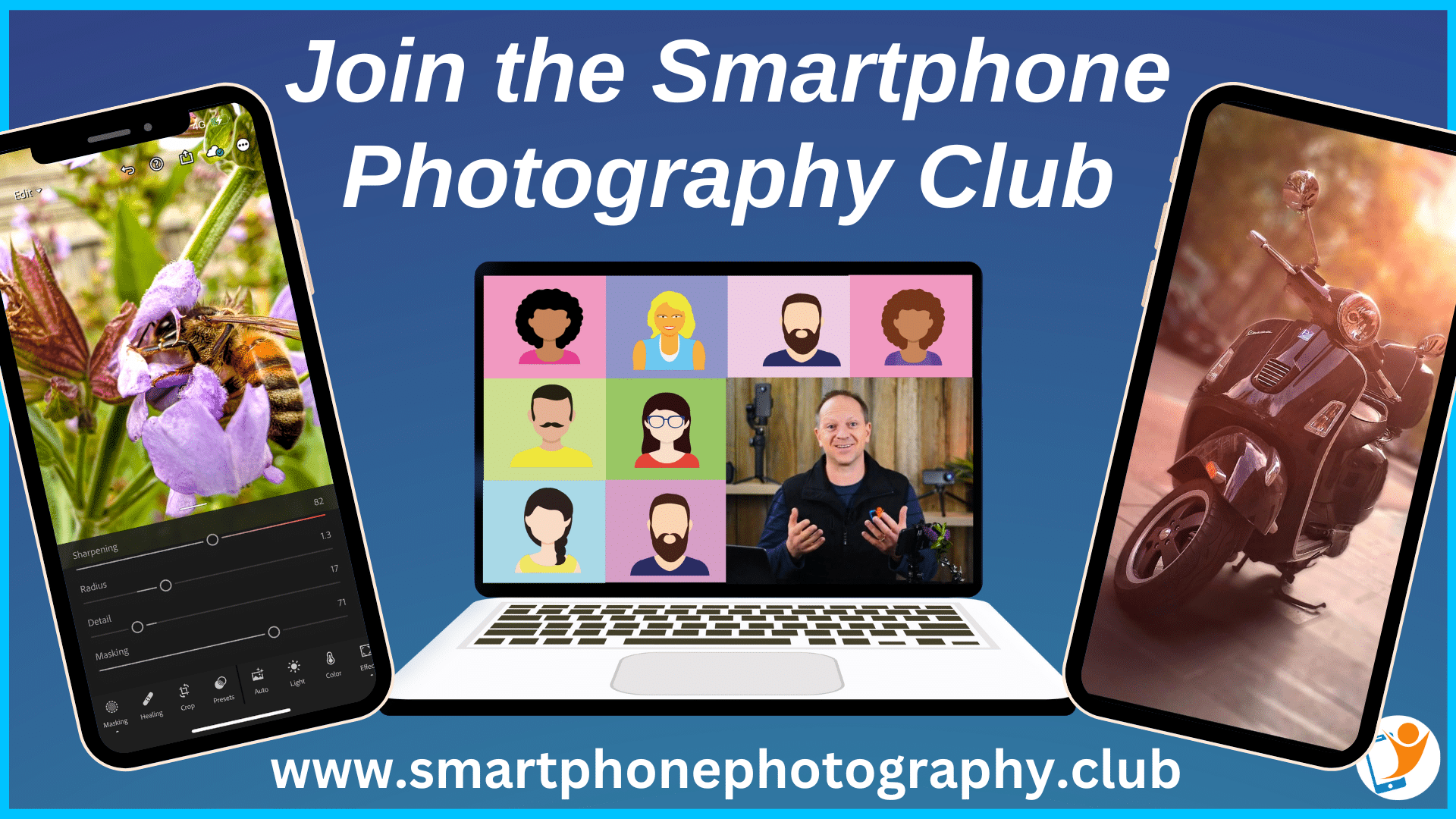The theme for the last Mobiography smartphone photo challenge was ‘Detail’. For this challenge the Mobiography community was asked to share snapshots of their best photos that capture detail. Closely cropped compositions, macro photography, images of intricate patterns in architecture and nature were common themes. Here is a small selection of some of the best photos that were tagged for this challenge.
Featured photographers this week include: @roelwildervanck, @joy.bis, @di.monheit19, @loupdeloopy, @lucdigital, @the.r.a.b.b.i.t, @aevum.x, @alice1280, @bazillus, @allophile, @itisi_siru, @lillamys and @gabyscotti.
Take part in the next Mobiography photo challenge
The theme of this week’s photo challenge is ‘Color’. For this challenge start sharing some of your best mobile photos that capture ‘Color’ in all its glory – Think about bright and vibrant colors, contrasting color or more muted tones.
To enter the challenge simply start sharing your best images on the theme of ‘Color’ that were taken and edited with a smartphone by using the hashtag #mobiography_challenge_145 on Instagram.
The best ones will be featured in the next photo challenge showcase, so get sharing now.
Join The Mobiography Facebook GroupUntitled

‘Untitled‘ by @roelwildervanck – “In 2019 I was on a city trip in Madrid and visited the Catedral de la Almudena. From the outside it’s maybe more spectacular than the interior. It was built in different classical architectural styles. As an architect I was observing the building when the ceiling drew my attention. It was painted with very fine detailed geometric patterns. I decided to take a photo straight up to capture the ceiling and the alienating effect of the perspective. Since I always travel light, this photo was taken with an iPhone.”
Rose Detail
‘Rose Detail‘ by @joy.bis – “My next-door neighbour, who has also been a friend and co-worker for 25 years, was recently diagnosed with breast cancer. During the time between diagnosis and surgery, I had gone next door to talk with her, and she had a gorgeous bouquet of roses that her husband had given her, sitting on the kitchen table. I ran home and grabbed my Sandmarc macro lens and used my iPhone 11 Pro to capture scores of images of these exquisite roses. The late afternoon sun was coming in through her kitchen window – the lighting was perfect. I used Adobe PS Express to crop and edit the photos, though the lighting and roses themselves were so spectacular that not much processing was needed. This photo in particular was my favorite. The color, the shape of the petals, the light and shadow. It is the perfect reminder that, although we may encounter many difficulties and challenges in our lives (especially in a year like 2020), life is beautiful.”
Puff magic
‘Puff magic‘ by @di.monheit19 – “I’m a big fan of dandelion puffballs! I found this giant and perfectly formed puffball while on a hike in the mountains and captured the image using my iPhone 11 Pro. In post processing this image I used Snapseed, and decided to convert it to black and white to bring out the magical delicate essence of its inner structure!”
Meet me under the big top, kiddos
‘Meet me under the big top, kiddos‘ by @loupdeloopy – “I recall the sharp, bright sun that hit my windowsill the day I took this photo — a rarity in ground-floor Berlin — and how swiftly I jumped to capture these eye-popping stripes before the shade regained its dominance. My caregiver, my photographic partner in crime, had spent the day before scouring the shops for flowers, as she so often does, messaging me pics of the ones she thought might make the best macros. These she schlepped to my flat where I lay waiting, housebound by illness for over eleven years now.
I know that for many the pandemic has meant an adjustment in what or where they photograph, and certainly how they must live. But for me, nearly nothing has changed. As before, I shoot the minutiae in my closest environs; I am most inspired by unapologetic color and any glimpse of light; and I am happiest with a photo that offers both intricate detail and noticeable depth of field, regardless how shallow.
Shot on iPhone 11 Pro, Sandmarc macro lens, edited in Snapseed and Instagram. ”
Cells
‘Cells‘ by @lucdigital – “‘Cells’ was taken at Chester Zoo’s Butterfly House, where there were lots of beautiful plants as well as insects. I took the photo using the Hipstamatic app, but removed the lens/film/flash combo that was set as my default at the time and using Hipstamatic’s editing suite simply cropped from 3:4 to 4:5, adjusted the Clarity and Definition sliders and added a slight vignette. (Eventually, a butterfly did land on one of these leaves, but didn’t stay long enough for me to get a good shot.)”
Independence Day
‘Independence Day‘ by @the.r.a.b.b.i.t – “This photo was captured on the 4th of February which marks the Independence Day in Sri Lanka. My mom was busy placing mini Sri Lankan flags around our house like she always does. This picture is one of my favourites to this day. It captivatingly captures the flag of my motherland in my mother’s eyes.
Shot was taken by using the Moment macro lens on my good old iPhone 8 Plus. Image was edited using the snapseed app.”
Untitled
‘Untitled‘ by @aevum.x – “This shot was captured with the 2.5x telephoto lens that is built into the iPhone 12 Pro Max, it really helps you get that much closer to your subject without spooking it off. I noticed all the minute details that this little butterfly was made up of and wanted to focus on those which led me to the desaturated look. I wanted to discard anything that could have taken your attention away from this spectacular subject, from the background to the color itself. I used a Mextures formula (DDJKRHU) and cleaned up the rest with a combination of the healing brush and a color picker/paint brush within Procreate.”
Succulent and rain
‘Succulent and rain‘ by @alice1280 – “I took this picture after a shower of rain. A succulent in my backyard. I used an app called Camera+2. It has a macro function and is available in the App Store. I converted it to black and white using Snapseed. I spent quite a lot of time on it as I wanted a rich dark effect with stand out rain drops.”
Traces
‘Traces‘ by @bazillus – “My series ‘architecture – eye on detail’ is an ongoing project which I started in 2011. My focus is on the details of buildings, interior and excerpts from the urban space. The choice of the place, and the language of shapes and the light transfer the images to an independent abstract photo. As well as they are references to architectural styles and eras.
The photos are shot with my iPhone and have only been edited with instagram. Black + White Only! ”
For now, let’s pretend this botanical shape (“buttonbush”) reminds us of fireworks, instead of well, you know…
‘For now, let’s pretend this botanical shape (“buttonbush”) reminds us of fireworks, instead of well, you know…‘ by @allophile – “Every spring, down in the desert canyons where I like to run here in southern Arizona, the button bush shrubs bloom; this year, I couldn’t help but be reminded, by their appearance, of the covid-19 pandemic. Virally shaped or not, these flowers are still beautiful, and with all of the bees and the changing of seasons, life goes on. This year, especially, being able to be outdoors, away from crowds and newsfeeds, has been absolutely essential. Running and photography have been therapeutic, mind-clearing, re-focusing.
I took this with my iPhone X, with the native camera app. Afterwards, using Snapseed for some careful digital ‘dodging and burning,’ I was able to isolate the bloom and bee to mimic studio lighting against a black backdrop.”
Alone but connected through a web
‘Alone but connected through a web‘ by @itisi_siru – “This was an experiment in maxing out the macro photography power of an iPhone SE using an Olloclip lens and the built in digital zoom of the iPhone. This is the closest macro image you can get before running into significant image degradation. It was edited using the Photoshop Express app using the Invert filter to achieve a more bold look with the lines of spider web in black.”
Details of autumn
‘Details of autumn‘ by @lillamys – “I like to take photos of small things in everyday life with my iPhone, especially things that look like something else fascinates me, like this leaf. When you look closely it can become the veins in your hand or a map.
Most of the time I use Hipstamatic with the random effect to find new combinations of lenses and films. This time I changed from colour to black and white and decided not use the lens in order to make the patterns of the leaf sharper.”
Autumn Leaves
‘Autumn Leaves‘ by @gabyscotti
Don’t forget…
The theme of this week’s photo challenge is ‘Color’. For this challenge start sharing some of your best mobile photos that capture ‘Color’ in all its glory – Think about bright and vibrant colors, contrasting color or more muted tones.
To enter the challenge simply start sharing your best images on the theme of ‘Color’ that were taken and edited with a smartphone by using the hashtag #mobiography_challenge_145 on Instagram.
The best ones will be featured in the next photo challenge showcase, so get sharing now.
Join the Mobiography Facebook Group
If you haven’t already done so, follow Mobiography on Instagram and hashtag your photos with #mobiography. Don’t forget to sign up to the Mobiography email list to get the latest news and updates direct to your inbox.
Join The Mobiography Facebook Group